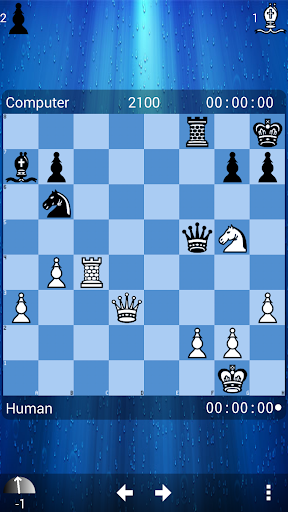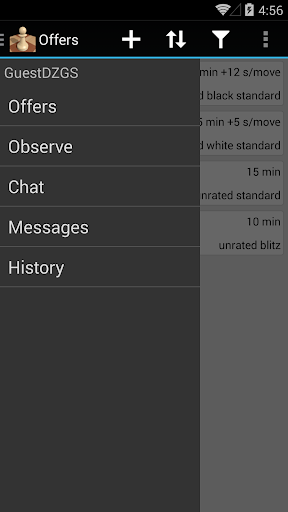Mobialia Chess Free is the ultimate chess app for Android users. Whether you want to play against the AI or challenge friends online, this app has got you covered. With adjustable ELO levels and selectable time per move, you can customize the difficulty to suit your skill level. The opening book with over 30,000 positions ensures that every game is unique and entertaining. You can even analyze your games on your PC by sending the PGN file via email. With a user-friendly interface, multiple piece sets and board styles, and various sound and vibration options, Mobialia Chess Free offers a truly immersive chess experience.
Features of Mobialia Chess Free:
- Play against AI: The app allows users to play against AI with selectable ELO levels, enabling them to adjust the playing strength according to their preferences. With a range of ELO levels from 500 to 30,000 users can challenge themselves at different difficulty levels.
- Play online: Users can also play online on platforms like freechess.org (FICS) or chessclub.com (ICC). They have the option to play as a guest or as a registered user, seek or offer rated and unrated matches, and even observe ongoing games by other users.
- Chess problems: The app offers a collection of over 2900 chess problems, allowing users to improve their skills by solving puzzles and finding the best moves. Problems are categorized based on difficulty level, ranging from easy to medium and hard.
- Chess database: The app provides access to a chess database with approximately 3 million games. Updated weekly, users can search for players, events, and dates from the extensive database. They can also search specific positions on the board and view stats for each move.
- PGN browser: Users can open PGN files from their SD card or email using the simple PGN browser feature. This allows them to easily access and analyze chess games from various sources.
- Analysis mode: The app includes an analysis mode where users can analyze their games using UCI chess engines. They have the flexibility to download and install engines from the app's servers and use engines compatible with the Open Exchange protocol.
FAQs:
- Can I adjust the difficulty level when playing against AI?
Yes, you can adjust the playing strength by selecting the desired ELO level, ranging from 500 to - This allows you to challenge yourself at different difficulty levels.
- Can I play online with other players?
Absolutely! You can play online on platforms like freechess.org (FICS) or chessclub.com (ICC). You have the option to play as a guest or as a registered user, seek or offer rated and unrated matches, and even observe ongoing games by other users.
- How many chess problems are available in the app?
The app offers over 2900 chess problems for users to solve. These problems are collected by Uwe Auerswald from Germany and are categorized based on difficulty level.
- Can I access a chess database within the app?
Yes, the app provides access to a chess database with approximately 3 million games. The database is updated weekly from reputable sources and allows you to search for players, events, and dates to analyze different games.
- Can I analyze my games in the app?
Certainly! The app includes an analysis mode where you can analyze your games using UCI chess engines. You can download and install engines from the app's servers and even use engines compatible with the Open Exchange protocol.
Conclusion:
With Mobialia Chess Free, chess enthusiasts can enjoy playing against AI at different difficulty levels and even test their skills by playing online with other players. The app also offers a wide range of chess problems to solve and access to a vast chess database, enabling users to improve their gameplay. The PGN browser feature allows users to open and analyze games from various sources, while the analysis mode provides advanced tools for analyzing games. With its user-friendly interface and comprehensive features, Mobialia Chess Free is a must-have for chess lovers.