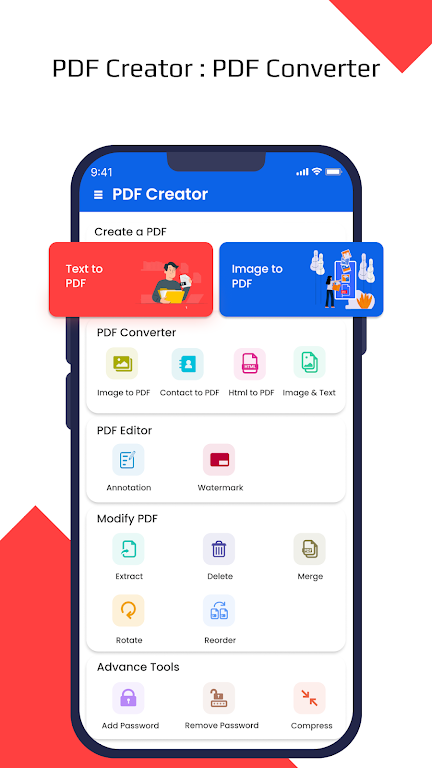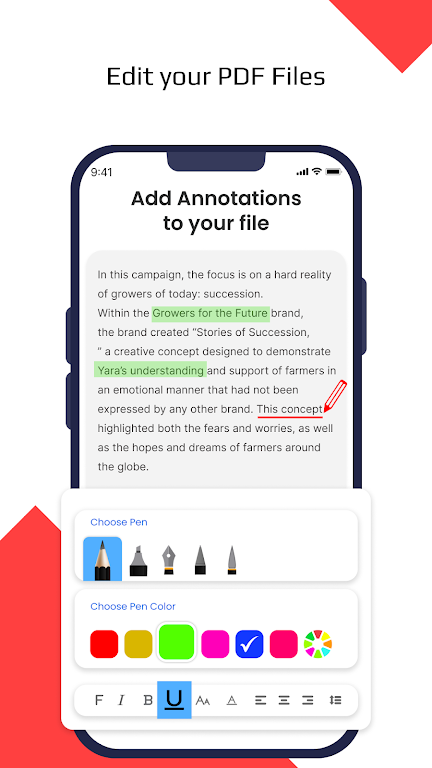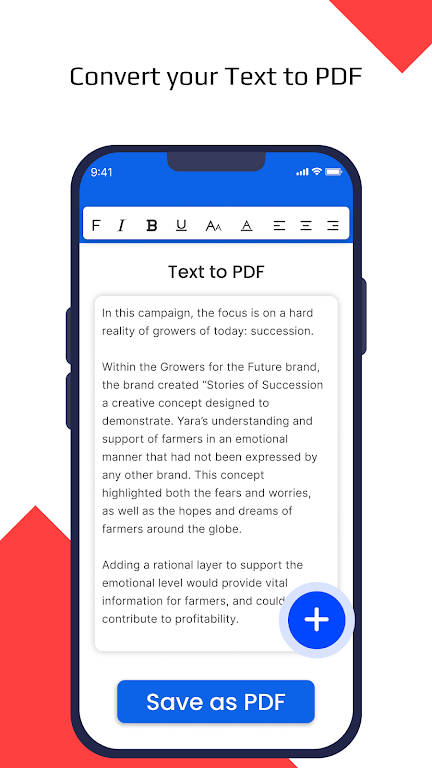Introducing PDF Creator: PDF Converter, the ultimate all-in-one app for all your PDF needs. This app combines the features of a PDF viewer, converter, editor, and creator, making it the only PDF app you will ever need. With this app, you can easily convert contacts, photos, and even HTML files to PDF format. You can merge, extract, reorder, and split PDF files with just a few taps. Not only that, but you can also write and edit PDF files, add watermarks, and compress PDF files. The app even includes advanced tools like password remover and password protection. And with its user-friendly interface, converting photos to PDF files has never been easier. Say goodbye to hassle and hello to the ultimate PDF converter app on your device.
Features of PDF Creator: PDF Converter:
* PDF Reader: View and read PDF files without any limitations on file size or number of pages.
* PDF Editor: Annotate PDF files, write on PDF, split a PDF file, extract pages, and merge PDF files.
* PDF Maker from scratch: Create PDFs using text and images.
* PDF Converter: Convert text, images, contacts, and browser pages into PDF files.
* Recently Used PDF Files: Easily access and view recently used PDF files.
* Write and Edit PDF Files: Edit PDF files directly from the app.
Conclusion:
The PDF Maker feature lets you create PDFs from scratch using text and images. Additionally, the PDF Converter enables you to convert various file types into PDFs, including contacts and browser pages. With the ability to view recently used PDF files and write and edit PDFs directly from the app, this all-in-one PDF tool offers convenience and functionality. Download PDF Creator: PDF Converter now to simplify your PDF tasks and enjoy high-quality conversions.
screenshots
Comment
-
Nice .but it is not possible to do the pdf up to 9.Jun 03, 2024 18:31:15
-
Good and easy to operateJun 03, 2024 16:08:09
-
Best to create PDF files.Jun 02, 2024 05:12:35
-
It works very well just type options could be betterJun 02, 2024 04:51:26
-
waste app too worst . please don't install this .waste of time and internetJun 02, 2024 00:31:11
-
Very nice app pdf creator very easy app nice appJun 01, 2024 09:53:09