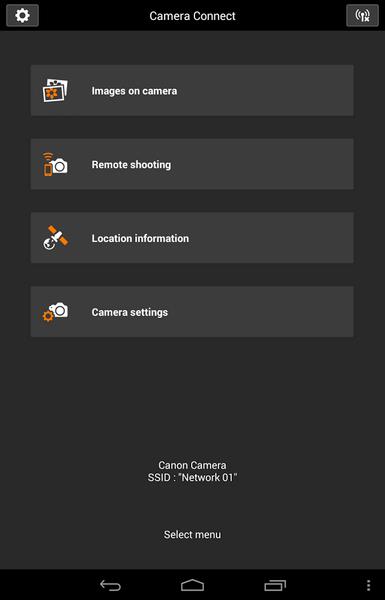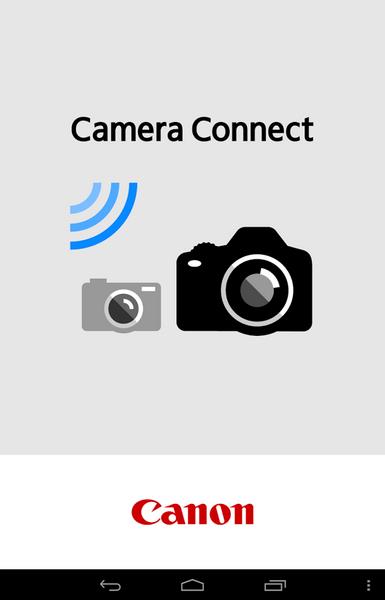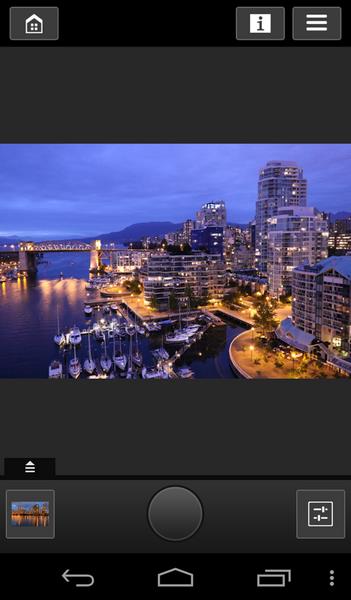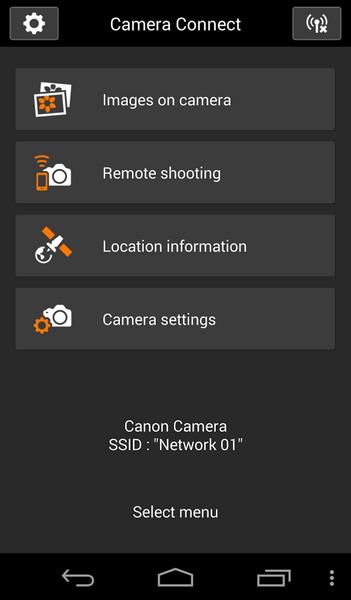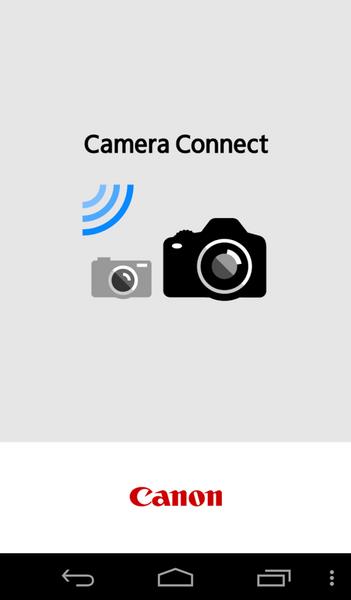Camera Connect

| Package ID: | |
|---|---|
| Latest Version: | v6.6.2 |
| Latest update: | May 23, 2024 17:40:29 |
| Developer: | |
| Requirements: | Android |
| Category: | Photography |
| Size: | 14.86 MB |
| Tags: | Photograph Photo Camera |
Camera Connect is a must-have app for all Canon camera owners. With just a few taps, you can effortlessly transfer your precious photos from your camera to your smartphone. Whether you want to edit them or share them with your loved ones, this app makes the process quick and easy. But it doesn't stop there. Camera Connect also turns your Android device into a remote shutter release tool, allowing you to capture stunning shots without even touching your camera. Plus, you can even personalize certain camera settings right from your smartphone. Say goodbye to the hassle of transferring files via a PC. With Camera Connect, it's all right at your fingertips.
Features of Camera Connect:
* Photo Transfer: It allows you to easily transfer photos from your Canon camera to your smartphone. You can select the photos you want to transfer from your camera's photo folder and get them on your smartphone in seconds. This makes it convenient for editing and sharing with others.
* Wireless Connectivity: The app is compatible with Canon cameras that have WiFi or Bluetooth connectivity. This means that you can connect your camera wirelessly to your smartphone without the need for any cables or additional accessories.
* Remote Shutter Release: It can turn your Android device into a remote shutter release tool. This means that you can take photos without physically pressing the shutter button on your camera. This feature comes in handy for capturing group photos or self-portraits.
* Camera Menu Settings: With Camera Connect, you can also access and configure certain camera menu settings directly from your smartphone. This saves you the hassle of navigating through the camera's menu on its small screen and allows for quick adjustments.
* Easy Connection Setup: The app simplifies the process of connecting your smartphone to your Canon device. As long as both devices are connected to the same network, you can easily follow a few simple steps to establish a connection and transfer files. No need for a PC or complicated settings.
* User-Friendly Interface: Camera Connect's interface is divided into sections, making it easy to navigate and find the desired functions. The main menu contains all the available features, ensuring a smooth and intuitive user experience.
Conclusion:
Camera Connect provides a seamless way to transfer photos from your Canon camera to your smartphone wirelessly. It offers features like remote shutter release and camera menu settings control, making it a versatile tool for photographers. With its user-friendly interface and easy connection setup, this app is a must-have for Canon camera users who want to conveniently edit and share their photos on the go. Download now to revolutionize your photography experience.
screenshots
Comment
-
Very good app, love being able to upload multiple raw files to my phone and use snapseed for quick good post-processing. For 5 stars..for example, a more robust bacground download of multiple raw files. If I don't keep the app and phone active the download hangs and the app doesn't resume it or check for already existing photos. Also for 5th star the app should keep a log of pictures already downloaded for each device/camera/memory card and show it in the grid when reconnecting so that you don't download duplicates.May 29, 2024 19:31:35
-
I've paid for the premium features and it still isnt unlockedMay 28, 2024 01:47:44
-
Its a good app. Kind of slow to preview each photo, the live view quality could be better, but it works. Its the best we got. I like the automatic download and the fact that you have the Expo. Simulation available. If you guys ever wanted a challenge, maybe try making an app that can controll multiple camaras at the same time and can export a gif from all those shots . It would be awesome.May 27, 2024 14:53:52
-
I would give a higher rating if the app actual help menu or some examples of how to use it. Also I am not able to use self timer or choose how long 3, 5, 10 seconds. And the download seems enabled but doesn't seem to do anything. Otherwise the live view is nice and being able to change the camera settings, at least some of them is good. Add some enhancements as mentioned and embellish on your YouTube video and I will give you 5 stars in the future. No one wants to read subtitles.May 26, 2024 11:10:32
-
A really great app and whoever made it really did a good job on making it easy to use. Getting pro is really worth the money. It has everything you expect and want of an app likr this. If there is one thing I'd like to be added it's an option to go straight to LiveView when connecting. I also hope the Samsung NX-series get supported one dayMay 26, 2024 11:04:21
-
the app is great. i've purchased the pro version and been using it for a while for food photography. 4 stars for a feature not available in the app. cropped view. i wish if there was a cropped view on live view screen or a cropped view on taken photos it will help greatly. i used that feature on windows apps. some connection issues with nikon d3400, if i close the app and reopen it while cable is attached it wont recognize the camera. other than these two things the app is great.May 25, 2024 16:32:47