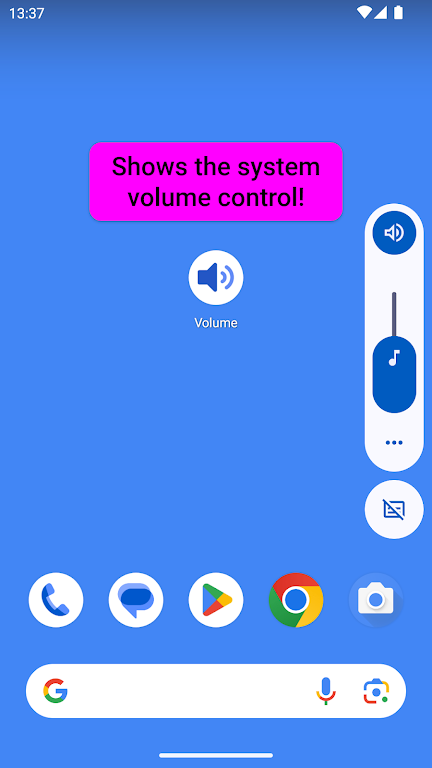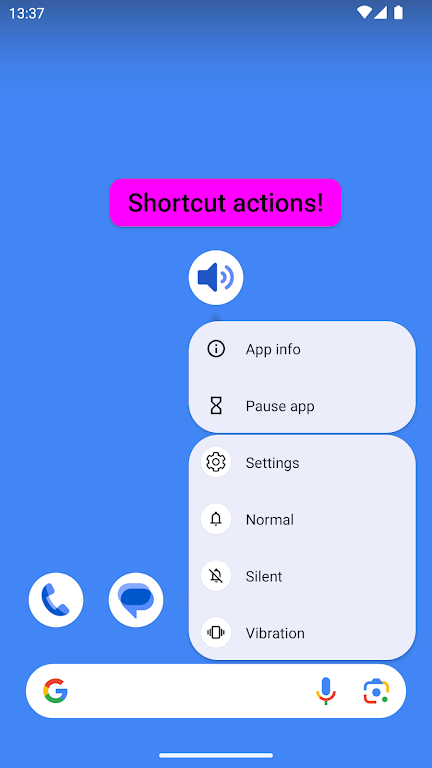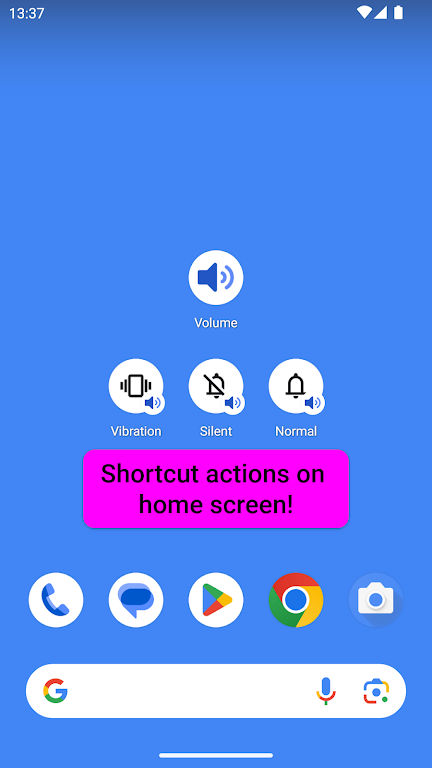Volume Control: Show Native

| Package ID: | |
|---|---|
| Latest Version: | v1.68 |
| Latest update: | May 21, 2024 17:29:27 |
| Developer: | iPrototypes |
| Requirements: | Android |
| Category: | Tools |
| Size: | 0.44 MB |
Introducing Volume Control: Show Native! Are your volume buttons broken? No worries! With just a simple tap, this app will bring up the native volume control on your phone. But that's not all! If you prefer a floating volume control, just long press on the app icon and select Settings from the menu. You can then easily reposition the floating control and even set it to only allow dragging with a long press. For Android 7 and above, you can use the Quick Settings tile to conveniently show a volume control above the Notifications panel. And if you have Android 7.1 and above, you can even set shortcut actions like vibration, silent, or normal mode with a long press on the app icon. And here's a bonus feature: you can set this app as your default digital assistant, enabling you to launch it with a long press on the Home/Power button.
Features of Volume Control: Show Native:
❤️ Native Volume Control: The app allows you to easily control the volume on your phone, even if the volume buttons are broken. With a simple tap, the native volume control will be shown.
❤️ Floating Volume Control: If you prefer a floating volume control that appears over other apps, you can long press on the app icon and choose Settings from the pop-up menu. You can reposition the floating control and access the settings by long pressing on it.
❤️ Quick Settings Tile: For users with Android 7 and above, the app provides a Quick Settings tile to show a volume control above the Notifications panel. This provides quick and easy access to the volume control settings.
❤️ Alternative Method: If the Quick Settings Tile is not working, the app offers an alternative method that can be set in the settings. This ensures that you always have a reliable way to control the volume on your phone.
❤️ Shortcut Actions: For devices running Android 7.1 and above, the app allows you to set shortcut actions by long pressing the app icon. You can quickly switch between vibration, silent, and normal modes with just a long press.
❤️ Default Digital Assistant App: The app can also be set as the default digital assistant app, allowing you to launch it with a long press on the Home/Power button. This provides a convenient way to access the volume control and other app features.
Conclusion:
Volume Control: Show Native offers a simple and efficient solution for users whose volume buttons are broken on their phone. With various control options including native volume control, floating volume control, Quick Settings tile, shortcut actions, and the ability to set it as the default digital assistant app, this app provides a seamless experience for managing the volume on your phone. Click to download now and take full control of your phone's volume!