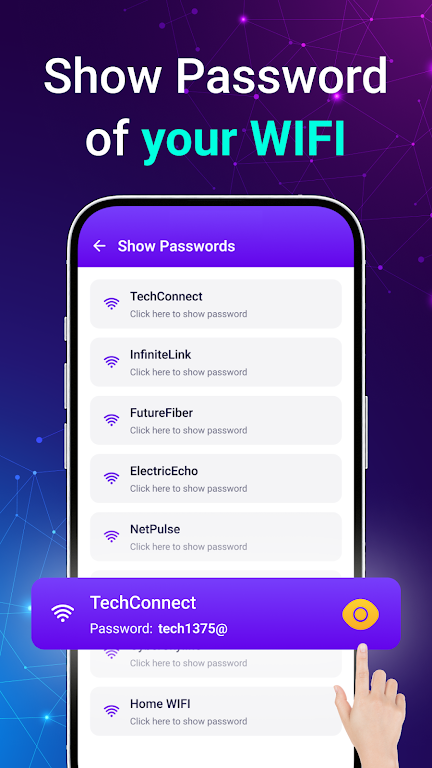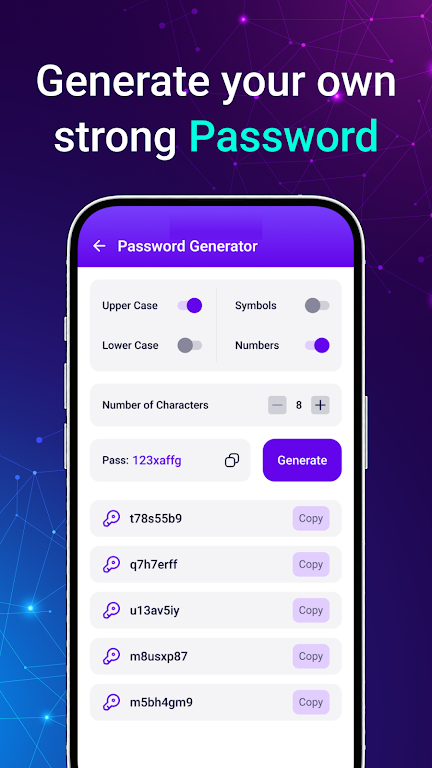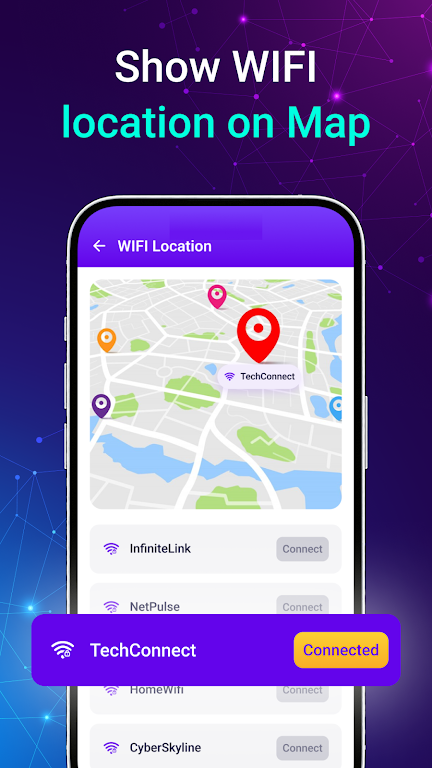Show Wifi Password:Wifi Master

| Package ID: | |
|---|---|
| Latest Version: | v1.1.6 |
| Latest update: | May 16, 2024 17:47:03 |
| Developer: | Wolf Brothers Lab |
| Requirements: | Android |
| Category: | Tools |
| Size: | 38.84 MB |
Introducing Show Wifi Password:Wifi Master! With a focus on privacy and security, this app offers a secure and legal WiFi platform that provides free and user-shared WiFi. One of its key features is the ability to view WiFi passwords for networks your phone has connected to before, making it easy to reconnect with just a few quick steps. Additionally, you can quickly search for nearby WiFi networks and connect to your desired one. The app also features a WiFi password generator, allowing you to generate strong and secure passwords without the hassle of memorizing them. With the WiFi QR code connection feature, you can connect to WiFi without entering a password, saving you time and effort. Furthermore, the app includes an internet speed test feature, allowing you to check the network speed you are connected to with just a few taps. With additional features like connected devices, WiFi hotspot, device information, WiFi maps, WiFi timer, and WiFi detail, this app has everything you need to efficiently manage your WiFi connections.
Features of Show Wifi Password:Wifi Master:
⭐️ Wifi Show Password: Easily view passwords for previously connected WiFi networks on your mobile phone.
⭐️ Wifi List: Quickly search for nearby WiFi networks and easily connect to the desired one.
⭐️ WiFi Password Generator: Generate secure passwords for WiFi networks based on your preferences.
⭐️ WiFi QR Code Connection: Connect to WiFi networks by simply scanning a QR code, eliminating the need to enter a password.
⭐️ Internet Speed Test: Check the network speed you are connected to with just a few taps.
⭐️ Additional features: Connected Devices, WiFi hotspot, Device Information, Wifi Maps, Wifi timer, Wifi Detail.
Conclusion:
With Show Wifi Password:Wifi Master, you can effortlessly connect and manage WiFi networks. It offers the convenience of viewing and generating WiFi passwords, connecting through QR codes, and checking network speeds. The app ensures account security by prioritizing privacy and never revealing WiFi passwords. With its numerous features, including the ability to connect to nearby WiFi networks and access device information, this app is a useful tool for anyone wanting to easily manage and reconnect to saved WiFi networks. Download the app now to experience its convenience and high security.
screenshots
Comment
-
OpMay 23, 2024 08:27:22
-
Best.apsMay 22, 2024 22:25:35
-
DissapointedMay 21, 2024 18:12:23
-
Just wowMay 21, 2024 11:11:30
-
SuckMay 20, 2024 15:08:13
-
FakeMay 19, 2024 19:56:46