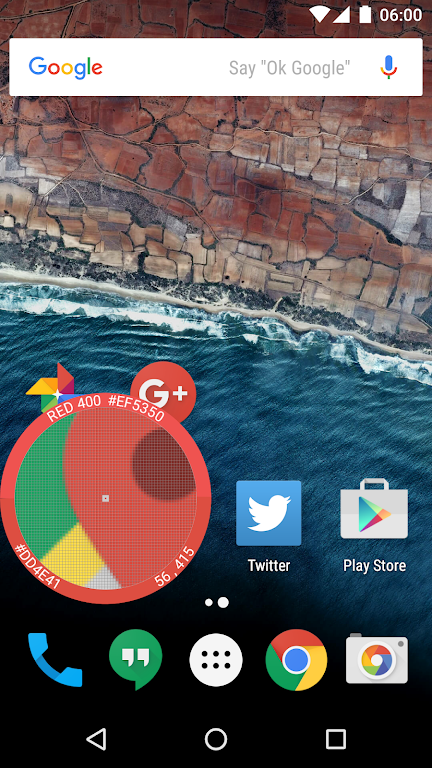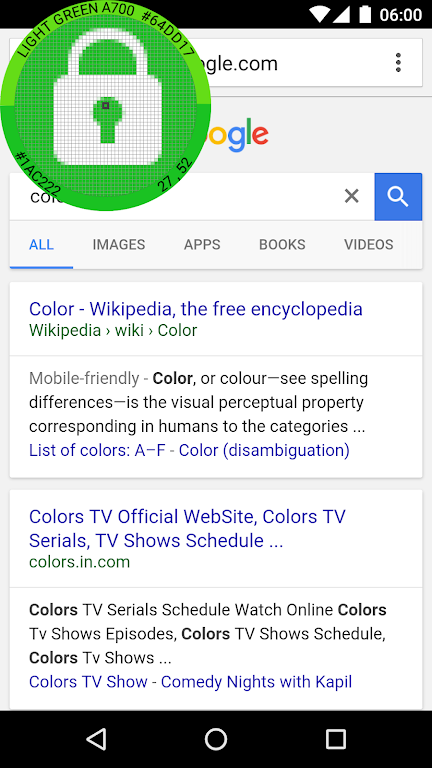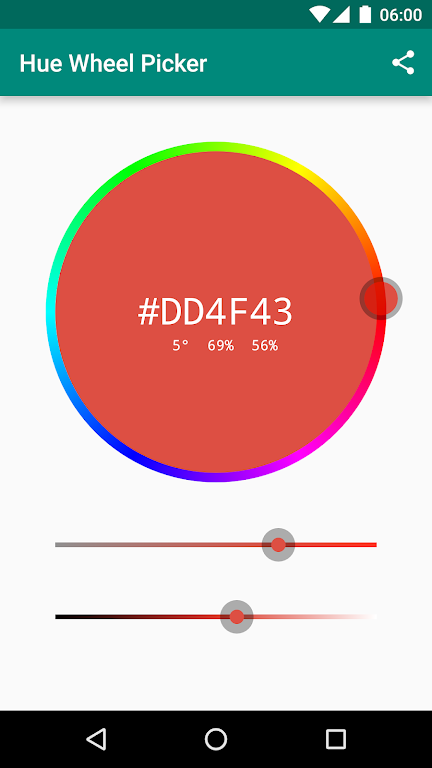Pixolor - Live Color Picker is a unique app that allows designers and people with poor eyesight to easily access detailed information about the pixels on their Android screen. By simply floating a circle over any app, users can see a zoomed view of the underlying pixels, including color information and coordinates. This can be incredibly useful for designers who need precise pixel-level information or for individuals with poor eyesight who want to effortlessly zoom in on parts of the screen. In addition, Pixolor - Live Color Picker offers features such as generating color palettes, sharing screenshots, and even finding the nearest Material Design color. With its user-friendly interface and helpful features, Pixolor - Live Color Picker is a must-have app for anyone working with Android devices.
Features of Pixolor - Live Color Picker:
❤️ Zoomed view of underlying pixels: The app provides a circle floating over your apps that shows a zoomed view of the pixels underneath. This allows you to get a detailed look at the colors and coordinates of the central pixel.
❤️ Support for designers: The app is mainly designed for designers who need to know technical pixel-level information. It helps them study pixel arrangement and quickly find color codes or coordinates on the screen.
❤️ Accessibility for people with poor eyesight: The app is also useful for people with poor eyesight as it allows them to effortlessly zoom in on parts of the screen, making it easier to read text or view small details.
❤️ Easy sharing and cropping: You can easily share screenshots or circular zoomed sections with other apps. The app also allows you to crop specific areas of the screen by focusing the overlay on one corner and dragging it to the opposite corner.
❤️ Additional features: The app offers additional features like pinch-to-zoom, fine panning with two fingers, quick settings tile for toggling on/off, hue wheel color picker, and notifications for hiding/showing overlay, quitting the application, or sharing color codes.
❤️ Privacy protection: The app ensures privacy by taking a single screenshot each time you touch the circle. The captured screenshot data is not sent or made available outside of the app, unless you explicitly choose to share it.
Conclusion:
Pixolor - Live Color Picker is a powerful and convenient app that provides a zoomed view of pixels, color information, and coordinates on your Android device. It is perfect for designers and individuals with poor eyesight. With features like easy sharing, cropping, and privacy protection, this app is a must-have for anyone looking to explore the details of their screen. Click here to download and start enhancing your visual experience.