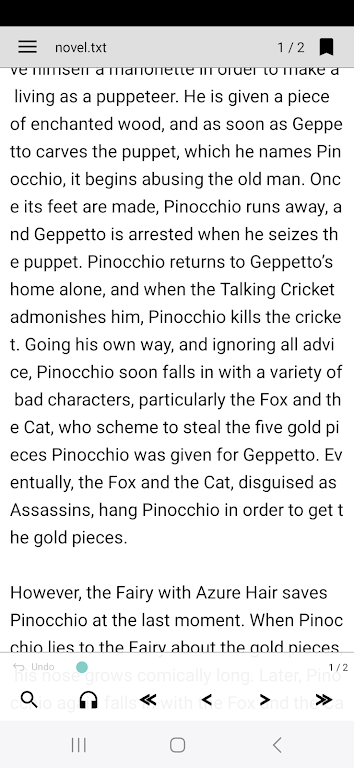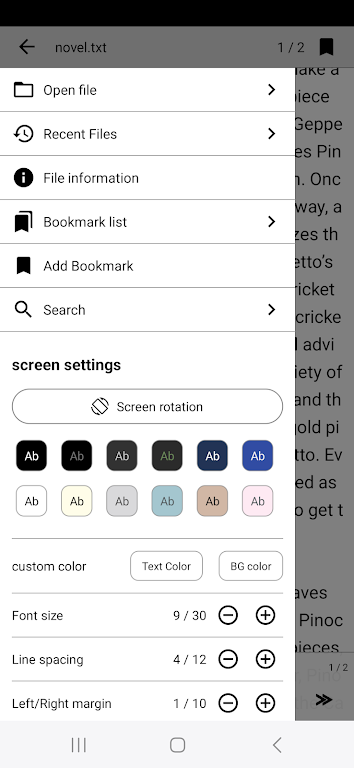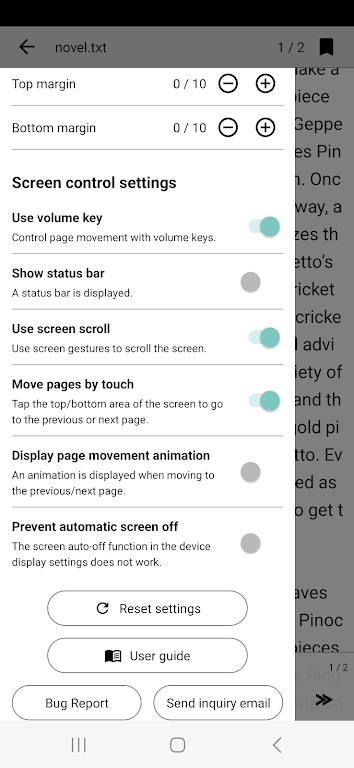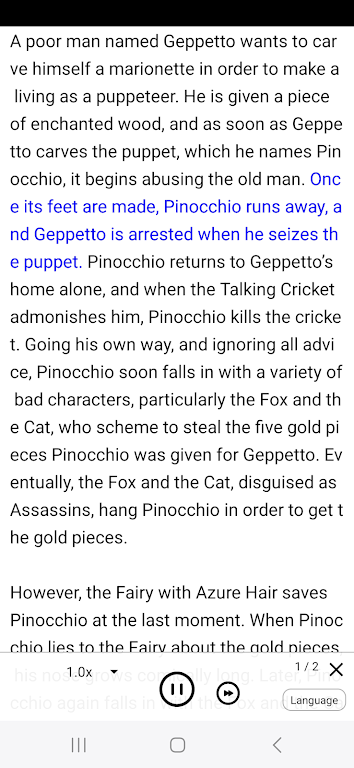Readbook - Text Viewer
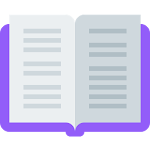
| Package ID: | |
|---|---|
| Latest Version: | v1.6.5 |
| Latest update: | May 16, 2024 17:13:19 |
| Developer: | 문달 |
| Requirements: | Android |
| Category: | Tools |
| Size: | 5.45 MB |
| Tags: | Navigation Date Read |
Introducing Readbook - Text Viewer, a powerful app that is designed to enhance your text viewing experience. ViewPro is not just your regular text file viewer; it offers a wide range of features that make it stand out from the crowd. With ViewPro, you can effortlessly handle large files, thanks to its efficient file processing capabilities.You can even rename files and search for specific texts within the app. With features like page navigation, adjustable text size, line spacing, and margins, as well as customizable font and background colors, ViewPro ensures a personalized reading experience. It even remembers your last viewed file and location, allowing you to pick up where you left off. ViewPro offers a user-friendly interface with the option of using volume keys to move between pages. Whether you prefer reading horizontally or vertically, ViewPro supports both modes. If you encounter any errors or inconveniences, you can easily request support through the app. With frequent updates and improvements, ViewPro is committed to providing a seamless and enjoyable text viewing experience.Try ViewPro today and take your text viewing to the next level!
Features of Readbook - Text Viewer:
⭐️ Large File Processing: The App can handle and view large text files without any lag or performance issues.
⭐️ Text-to-Speech (TTS) Function: It supports a convenient text-to-speech feature, allowing users to listen to the contents of the text file.
⭐️ Google Drive Integration: Users can easily open and view text files stored in their Google Drive accounts directly within the App.
⭐️ SD Card Recognition: The App recognizes the files stored on the device's SD card, making it easy to access and view them.
⭐️ Bookmark Function: Users can bookmark specific pages in the text file for quick reference and easy navigation.
⭐️ File Explorer Sorting and Filtering: The App provides various sorting and filtering options in the file explorer, making it easier to find and organize files.
Conclusion:
Readbook - Text Viewer is essential for anyone dealing with large text files. With its seamless performance, text-to-speech capability, integration with Google Drive, and intuitive features like bookmarking and sorting options, it offers a convenient and efficient way to view and manage text files. Whether you need to read long documents, access files from different sources, or organize your files effectively, this App is a must-have for simplifying your text file viewing experience. Click the download button now to enjoy its numerous benefits.
screenshots
Comment
-
4년째 잘 사용하고있습니다. 화이팅하세요.May 21, 2024 00:07:21
-
업데이트는 무조건 해야되고 안하면 안열림 업데이트 할때마다 초기화됨 개불편 딴거쓰세요May 16, 2024 18:31:53