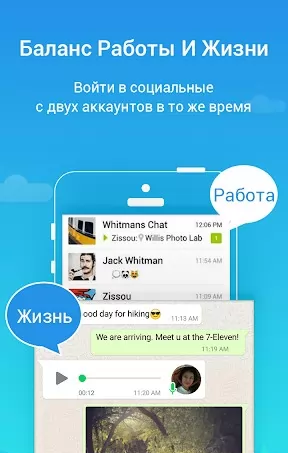Parallel Space Multiple accounts & Two face is an incredible app designed for Android devices that allows you to clone and run multiple accounts simultaneously. With this app, you can have two accounts on one smartphone, and both can be online at the same time. It acts as a helper application for cloning and managing multiple accounts effortlessly. Not only can you clone and run social accounts, but you can also customize each instance by choosing from a variety of themes. Additionally, Parallel Space - Multi Accounts offers a private mode where you can install applications exclusively within the app, ensuring privacy and organization. The app's functionality, user-friendliness, and extensive theme selection make it a must-have for anyone looking for simplicity and personalization. Best of all, this amazing account cloning app is available for free on Android devices, so you can experience its benefits without any cost.
Features of Parallel Space Multiple accounts & Two face:
- Clone and run multiple accounts: Parallel Space - Multi Accounts allows users to clone and run multiple accounts of the same application, enabling them to conveniently manage different accounts simultaneously.
- Customizable themes: Users can customize each cloned application by choosing from a variety of different themes, allowing for a personalized and visually appealing experience.
- Support for all applications: Parallel Space - Multi Accounts supports almost all applications, ensuring that users can clone and run multiple social accounts, making it convenient for managing various platforms at the same time.
- Private mode: The app offers a private mode where users can install and operate all applications exclusively within Parallel Space - Multi Accounts without displaying them on the main table of their smartphone, enhancing privacy and security.
- Wide range of design options: With numerous different themes available, users can easily customize each application according to their mood and preferences, adding a touch of individuality to their cloned accounts.
- Free and user-friendly: Parallel Space - Multi Accounts is available for free and offers a user-friendly interface, ensuring ease of use and accessibility for all users.
Conclusion:
Parallel Space Multiple accounts & Two face is a versatile and convenient app that allows users to clone and manage multiple accounts on their Android devices. With its support for a wide range of applications, customizable themes, and private mode, it offers a user-friendly and personalized experience. Download this free app now to enjoy enhanced functionality, ease of use, and the ability to customize your cloned accounts to reflect your mood and style.
screenshots
Comment
-
Everything crashes since the update making it useless. I am hoping they release a fix to this quickly, because I would otherwise give it 4.5 stars - it's a great app, if it works. UPDATE - I am adjusting the 1 star because I have since learned that the Pixel phone update is the culprit and not Parallel Space. Because the app is still currently unusable to me, I went from the 4.5 above to 4 hoping Parallel Space works around the Google Pixel updates shortcomings.May 19, 2024 12:45:17
-
I purchased the pro life time from the app and it does not activated I sent email to technical support with photos without any response from them I need to solve the problem and I need my pro version as I pay forMay 19, 2024 12:36:45
-
It used to work fine, but recently no app starts. I tried to contact the developer, but no answer. I bought pro version but that didn't change anything. Cannot recommend.May 19, 2024 03:42:37
-
Worked fine until yesterday. Now telling me app wont work without google play services and now not receiving notifications. Hopefully can be fixed!!May 18, 2024 13:59:42
-
Recently I can't clone gaming apps that need Google play services running? This wasn't a problem before, so I'm not sure what this update did. I hope they fix it soon.May 18, 2024 08:21:14
-
App stopped working months ago on my Pixel 6, no reply to support tickets or email. I have sent several! Edit: I updated Android Webview but the problem persists. Any other suggestions, please?May 18, 2024 00:07:12