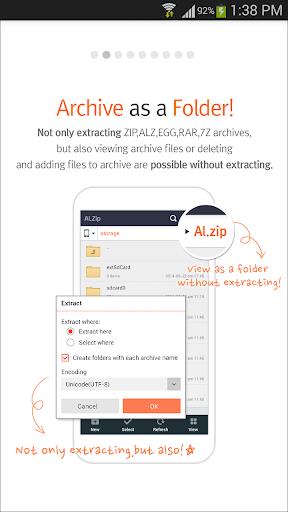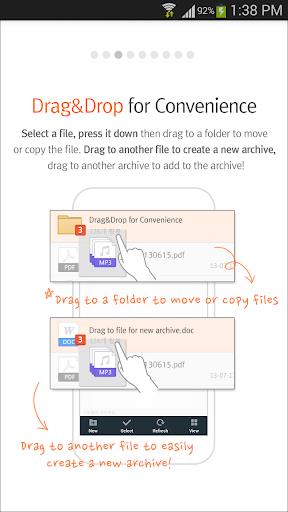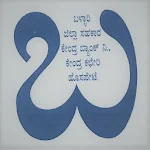ALZip – File Manager & Unzip

| Package ID: | |
|---|---|
| Latest Version: | v1.4.1.1 |
| Latest update: | May 13, 2024 17:03:56 |
| Developer: | ESTsoft Corp. |
| Requirements: | Android |
| Category: | Tools |
| Size: | 25.19 MB |
ALZip – File Manager & Unzip is a powerful file management app for Android that not only allows you to compress and extract files, but also provides a range of file management features. With ALZip, you can easily zip or unzip files in various formats, including zip, rar, 7z, and more. The app also functions as a file manager, allowing you to open, copy, move, delete, and rename files with ease. ALZip's user-friendly interface makes it simple to navigate your local files, and you can even view image files inside archives without having to extract them. With features like drag and drop functionality, customizable backgrounds, and the ability to open compressed archives like folders, ALZip offers a convenient and efficient file management solution for Android users.
Features of ALZip – File Manager & Unzip:
⭐️ File Compression & Extraction: The App allows you to compress files into various formats and extract files from zip, rar, and other archive formats.
⭐️ File Management: You can create folders, delete, copy, move, and rename files using the App's file manager function.
⭐️ User-Friendly File Explorer: ALZip offers a convenient file explorer interface, making it easy to find and access local files.
⭐️ Image Viewer: You can view image files inside archives without having to extract them first.
⭐️ File Search: ALZip's file explorer enables you to search for specific files or folders, even within subfolders.
⭐️ Drag & Drop Functionality: The App supports drag and drop actions, allowing you to easily move, copy, compress, or add files to archives.
Conclusion:
ALZip – File Manager & Unzipis a comprehensive file management App that provides essential features like file compression, extraction, and file management. Its user-friendly design, convenient file explorer, and drag and drop functionality make it a reliable and efficient tool for organizing and accessing files. With the ability to view images within archives and perform file searches, ALZip streamlines file management on your Android device. Customize its background and open compressed archives like folders, further enhancing your user experience. Click below to download ALZip now and effortlessly manage your files.
screenshots
Comment
-
very nice app...! working properly..! easy and fast..! no problem at all. thanx team alzip...!May 18, 2024 13:38:18
-
Latest updates sucksMay 18, 2024 05:13:13
-
The only file compression tools that I have tested that able to extract password protected compressed file.May 18, 2024 03:30:43
-
I can not give ALZip app access to external storage. I can not find away to write to external storage.May 17, 2024 19:41:34
-
Excellent experience, it's my go App when it comes rar. Extraction and converting, Good to downloadMay 17, 2024 03:10:49
-
Very nice app and can you add the storage ui that I can see my how much storage my phone has thx great app no lag when extractionMay 16, 2024 01:40:20