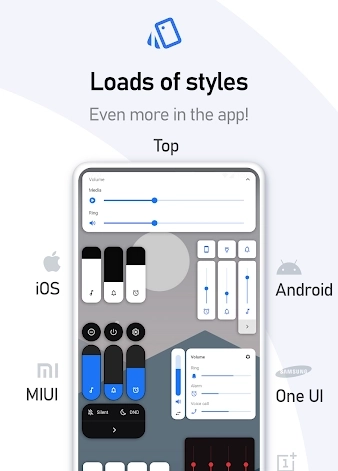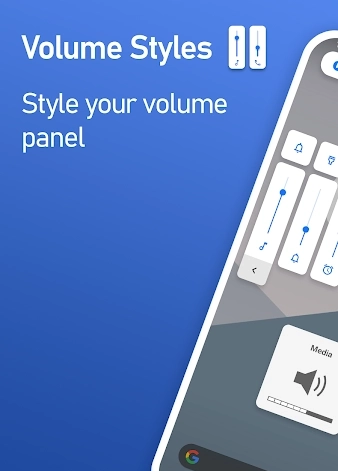Volume Styles Customize your Volume Panel Slider is a game-changing app for Android users who want complete control over their device's volume settings. With this innovative tool, you can customize every aspect of your volume sliders to match your personal preferences. Gone are the days of being stuck with default volume bars that don't suit your style. From now on, you can choose from a variety of volume bar styles, including the sleek and modern designs inspired by iOS and MIUI. The app also offers a user-friendly interface and easy-to-use controls, making it a breeze to adjust volumes for media files, calls, notifications, and more. With features like dark mode, customizable color themes, and additional shortcuts, Volume Styles truly caters to your unique needs. Upgrade your volume control experience and transform your Android device into the ultimate audio powerhouse with Volume Styles.
Features of Volume Styles Customize your Volume Panel Slider:
* Customizable volume controls: With this app, you can fully customize the volume sliders on your Android device. You can adjust the volume for different aspects such as media files, calls, notifications, alarm clock, voice calls, system volume, and Bluetooth.
* Multiple volume bar styles: The app offers a variety of volume bar styles to choose from. Whether you prefer the sleek design of iOS or the stylish look of MIUI, you can easily apply different themes for the visual design of the volume control.
* User-friendly interface: Volume Styles offers a comfortable interface with simple controls. It allows you to easily adjust and control the volume sliders to your liking.
* Dark mode: If you prefer a darker theme, this app also provides a dark mode option. You can switch to this mode for a more visually pleasing experience.
* Customizable visual elements: Apart from choosing different themes, you can also customize other visual elements such as the roundness of the corners of the icons. This allows you to personalize the look of your volume controls.
* Additional shortcuts: The app offers additional shortcuts that you can place on your device for quick access. This helps you conveniently control the volume and brightness settings with just a tap.
Conclusion:
Volume Styles Customize your Volume Panel Slider is an indispensable helper application for Android users who want complete control over their device's volume. It offers a wide range of customization options, from choosing different volume bar styles to adjusting visual elements and placing shortcuts. With a user-friendly interface and the ability to customize every detail, this app ensures a personalized and convenient volume control experience. Click now to download Volume Styles and enhance your Android device's volume control.
screenshots
Comment
-
Really awesome app. It has preloaded styles and we can also customize it ourselves with icon styles, thickness, length, design. So many choices!! That also with so much less MBs. Only 4MB and thats very fine. It would be nice if you can make the color option free and increase the app MB in its place. Overall its a wonderful app. Keep it up!May 18, 2024 01:44:34
-
I often find it easier not to use the actual buttons on a phone. I prefer double tap to wake screen (especially when phone is sitting on a desk) so this app allows me to swipe from near the volume buttons to open the volume controls. And there I see all the different volume settings including brightness settings and other shortcuts for screenshots and even any app I want to launch. And even a button to switch screen off (once again avoiding the physical buttons)May 17, 2024 18:06:48
-
This app was a lifesaver. I instantly hated the new slide in the UI 3.0 update and this fixed returning it to the top where it belongs. My only suggestions are this: add sliders to control the horizontal width and vertical position of the bar. It looks fine in portrait but when in landscape it goes across the entire screen and touches the top edge. It would be nice to reduce the width and move it below the curved edge on the S10+. Also a way to remove the two icons below the slider.May 17, 2024 15:26:11
-
It used to be good, but sadly one star is the best rating I can give this app, it has become unusable. Everytime I press my volume buttons it won't do anything at all, not even change the volume. Even the slider won't work. Sliding it to a desired volume will just reset and no volume has been changed. I really do fascinate this app, but please fix this bug.May 15, 2024 21:32:48
-
Alot of well made design pre-sets to choose from -- both basic free ones and then some premium/more intricate options for a few bucks available. After you have found a good design style there also is all the customizable settings you would need to tweek the appearance and optimize it for your personal preference. I am impressed with this app, there obviously seems to be a lot of work and dedication put towards it and it honestly shows. Kind RegardsMay 15, 2024 12:25:31
-
So far so good! My OnePlus phone has a mechanical silent/vibrate slider and, to me, that's a pita to use because of my case. This app overrides that mechanical switch and allows me to adjust every aspect of volume control. Been looking for an app like this for well over a year! It also looks great! Thanks developers! Keep up the good work!May 15, 2024 07:39:50