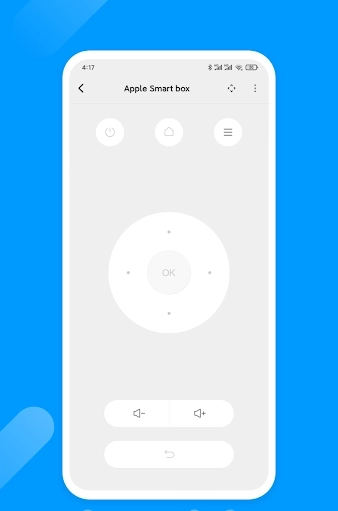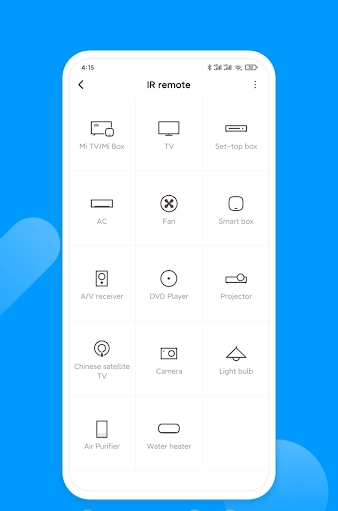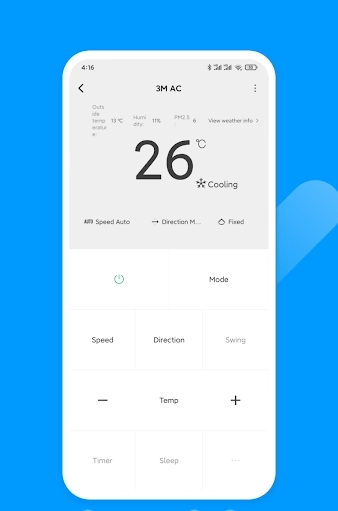Introducing Mi Remote controller - the ultimate app for turning your Android device into a universal remote control. Say goodbye to the hassle of searching for multiple remote controls, buying expensive batteries, and dealing with complicated set-ups. With Mi Remote controller, you can effortlessly control your TV, STB, AC, and more with just a few taps on your smartphone. Simply launch the app, select the brand and model of your equipment, and voila! Enjoy the convenience of interacting with your devices directly from your device's screen. With its user-friendly interface and intuitive controls, anyone can easily master this app. Plus, you can even create multiple remote control widgets for different equipment, ensuring you stay up-to-date with the latest technology. Make your life easier and embrace the future of remote control with Mi Remote controller.
Features of Mi Remote controller for TV STB AC and more:
- Universal remote control: The app can control various appliances such as TVs, set-top boxes, air conditioners, and more. It eliminates the need for multiple remote controls and allows you to operate all your devices from one place.
- Easy setup: Setting up the app is quick and hassle-free. Simply launch the application, select the brand and model of your equipment, and start using it instantly.
- User-friendly interface: The app has a comfortable interface with clear controls, making it easily understandable for all users. You don't need to be a tech expert to navigate and use the app effectively.
- Customizable remote control: You can save a small remote control widget on your smartphone's desktop. Furthermore, you can create multiple widgets for different devices, giving you easy access and control over each equipment.
- Infrared technology: Mi Remote controller utilizes the built-in infrared port in your Android device to interact with appliances. This ensures compatibility with a wide range of devices that have an infrared feature.
- Cost-effective and eco-friendly: By using this app, you no longer need to buy separate batteries for each remote control. This not only saves you money but also reduces electronic waste, promoting a greener environment.
Conclusion:
With its universal compatibility, easy setup, user-friendly interface, and customization options, Mi Remote controller is a must-have app for Android device users. It simplifies your life by transforming your smartphone into a single control center for all your appliances. Save time, money, and contribute to a sustainable future by downloading this app now.
screenshots
Comment
-
This has been an excellent app but it could not detect our jio set ton box please have a look at that sirMay 17, 2024 21:35:01
-
I give this app 5 stars. It's very useful. As a short feedback, the app has an issue where it skips channels. It jumps 2 channels when I press either the up or down channel button and the same happens with the volume button. Updating the app to the latest version did not fixed that issue. There is no fix to this on the web neither. It would be great an update that solves this. Anyways the app is quite good.May 17, 2024 11:15:34
-
Before 1 years loss my AC remote so I will used mi remote.but before 6 days didn't work mi remote now I'm sleeping without ACMay 17, 2024 10:01:20
-
Can't control my Mi tv box i use another application, please check the problem.May 17, 2024 07:38:25
-
Good app all you need to sort some remotes on other name of product remotes are working not exact name is use to save themMay 16, 2024 23:21:59
-
Back in the days it was use to control all devices now it only works on mi devices poor serviceMay 15, 2024 08:50:06