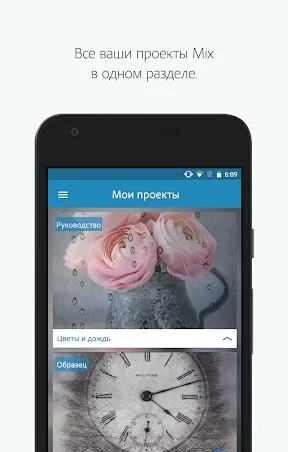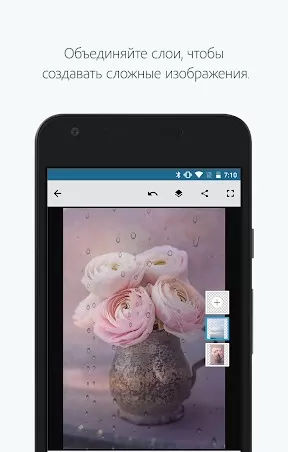Adobe Photoshop Mix Cutout Combine Create
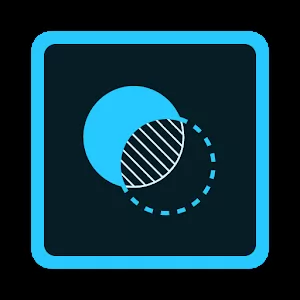
| Package ID: | |
|---|---|
| Latest Version: | v2.6.3 |
| Latest update: | May 13, 2024 16:40:33 |
| Developer: | adobe |
| Requirements: | Android |
| Category: | Media & Video |
| Size: | 49.31 MB |
| Tags: | Photo |
Introducing Adobe Photoshop Mix Cutout Combine Create, the ultimate photo editor for Android devices. This innovative app allows you to seamlessly combine two photos into one, unlocking endless possibilities for creating stunning and futuristic images. With just a few clicks, you can cut out specific fragments from one photo and skillfully add them to another, seamlessly blending them together to create a truly authentic composition. But the magic doesn't stop there. Adobe Photoshop Mix also offers a wide range of other features, such as adjusting tones, contrast, transparency, exposure level, and even resizing images. With a user-friendly interface and a set of truly useful functions and tools, this app is your go-to assistant for creating awe-inspiring images. Plus, you can easily transition from editing on your Android device to completing image corrections on the PC version of Photoshop CC, thanks to seamless integration with Creative Cloud. Unlock your creativity and let Adobe Photoshop Mix elevate your photo editing experience to a whole new level.
Features of Adobe Photoshop Mix Cutout Combine Create:
> Combine photos: The app allows users to easily combine two photos into one. This feature enables them to create unique and imaginative images.
> Cutout function: With the cutout feature, users can select a specific fragment from one photo and seamlessly add it to another photo. This allows for precise image editing and enhances the authenticity of the final result.
> Edit image properties: Adobe Photoshop Mix provides various tools to adjust tones, contrast, transparency, exposure level, and image size. Users can easily enhance their photos with just a few clicks.
> Filters: The app offers a wide range of filters that users can apply to their photos. These filters can add special effects and transform the overall look of the image.
> Integration with Creative Cloud: Users can start editing photos on their Android devices and seamlessly continue their work on the PC version of Photoshop CC. This integration provides flexibility and convenience for image corrections.
> User-friendly interface: Adobe Photoshop Mix has a comfortable interface with simple controls. It is designed to be user-friendly, allowing both beginners and experienced users to navigate and utilize the app's features easily.
Conclusion:
Adobe Photoshop Mix Cutout Combine Create is a powerful and versatile photo editing app for Android devices. It offers features such as photo combining, cutout function, image property adjustments, filters, Creative Cloud integration, and a user-friendly interface. Whether you're a beginner or an advanced photo editor, this app provides the necessary tools to create stunning and authentic images. Click the download button now to unlock your creativity and take your photos to the next level.
screenshots
Comment
-
This was great when I first started using it in 2015/16 but it's somehow gotten more glitchy over time. My photos have empty squares cropped out after saving and I have to restart the app all the time because it doesn't line up with the screen (I tap something and it presses a button an inch away) I've tried on multiple deviyand created new accounts. This is ridiculousMay 18, 2024 05:33:01
-
It's extremely limited in comparison to the desktop software. But that's to be expected. It's kinda clunky and is missing some basic features (like resizing a layer out of the original ratio) but it gets basic edits done, and it's free. So I can't complain muchMay 17, 2024 23:16:23
-
2 because previously I had no issues with this app. 1st bug: when you scroll to the last project, the drop down arrow is obscured by the create button. So you cannot choose the drop down easily and if it manages to open, the option directly behind is obscured. 2nd bug: create button opens but options disappear so you have to guess. 3rd bug: not optimized for s20. App doesn't match frame of entire screen. 4th: app not responsive to cutting out images Using Galaxy S20, Android v10May 17, 2024 18:56:39
-
spent 2h trying to remove a white background from a photo because it took a lot of tries. first I could cut the photo because the app just wouldn't let me do it. second, the white background of the photo got mixed up with the tile background of the app. it won't allow to change colors or create a second layer with the negative to make your life easier. the only reason I downloaded the app was because it was a simple and fast way to remove bg from pictures lolMay 16, 2024 20:57:59
-
LOVE THIS APP ! ! ! ❤ ❤ ❤ It has been a bestfriend of mine whenever I have to do some graphic work. The layers are quite easy to use although I wished it allowed me to add more layers. I was also scared at 1 point when I thought I lost all my work when I had to factory reset my phone. But after logging into my account I was surprised all my works were saved. Saved me huge time and effort of re-doing everything. Thank you for creating this app as it has helped me so many times! My secret toolMay 16, 2024 16:36:41
-
This is the worst photo editing app I have ever used, which is extremely disappointing. I would expect Adobe to have put some quality effort into making even a free editor, but this one has so many problems and only offers four tools, it doesnt even have a fill tool! Would rate it one star but I think less people would see that.May 15, 2024 04:16:25