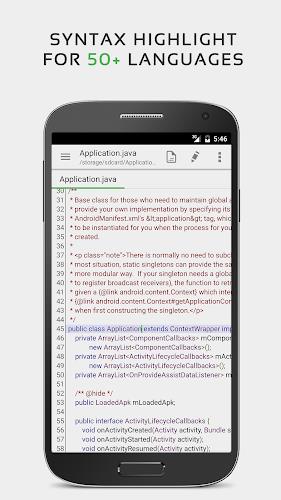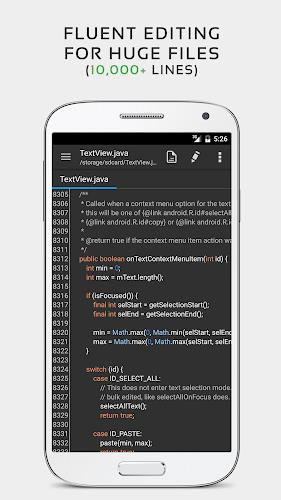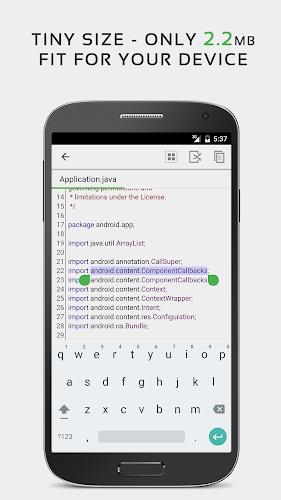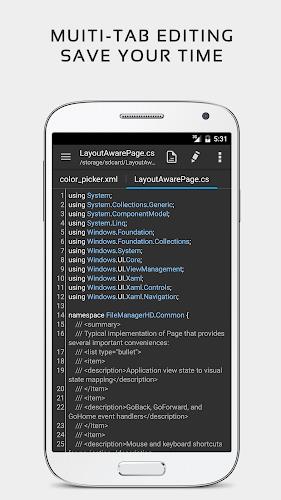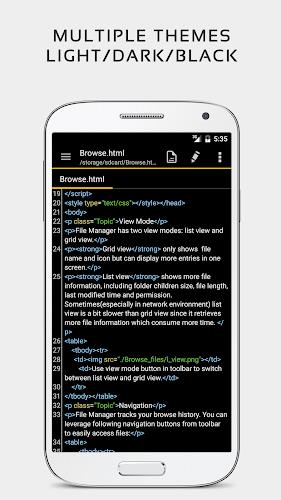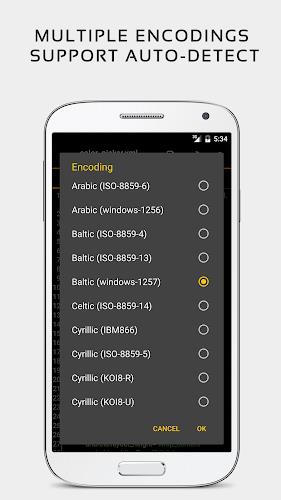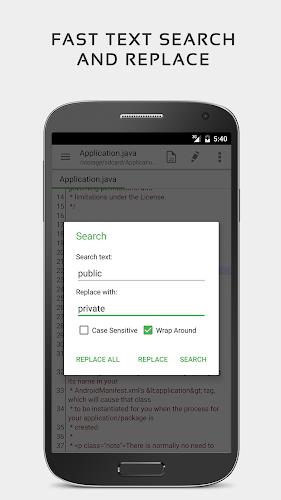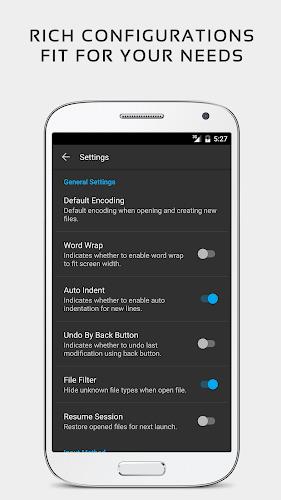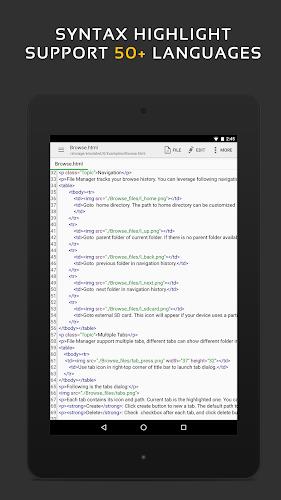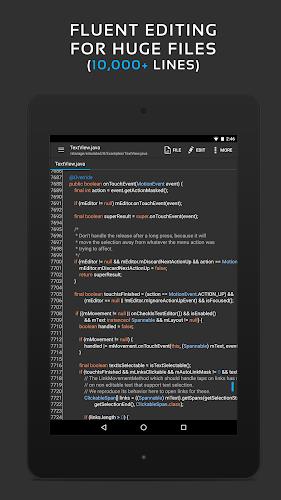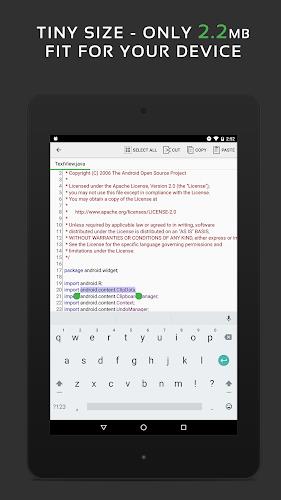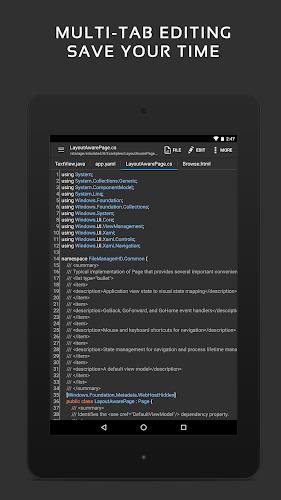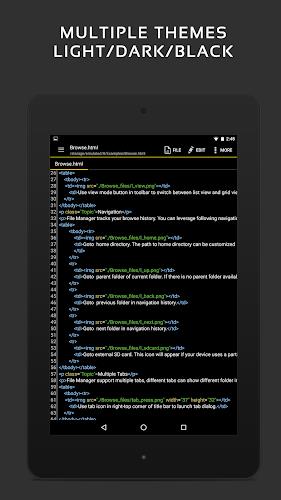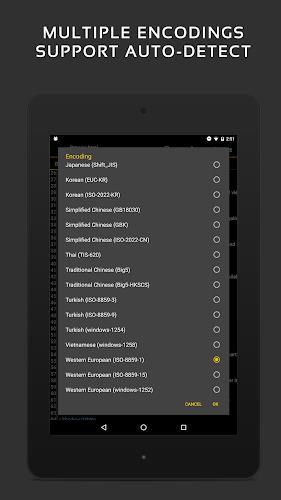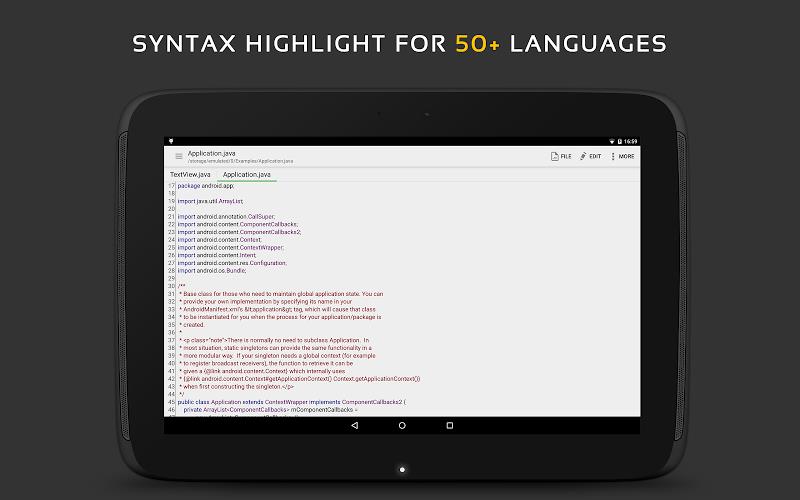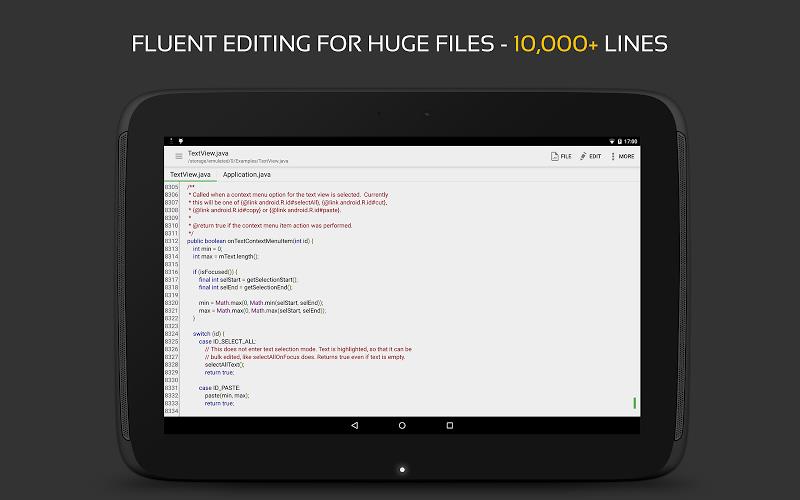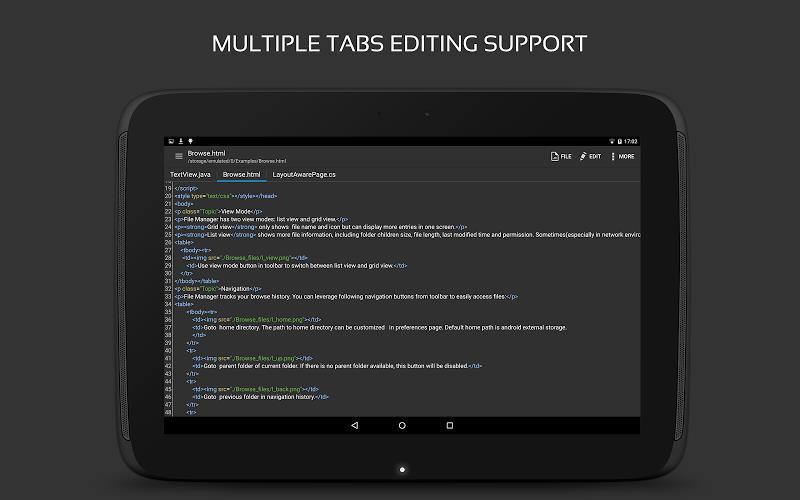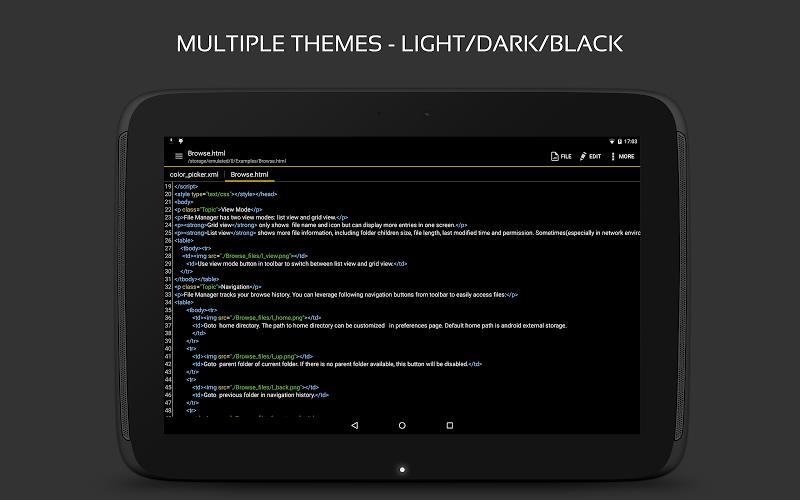QuickEdit Text Editor

| Package ID: | |
|---|---|
| Latest Version: | v1.10.8 |
| Latest update: | May 13, 2024 13:27:15 |
| Developer: | |
| Requirements: | Android |
| Category: | Productivity |
| Size: | 13.06 MB |
| Tags: | Common System |
QuickEdit is a versatile and powerful text editor that has been optimized for use on both phones and tablets. Whether you need to write code for programming or simply edit plain text files, QuickEdit is the perfect tool for both general and professional use. With a wide range of features including syntax highlighting for over 50 languages, performance optimizations, and a seamless user experience, this app stands out from the competition. It also offers convenient features like undo and redo changes, navigating between multiple open tabs, and the ability to edit system files on rooted devices. Plus, QuickEdit integrates with popular platforms like GitHub, GitLab, FTP, Google Drive, Dropbox, and OneDrive, making file management effortless.
Features of QuickEdit Text Editor:
* Enhanced notepad application: QuickEdit Text Editor offers numerous improvements to enhance your text editing experience.
* Code editor with syntax highlight: It supports over 50 languages, including C++, Java, Python, and more, making it suitable for both general and professional use.
* Online compiler: You can compile and run over 30 common languages directly within the app, eliminating the need for external tools.
* High performance: Enjoy a lag-free experience, even when working with large text files, such as those with more than 10,000 lines.
* Easy multitasking: Seamlessly navigate between multiple open tabs for efficient editing.
* Versatile file management: Access files from FTP, Google Drive, Dropbox, OneDrive, and edit system files on rooted devices.
Conclusion:
Whether you need a simple text editor or a powerful code editor, QuickEdit Text Editor is the perfect choice. Click here to download this feature-rich app and enhance your text editing productivity today.