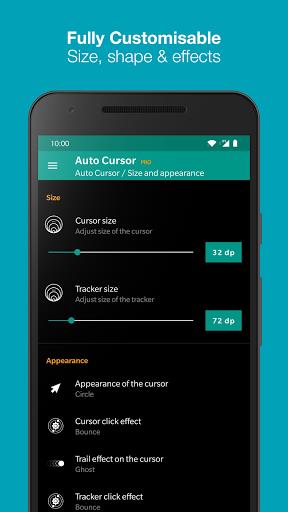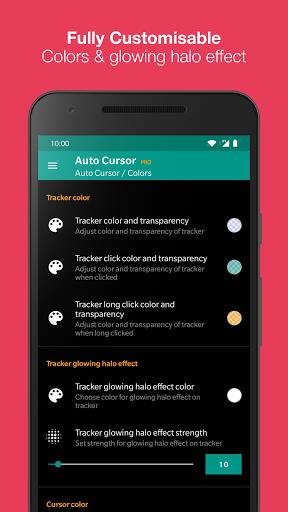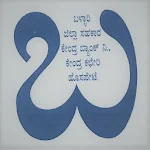Auto Cursor

| Package ID: | |
|---|---|
| Latest Version: | v1.7.7 |
| Latest update: | May 11, 2024 17:23:55 |
| Developer: | Toneiv Apps |
| Requirements: | Android |
| Category: | Tools |
| Size: | 5.16 MB |
| Tags: | System Navigation |
Auto Cursor is a handy app that simplifies the use of large smartphones with just one hand. With a pointer accessible from the edges of the screen, you can effortlessly navigate through every side of your phone. It offers various actions like click, long click, and drag, allowing you to customize the triggers, tracker, and cursor to your preferred size, color, and effects. You can easily perform actions such as going back, accessing the home screen, opening notifications and quick settings, controlling media playback, launching applications and shortcuts, adjusting volume and brightness, and much more. The best part? Auto Cursor is ad-free and respects your privacy by not requiring internet authorization or collecting any data. It's available in multiple languages and is compatible with HUAWEI and XIAOMI devices.
Features of Auto Cursor:
- Eases one-handed use of large smartphones by using a pointer accessible from the edges of the screen.
- Allows you to use a cursor to reach every side of the screen.
- Provides various actions such as click, long click, drag, and more.
- Customizable triggers, tracker, and cursor with options for size, color, and effects.
- Offers a wide range of actions including navigation, system settings, media controls, and more.
- Pro version includes additional features like long click and drag with the cursor, access to recent applications menu, volume and brightness control, and customization options for the tracker and cursor.
Conclusion:
Auto Cursor is the perfect app to improve your one-handed smartphone experience. With its easy-to-use pointer and customizable features, you can effortlessly navigate your phone with just one hand. Access various actions and control your device conveniently from the edges of the screen. Upgrade to the Pro version for even more functionalities and customization options. Don't miss out on this app that will make your smartphone usage more convenient and efficient. Download Auto Cursor now and enjoy a better one-handed experience!
screenshots
Comment
-
Great app but can you make it so I can use it wirh gyroscope while it holding screen at same time?May 15, 2024 11:47:49
-
This app helped me a lot, because the edges of my screen can't be touched, but now I can. This app is awesomeMay 15, 2024 04:05:33
-
It's great but not enough, the thing is the touch thing with the big circle is visible if only it was invisible and still works I'll rate it a 5 I'll add a star because you guys responded thanksMay 14, 2024 23:22:56
-
Doesn't work on my device like oppo A33w Pls fix it when I click it doesn't workMay 14, 2024 09:14:04
-
Everthing is ok, but i need separate trackpad color than cursor. Can you do this? Edit: Thanks for adding this feature.May 14, 2024 01:18:59
-
Is this apps 1st.time working then remarks..sory 2.say my device all activate Accessibility menu...May 13, 2024 07:59:00