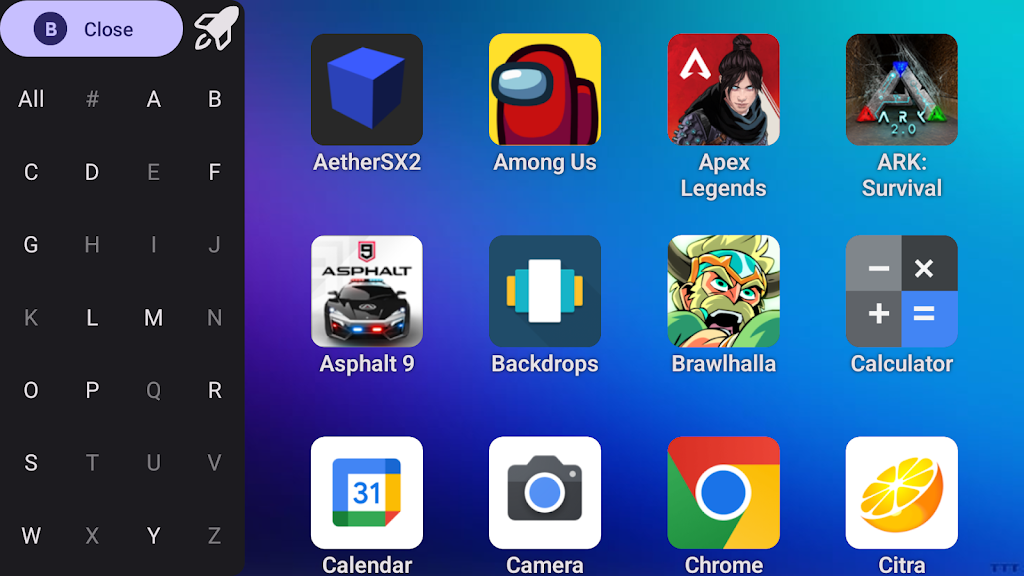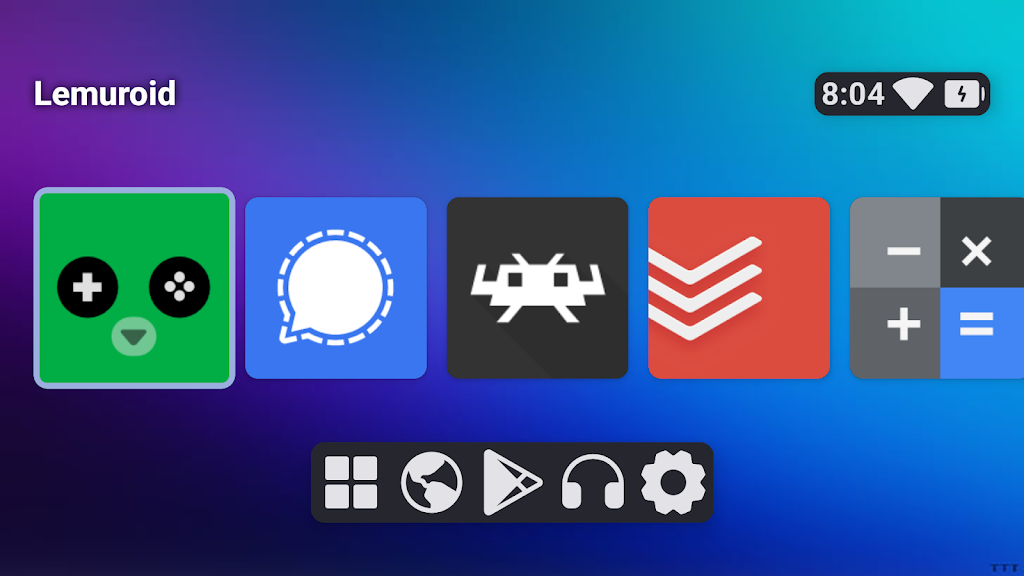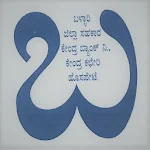Console Launcher is an innovative app that transforms your Android phone or tablet into a powerful gaming console. With its intuitive interface and support for controllers, you can turn your device into a gaming system comparable to traditional game consoles. Say goodbye to the hassle of navigating through small icons - it provides large application icons for easy access. It also offers landscape mode and the ability to send voice messages to your gaming allies. Best of all, there are no in-app purchases or intrusive advertisements. Download Console Launcher for free and experience gaming like never before.
Features of Console Launcher:
* Transform your Android device into a real game console: Console Launcher is an innovative tool that can turn your smartphone or tablet into a powerful gaming system.
* Intuitive interface with large application icons: With Console Launcher, navigating through games and applications is more convenient with easily recognizable, bigger icons.
* Controller support for enhanced gaming experience: By using a controller, you can launch and control games and apps on your Android device with greater comfort and precision, eliminating the need for touch screen controls.
* Landscape mode for immersive gameplay: It offers a landscape mode that is always available by default, providing a more immersive gaming experience.
* Ready-to-play games right at your fingertips: On the main screen of Console Launcher, you will find a selection of pre-installed games, saving you the time and hassle of setting up your smartphone to play.
* Customizable settings for personalized comfort: In addition to the pre-installed games, it allows you to adjust various parameters in the settings, ensuring a tailored and comfortable user experience.
Conclusion:
The pre-installed games and customizable settings further enhance user convenience and personalization. Experience gaming like never before – download Console Launcher now!
screenshots
Comment
-
The new home screen takes a while to get used to but it's AMAZING I would give a 5 star but many features are paidMay 16, 2024 03:51:59
-
i use to use this on mobile. i installed lineage through switchroot & was kinda shocked to see this pre-installed, and with free pro as wellMay 15, 2024 23:48:16
-
Good but app keep showing navigation bar every time I open a folder using controller. And sometime when I goto setting without controller.May 15, 2024 15:33:16
-
I'm very much satisfied with the interface and general stability. I would appreciate the response from the developer on how to activate the premium features on fire stick.May 15, 2024 00:29:10
-
I just wanted to use this as a retro game organiser but whenever I tried to remove my regular game from this it just decided to add the back again, plus I can only add amulators on this, not specific games, so stay away from this if you want to do emulationMay 13, 2024 21:00:00
-
Dispite the people saying they cant go back to the home screen they just set it to default home screen also very goodMay 13, 2024 20:34:50