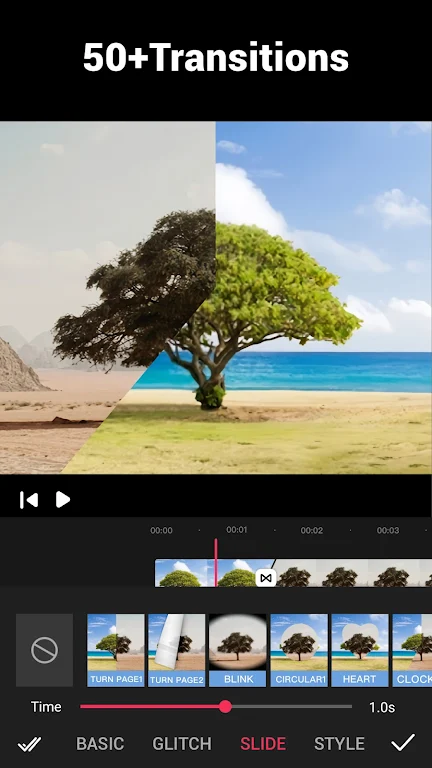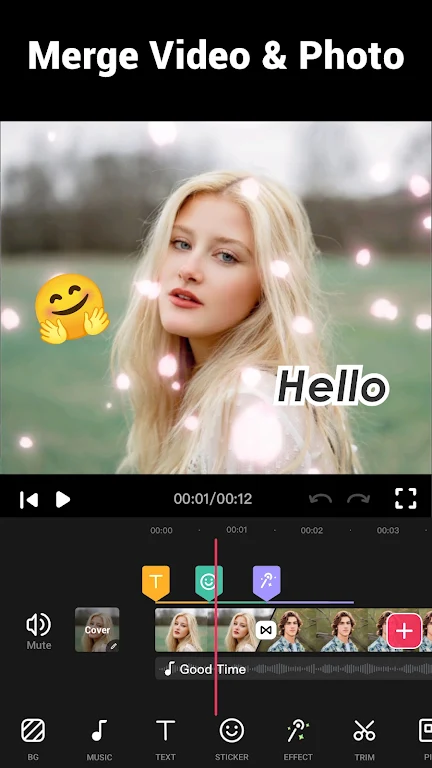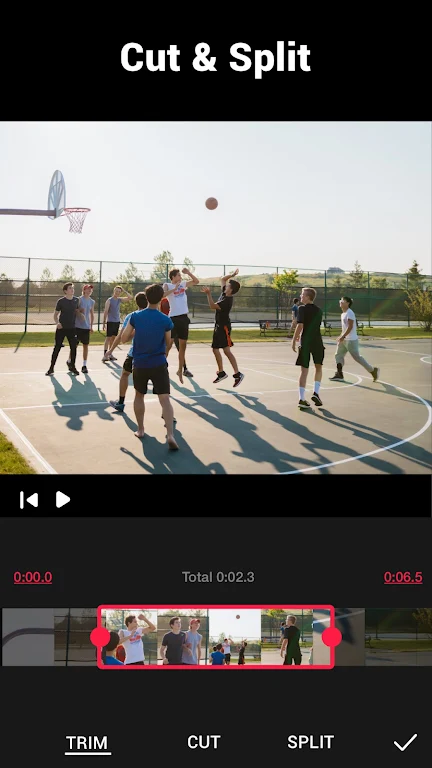Video Editor for YouTube VideoGuru

| Package ID: | |
|---|---|
| Latest Version: | v1.522.156 |
| Latest update: | May 10, 2024 11:44:39 |
| Developer: | inshot video editor |
| Requirements: | Android |
| Category: | Media & Video |
| Size: | 44.71 MB |
| Tags: | Social Video |
If you're an Android user looking to create and enhance stunning videos for YouTube and other social media platforms, then look no further than Video Editor for YouTube VideoGuru. This amazing app is designed with a wide range of functionalities to help you transform your videos into captivating content that will leave your viewers in awe. From adding cool effects and filters to incorporating text, stickers, and emoticons, this app has it all. You can even adjust the playback speed, change the background, and add surround sound to further enhance your videos. With instant video processing and seamless uploading to YouTube, Instagram, TikTok, and other popular platforms, your videos are bound to gain popularity and leave a lasting impression.
Features of Video Editor for YouTube VideoGuru:
⭐️ Wide functionality: The app offers a wide range of features to edit and trim videos on Android devices.
⭐️ Various filters and cool effects: Users can enhance their videos by applying different filters and cool effects to make them visually appealing.
⭐️ Add text, emoticons, and stickers: The app provides the option to add text, emoticons, and stickers to personalize and customize videos.
⭐️ Background blur: Users can blur the background of their videos, giving them a professional touch.
⭐️ Playback speed adjustment: The app allows users to adjust the playback speed of their videos, creating slow-motion or fast-forward effects.
⭐️ Instant video processing and uploading to Youtube: Users can edit their videos easily and quickly, and then directly upload them to popular social media platforms like YouTube, Instagram, and TikTok.
Conclusion:
Don't miss out on the opportunity to create and share amazing videos with this user-friendly app. Click to download Video Editor for YouTube VideoGuru now and unlock your video editing potential!
screenshots
Comment
-
This app is very nice and it's helpful to me,..but when you delete the pic and you didn't save your edit the video will not able(correct my grammar)May 14, 2024 04:11:29
-
This is the most amazing app l ever seen, l really enjoy using this app editing my videos and it saves the videos to the drafts if l don't manage to finish editing at the same timeMay 14, 2024 02:39:52
-
Been using it for a LONG time, its okay, it might be because I don't have pro but whenever I import my images they always turn out a bunch paler.May 13, 2024 17:36:12
-
I enjoy using this app. After I installed it on my android mobile, the app runs very well. The interface is simple and user friendly with quality tools that give my videos a more modern finish. One is able to use the software uninterrupted by ads or unnecessary pop ups. I highly recommend it.May 12, 2024 20:14:38
-
Best experience . But if add some unique voice changer or enhencer or ai voice in free then that will be better. we don't need to go any third party website for ai voice. and if volume options give us upto 300% then that is helpful for us. Thank you for readingMay 12, 2024 00:18:32
-
It's simple and I like it.Of course I will expecting upgrades in the future for new fonts and video editing options. I would like to use this on my windows,is there a version for it? I can't seem to find it.May 11, 2024 15:22:26