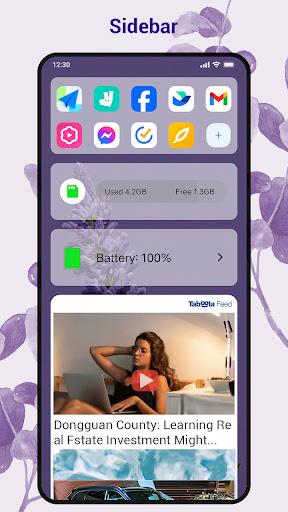O Launcher is a fantastic app designed for Android devices running on versions 5.0 and above. If you're tired of using a slow and feature-lacking launcher on your phone and want to give it a modern and fresh look, then O Launcher is the perfect solution for you. With just a simple download, you'll experience a whole new level of customization and functionality. It offers a wide range of features, including support for over 2000 launcher themes and third-party icon packs, a vertical drawer with a favorite apps section, various icon themes, and a plethora of online wallpapers to choose from. Additionally, O Launcher supports gestures, allowing you to navigate your phone effortlessly. You can also hide specific apps, access a side screen packed with useful features, and stay notified of unread messages and missed calls. The app also provides options to personalize your home screen, such as editing app icons and names, adjusting the desktop layout, and customizing the dock background. With O Launcher, you have complete control over your device's appearance and functionality. If you find this app helpful and valuable, please rate it and share it with your friends. Give your Android a fresh new look with O Launcher and unlock endless possibilities.
Features of O Launcher (Op po Launcher):
❤️ Oppo ColorOS 14 style launcher for Android 5.0+ devices.
❤️ Support for 2000+ launcher themes and third-party icon packs.
❤️ Vertical drawer with favorite apps section.
❤️ Multiple icon themes available.
❤️ Wide selection of beautiful online wallpapers.
❤️ Various customization options including gestures, app hiding, and desktop icon editing.
Conclusion:
Transform your phone into a modern and stylish device with it. With its Oppo ColorOS 14 style, customizable themes, and icon packs, you can personalize your Android 5.0+ device to suit your taste. The vertical drawer and favorite apps section make it easy to access your most-used applications. Experience a fresh look with different icon themes and a wide selection of beautiful wallpapers. Customize your interface with gestures, hide apps, and edit app icons and names individually. Make your phone truly yours with the O Launcher. Download now and discover the possibilities!
screenshots
Comment
-
Its an awesome launcher i mean it changed the whole look of my phone and my phone looks so awesome now thnks for creating this appMay 13, 2024 02:04:11
-
way too many damn pop up ads especially when im doing something.! Not paying for it..damn sureMay 12, 2024 12:19:21
-
experience was pretty good, but screen overlay issues will come up, after installationMay 11, 2024 22:29:51
-
Best launcher I have ever used. But icons are disappearing in the drawer, so will have to Uninstall. Using poco f1.May 11, 2024 10:27:59
-
I am very ☺ happy this launcher. Good jobMay 10, 2024 20:35:46
-
My subscription ended last night.... now they are forcing me to but again by showing bundle of ads every second ...it crazy...greedy dogsMay 09, 2024 22:38:01