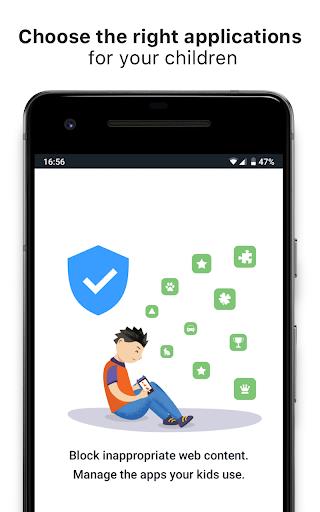Bitdefender Parental Control is an essential app for parents who want to protect their children from online hazards. By downloading and installing this app on your children's Android devices, you can ensure their digital safety. The Bitdefender Central app or website allows you to set up healthy, age-appropriate digital habits for your kids and receive reports on their online activity. With features like Safe Browsing, Manage Applications, Location Tracking & Geofencing, Safe Check-In, and Screen Time, you can have peace of mind knowing that your children are protected. Please note that this app requires certain permissions and a VPN connection for enhanced security.
Features of Bitdefender Parental Control:
* Safe Browsing: Keep your children safe online by selecting the content categories to block and manually allow or block specific URLs.
* Manage Applications: Choose which apps and programs are suitable for your children. View their app usage history and compare it with other kids their age.
* Location Tracking & Geofencing: Stay informed about your kids' whereabouts even when they're not with you. Track their location and receive notifications when they enter restricted areas.
* Safe Check-In: Let your children inform you that they're okay with just a click, eliminating the need for extra phone calls.
* Screen Time: Decide how much time your kids can spend on a particular device and when. Promote healthy habits both online and offline.
* Privacy and Security: The app requires Device Admin permission to prevent uninstallation and uses the Accessibility service for browsing activity monitoring. It also provides encrypted DNS requests for content filtering and safe browsing.
Conclusion:
Bitdefender Parental Control is the ultimate digital tool for parents, offering extra online safety for children. With features like safe browsing, app management, location tracking, safe check-in, and screen time control, parents can ensure their children are protected and develop healthy digital habits. The app prioritizes privacy and security, providing the necessary permissions and encrypted DNS requests. Download the app now to give your children a safe and secure online experience.
screenshots
Comment
-
Almost Zero Control, kids can DELETE this app easy from setting and if you lock the setting by applock, it will be Uninnstalled by DRAG and Uninnstall . App list not working for management allow/ restrictions. I had several conversation with support but no help.Restricted app used by kids several times! I paid and trusted this app, but this is my last time I use this parental app.May 04, 2024 22:45:31
-
Doesn't always work. You turn daily limits on, they don't stay on. It sometimes works, then won't for weeks. You block a website, kids can still get to it. Lousy parental control. Too bad they don't actually work on improving and fixing it.May 03, 2024 18:53:30
-
Disappointing. I feel less safe about my child with this app on his phone. Why? Because the app blocks everything he tries to do. Even if I set Bitdefender Central on monitor only. Even if I switch off monitoring. Now I cannot even call my child on the phone as parental control won't allow him to pick up the call! All his apps are blocked. Not what I want. Will uninstall. Samsung A50 phone. All the settings on Bitdefender Central (computer) are fine. Child's phone now not working. Not happyMay 03, 2024 15:56:21
-
I set this up on my own phone as a test, but even with every category of website "blocked", I can still access anything and everything. It will show in Bitdefender Central that websites have been "blocked", but it has not once ever blocked access to any site.May 03, 2024 06:58:08
-
The application no longer takes into account what it is programmed to allow, nor if I give the child a break in any application except Google applications. It happens since the last update on Android version 11-13.May 03, 2024 00:32:57
-
Easy to install and handy to keep track of usage even for myself - especially useful to monitor internet and application usage/history. Can spot things I wouldn't otherwise be aware of.May 02, 2024 08:40:55