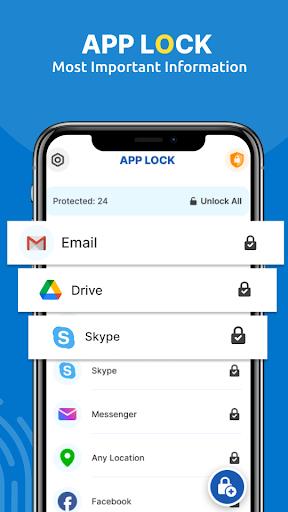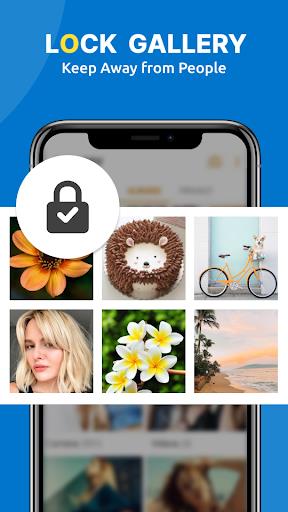Introducing App Locker With Password - the ultimate app locker that ensures the highest level of privacy and security for your phone. With Applock, you can easily lock any app on your phone and customize it with a password of your choice. Whether it's your photo gallery, video gallery, contacts, or messages, you can now safeguard all your sensitive information with just a few clicks. But that's not all. Applock also offers advanced security features that prevent unauthorized access. From random keyboards to hidden patterns, Applock ensures that your password remains confidential. Plus, with three smart lock modes, you can choose the perfect setting that suits your needs. Don't compromise your privacy any longer. Download Applock now and experience unrivaled security for your apps and personal data.
Features of App Locker With Password:
❤️ Secure private information: This app allows users to lock their applications and protect their confidential information from unauthorized access.
❤️ Multiple lock types: Users can choose from three different types of locks, including PIN code, pattern lock, and fingerprint lock, to ensure the confidentiality of their photos, videos, and other private data.
❤️ Advanced security features: Each lock type is equipped with advanced security measures to prevent password manipulation and imitation. The PIN code lock has a random keyboard, while the pattern lock has a hidden line to connect the points.
❤️ Easy lock operation: Users can easily set up the app lock for all their gadgets, such as photo gallery, video gallery, contacts, and messages. They can also search and select specific apps to lock immediately.
❤️ Varied password settings: The app offers flexibility in password settings. Users can choose their preferred type of password and easily switch between different types of passwords at any time.
❤️ Smart lock modes: The app provides three smart lock modes, allowing users to lock apps right after exiting them, after the device screen turns off, or after a default period of time.
Conclusion:
Secure your private information and ensure the confidentiality of your apps with the App Locker With Password - fingerprint pin & pattern lock With its easy lock operation and advanced security features, this app is an essential tool for anyone who wants to protect their important data on their phone. Choose from three different lock types and enjoy the flexibility of password settings. Download the app now and secure your data with professional app lock settings.