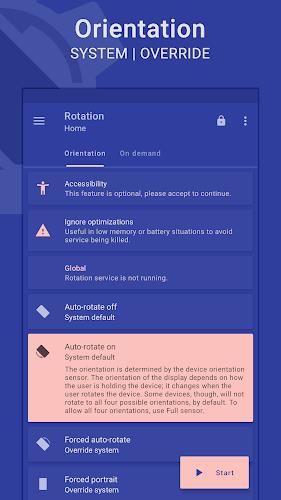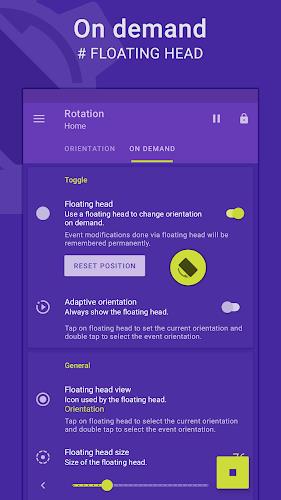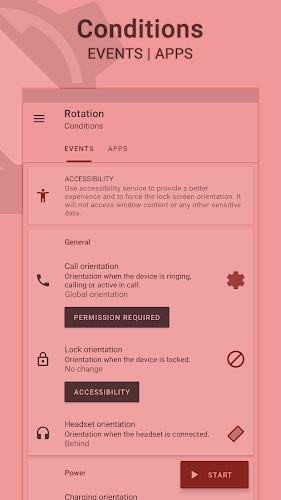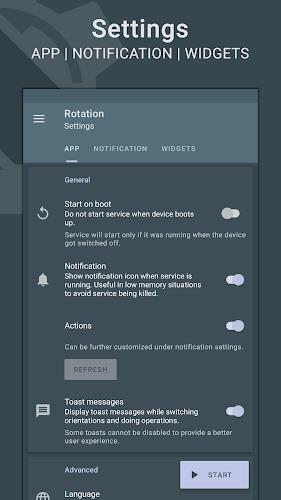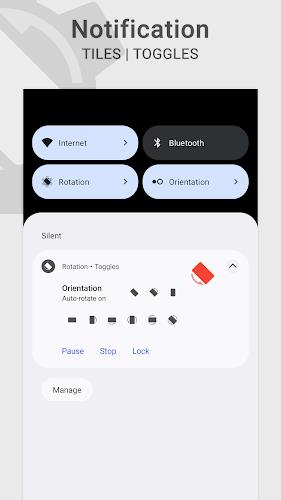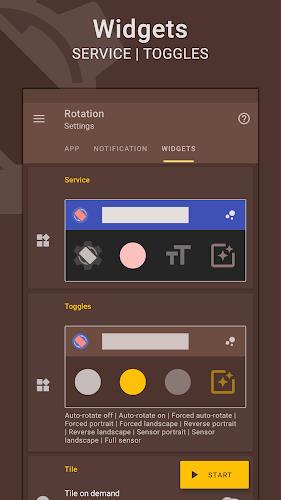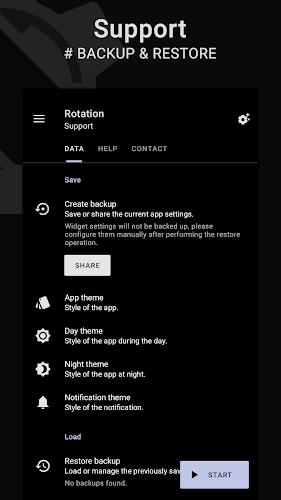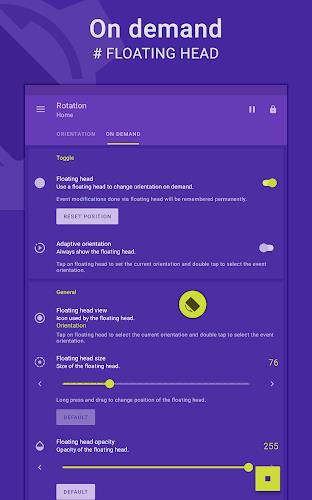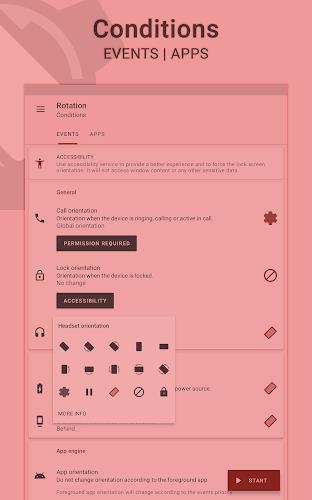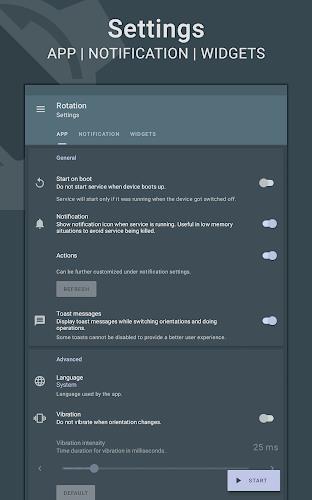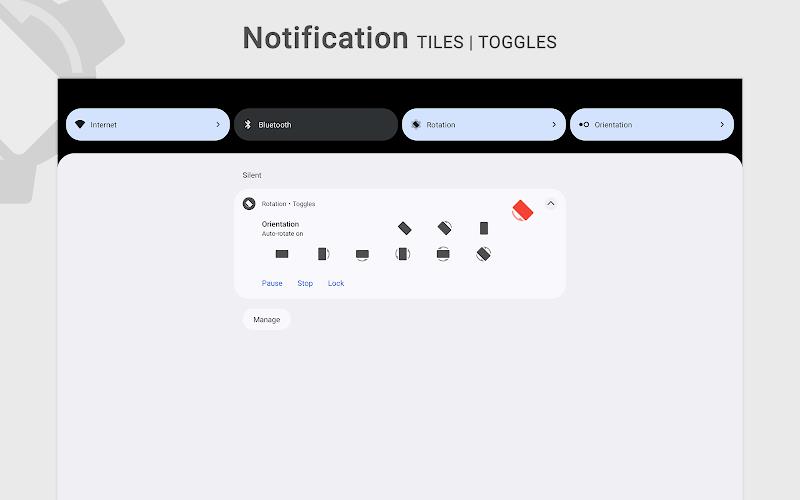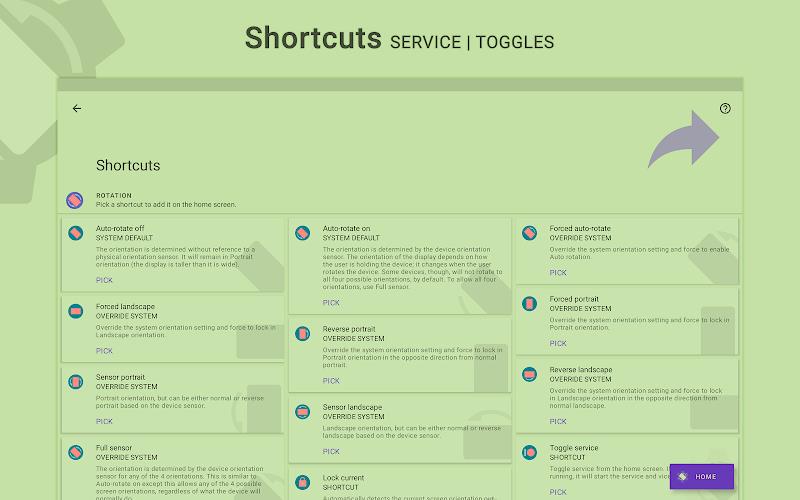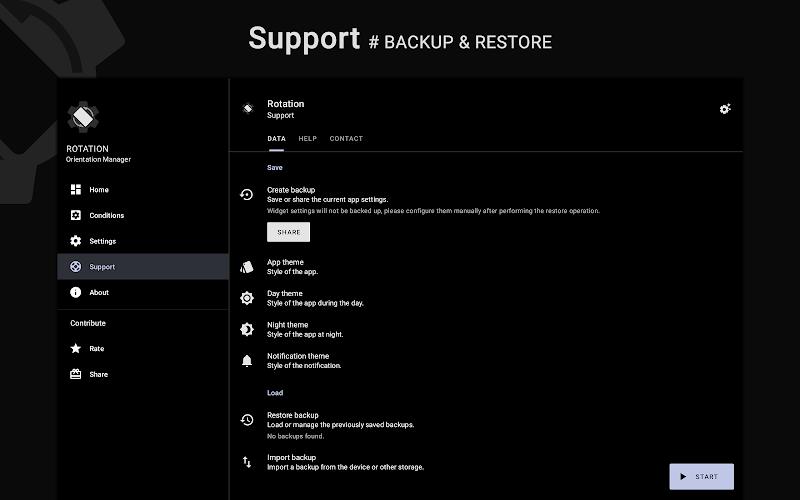Rotation | Orientation Manager

| Package ID: | |
|---|---|
| Latest Version: | v28.1.0 |
| Latest update: | Apr 28, 2024 14:07:46 |
| Developer: | |
| Requirements: | Android |
| Category: | Tools |
| Size: | 6.93 MB |
Rotation | Orientation Manager is a practical and versatile app that allows you to manage the screen orientation of your device. With a wide range of orientation modes available, you can configure it to suit your preferences and specific events such as calls, locking the screen, using a headset, charging, and docking. Additionally, it offers features like a customizable floating head or notification to change the orientation of the foreground app or events, a dynamic theme engine to avoid visibility issues, and the ability to perform over 40 automated actions. With its user-friendly interface, quick setup options, and dedicated support section, Rotation | Orientation Manager is your go-to app for all your screen orientation needs.
Features of Rotation | Orientation Manager:
> Screen Orientation Management: This app offers various screen orientation modes supported by Android, allowing you to configure them based on different events like calls, locks, headsets, charging, and dock.
> Customizable Orientations: With this app, you can set auto-rotate on or off, force portrait or landscape mode, reverse portrait or landscape, sensor portrait or landscape, and even lock the current orientation.
> Conditions Management: You can set specific orientations for different conditions such as call orientation, lock orientation, headset orientation, charging orientation, dock orientation, and even for specific apps. Additionally, you can prioritize events to customize their occurrence.
> Floating Head Control: Use the fully customizable floating head, notification, or tile to change the orientation of the foreground app or events easily.
> Dynamic Theme Engine: The app provides a dynamic theme engine with background-aware functionality, ensuring visibility and avoiding any issues.
> Additional Features: The app also includes options like starting on boot, notifications, vibration settings, widgets, shortcuts, and notification tiles for various operations. It supports over 40 automation actions via Locale/Tasker plugin.
Conclusion:
Rotation | Orientation Manager offers a wide range of customizable orientation modes and conditions to suit your preferences. The floating head control simplifies the process of changing orientations, and the dynamic theme engine enhances the visual appeal. With additional features like startup configuration, notifications, and automation support, this app is a must-have for managing screen orientations effectively. Click now to download and explore the power of Rotation | Orientation Manager!
screenshots
Comment
-
It works really fine and interface it's simple enough, but with many additional options. I was missing a quick switch button, but it's enabled on the paid version.May 06, 2024 09:53:16
-
Far too complicated. Need to learn new technology language. Does not auto resize to fit screen from portrait to landscape - basic stuff. Does not allow me to select which app I want to auto-rotate, when the andoid auto-rotate dies not apply. Unfotunately a pointless exercise.May 05, 2024 19:40:44
-
I love this app so far. The only 2 things I don't like is when using the quick tile it turns off on its own and the rotation-by-app feature doesn't work when I set it. Other than that it's a good app once u learn all the settingsMay 04, 2024 09:50:00
-
Installed to test since the key was on sale which I eventually bought after developer answered questions. Enables locking landscape mode which other rotation app couldn't. Used mostly to lock GPS apps' portrait. Relatively steep learning curve. Looking forward to menu scroll fix.May 03, 2024 22:15:33
-
Absolutely stellar. Does everything I need, has a clean UI, is easy to use, and doesn't have intrusive/pushy messaging about going pro. Gave them my $.99 for premium even if I never use it. They deserve it.May 02, 2024 21:05:24
-
I wanted a way to force specific apps to always be in portrait mode, while allowing everything else to switch automatically. This app does exactly what I was hoping it would; thanks so much for making this!May 02, 2024 14:12:45