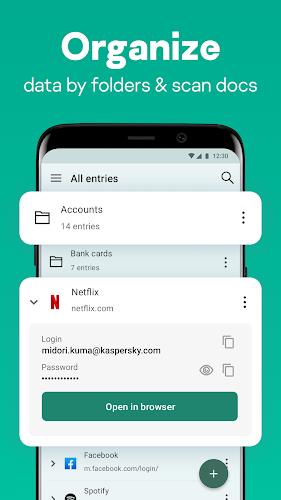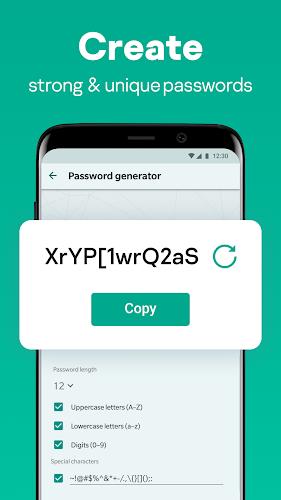Kaspersky Password Manager

| Package ID: | |
|---|---|
| Latest Version: | v9.2.98.28 |
| Latest update: | Apr 24, 2024 15:20:00 |
| Developer: | |
| Requirements: | Android |
| Category: | Productivity |
| Size: | 42.22 MB |
Introducing Kaspersky Password Manager, the ultimate solution for securely storing and accessing your personal information. With this app, you can trust that your passwords, addresses, bank card details, and confidential documents are kept under lock and key in an encrypted data vault that only you can unlock. The app syncs seamlessly across all your devices, giving you quick access to your online accounts and important information. You can also enjoy the convenience of password autofill, password generation, and secure storage for your passport, driver's license, and other sensitive documents. Say goodbye to forgotten passwords and prioritize your data security with Kaspersky Password Manager today.
Features of Kaspersky Password Manager:
> Secure password storage: Kaspersky Password Manager provides a safe and encrypted data vault to store your passwords, addresses, bank card details, private notes, and images of confidential documents.
> Sync across all devices: The app allows you to sync your personal data across all your devices, including mobile devices, PCs, Macs, and browsers. This ensures faster access to your online accounts and important personal information.
> One password access: Unlock your data vault with just one password. Additionally, you can use the latest fingerprint password technology for even quicker access to your information.
> Password autofill: Save time by easily autofilling your passwords when logging in to your accounts through Chrome and other browsers. This feature ensures data security and online safety.
> Password generator: Improve your data security by using the password generator feature to create strong passwords. This helps keep your passwords safe and secure.
> Secure bank card details and documents: Safely scan and secure your bank card details, as well as important documents like your passport, driver's license, and medical records. This ensures that sensitive information is protected and out of reach from others.
Conclusion:
Kaspersky Password Manager is a reliable and easy-to-use app that provides secure password storage and much more. With features like data syncing, one password access, password autofill, password generator, and secure document storage, it offers convenience and enhanced security for your personal information. Download the app today to ensure online safety and simplify password management.
screenshots
Comment
-
It is a very gud app specially with in build password for generating complex passwords. However, to use any stored password u need to copy to you mobile clipboard and paste the same in password field. The clipboard gets cleared after 30 sec and that was enough to get the password stored from a compromised device.. specially when ur dervice on 24x7 monitor. Elae vault is a very gud option.May 03, 2024 13:36:47
-
Kaspersky's password manager is a great tool for securely storing (and generating) passwords! The features are great, but seeing as I use Samsung Internet, as well as having been a previous user of Dashlane there are some features lacking (mainly autofill for other browsers AND applications). Until these feautures are added (at least the browser support) I will leave this review at 3 stars. I'd definitely recommend checking their antivirus out though! That's a clear 5/5!May 02, 2024 11:34:01
-
I find this easy to use. Used the support one time and had good results. I intend to keep this Security. I am glad for the special offer even though I had two months to go on the last subscription. The password manager is great, there is no way I could remember every password and they let you know if your password is not secure enough.May 01, 2024 15:09:48
-
Was great until they played around with the onscreen button to login in browsers and show your passwords when filling things in. Latest version still doesn't work, now it shows a static box and one that floats, how hard is it to code that..... For a large organisation. In response to your reply, unless you're paying me for my time, you guys should have a team of developers and test devices fox it. That's good then you'll have no trouble finding the issue and releasing another versionMay 01, 2024 04:17:26
-
Doesn't work for apps, which makes this password manager essentially useless. I have my phone on me more often than my laptop. I access app versions of websites more often than the websites themselves. Useless if I have to manually copy and paste passwords. Edit: Choose a password manager that IS allowed to autofill passwords in Android. There are a few options such as Dashlane or Lastpass.Apr 30, 2024 22:50:46
-
The app itself is great, but the most recent update for the Android system did something, and now the app closes immediately after trying to open it, and I keep getting a phone pop-up that says the app isn't working. I tried uninstalling and re-downloading it but that didn't fix the issue.Apr 30, 2024 10:38:30