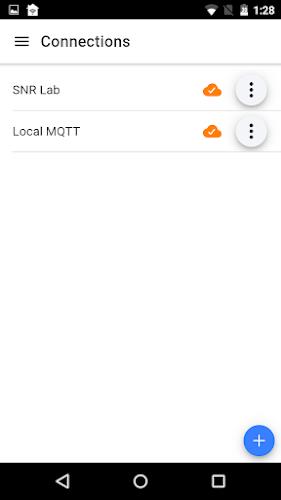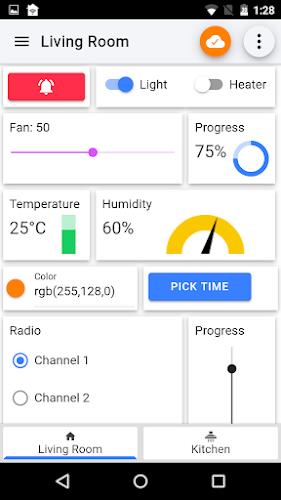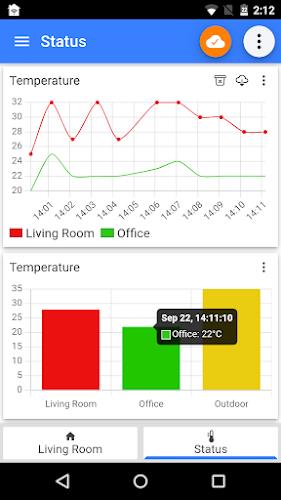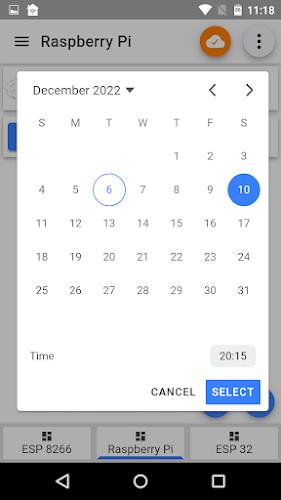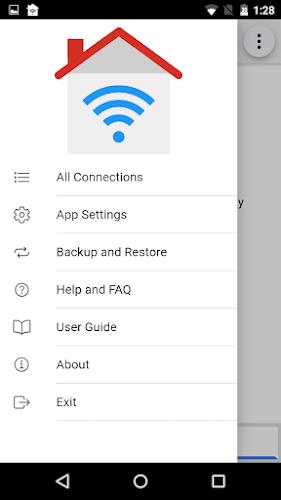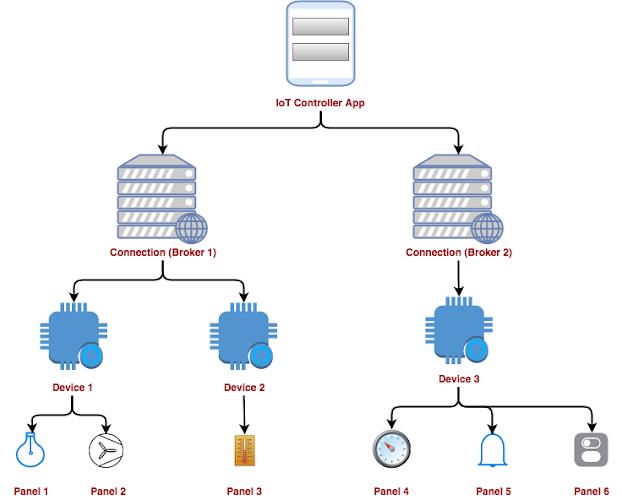Introducing the revolutionary IoT MQTT Panel app that allows you to effortlessly manage and visualize your IoT projects using the MQTT protocol. With this app, you can create your very own DIY Smart Home project in just minutes, thanks to its incredibly simple configurations. The app is designed to run 24x7 in the background, supporting both MQTT (TCP) and Websocket protocols while ensuring secure communication with SSL. With features like real-time updates, over 250 customizable icons, and a dark theme for low light usage, this app guarantees a seamless and comfortable experience. Additionally, you can easily clone connections, devices, or panels, import/export configurations, and receive notifications when you receive messages (available on pro version only). With a wide variety of panels to choose from, including buttons, sliders, LED indicators, and graphs, this app is sure to exceed all expectations. Watch as this app continues to evolve and grow, with new panels being added based on user feedback. Your feedback is greatly appreciated and helps shape the future of this app. Don't miss out on the opportunity to take your IoT projects to the next level with this incredible app.
Features of IoT MQTT Panel:
❤️ The IoT MQTT Panel App is designed to run 24x7 in the background, ensuring continuous monitoring and management of IoT projects.
❤️ It supports both MQTT (TCP) and Websocket protocols, providing flexibility in communication.
❤️ The App uses SSL for secure communication, ensuring that your data is protected.
❤️ JSON support allows for easy handling of both subscribe and publish messages.
❤️ Panels automatically subscribe and/or publish topics, providing real-time updates and visualization of data.
❤️ The App is designed to efficiently work with public brokers, using device prefixes to enhance performance.
Conclusion:
With this easy-to-use App, you can effortlessly manage and visualize your IoT projects. Its 24x7 background running, support for multiple protocols, SSL security, JSON integration, real-time updates, and efficient performance with public brokers make it an essential tool for DIY Smart Home projects. Download IoT MQTT Panel now to experience the convenience and simplicity of this powerful App.
screenshots
Comment
-
No reason to prefer this free version over the far more mature, ad-free mqtt dashboard apps available in the Play store. "Pro" version is dramatically overpriced. Doubly so considering that the paid features are still at pre-release level of quality and completeness.Apr 29, 2024 00:40:19
-
Great app but drains battery. one of the best i have tried. nice graph. biggest issue is that it drains battery in half a day on LG G6 unless you kill it after use. update 25 feb 2019. after using it some more i can say that this is by far the best mqtt phone client i've seen. Unfortunate is that even with background setting disabled it consumes 25% of the battery on this phone.Apr 28, 2024 23:32:40
-
I have tested many apps related to MQTT Panel and this is the best one. Have been using it for some time. Just one quick question, I am having difficulty figuring out how to delete a specific device from a connectionApr 28, 2024 15:30:57
-
Very well and simple to use and understand. Suggest to allow changing devices panel view by swiping left/right. At the moment need to go into menu and select which are additional steps.Apr 28, 2024 11:34:10
-
Amazing app! Beautiful widgets and completely functional. It would be even better if the app could store the measurements coming from remote devices to build graphics with days, weeks or even months of granularity.Apr 28, 2024 06:05:28
-
Too bad you can't zoom the panels. They are pretty small on my new phone. This makes especially the slider a bit hard to adjust. But the app itself works great and is very straight forward.Apr 27, 2024 19:17:31