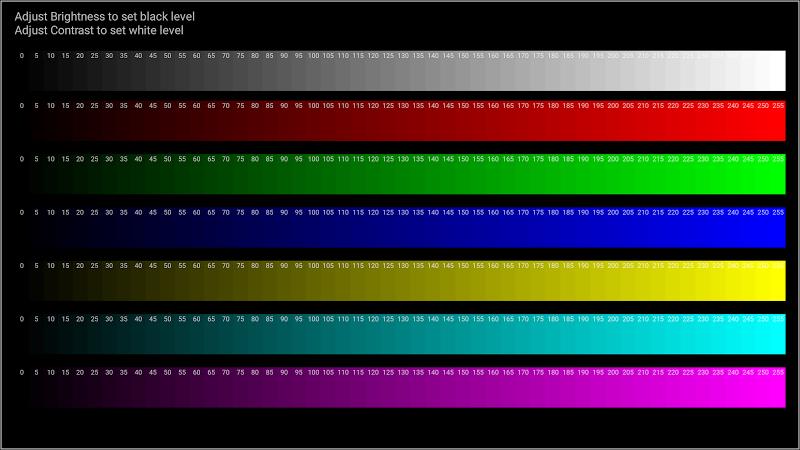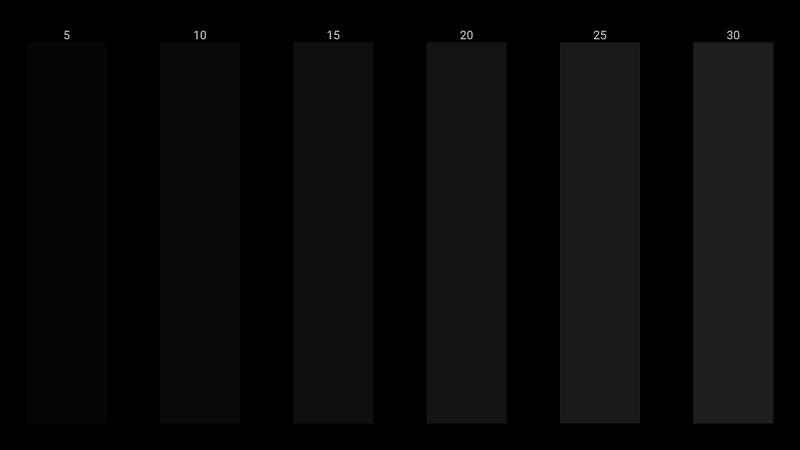TV Calibration
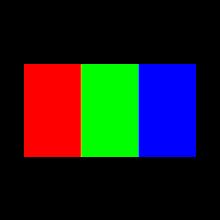
| Package ID: | |
|---|---|
| Latest Version: | v27 |
| Latest update: | Apr 23, 2024 16:06:43 |
| Developer: | |
| Requirements: | Android |
| Category: | Tools |
| Size: | 17.33 MB |
Introducing TV Calibration, the app that allows you to easily adjust and check the brightness, contrast, colors, and overscan of your TV. Please note that this app does not make any adjustments for you, it simply provides different patterns for you to use while making your own TV settings. Designed specifically for Android TV devices or Android-based TV boxes, this app is not recommended for use on phones unless you are using Chromecast or a similar device. For initial setup, choose the black bars model and adjust the brightness gradually until you can distinguish differences in blacks. Then, select the white bars model and adjust the contrast gradually until you can distinguish shades of white. Please keep in mind that certain nuances may not be visible depending on the screen quality. Additionally, this app allows you to test your home theater setup by checking speaker assignments and wiring phase. Only compatible with 5.1 installations and Dolby Digital AC3 support is required. TV Calibration is a personal project created during my free time, so I kindly ask for your understanding.
Features of TV Calibration:
> Display different patterns: The app displays various patterns to quickly adjust or verify the brightness, contrast, colors, or overscan of your TV.
> No automatic settings: The app does not make any adjustments itself, it is up to you to adjust the settings on your TV.
> Not for professional use: This app is not intended for professional use, it is meant for personal use by individuals.
> Specifically designed for Android TV devices: This app is specifically designed to be used on Android TV devices or Android-based TV boxes. It is not useful on a phone unless you are using Chromecast or a similar device, although it is not recommended.
> Step-by-step setup guide: The app provides a step-by-step guide for initial configuration, including choosing the appropriate model bars and adjusting brightness and contrast levels.
> Home cinema testing: In addition to TV calibration, the app also allows you to test a home cinema setup by checking speaker assignment and wiring phase. This feature is only available for >1 installations and requires compatibility with Dolby Digital AC3.
Conclusion:
TV Calibration is a convenient tool for adjusting and verifying the settings of your TV. It offers a user-friendly interface and provides step-by-step guidance for initial setup. Whether you want to calibrate your TV or test your home cinema setup, this app has you covered. Download now to optimize your viewing experience!