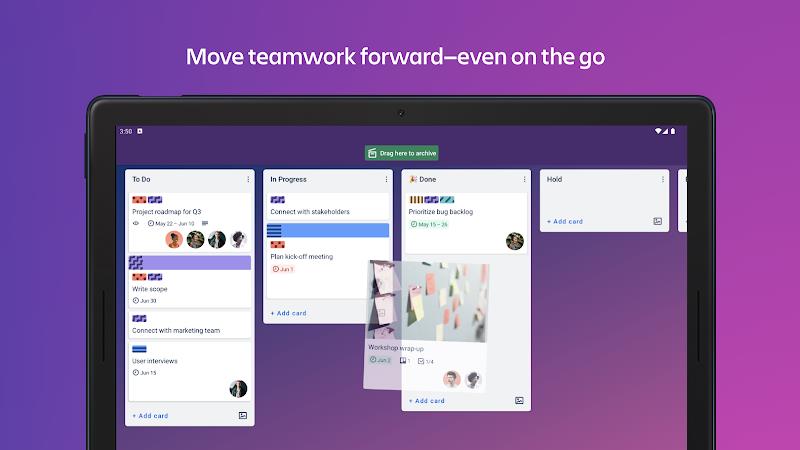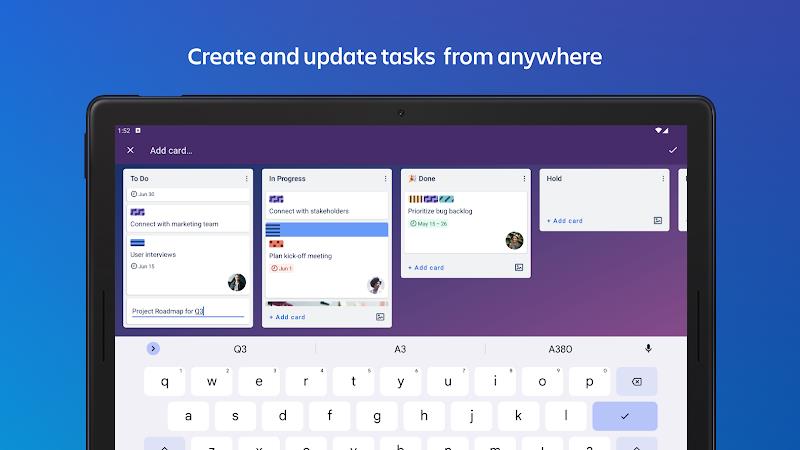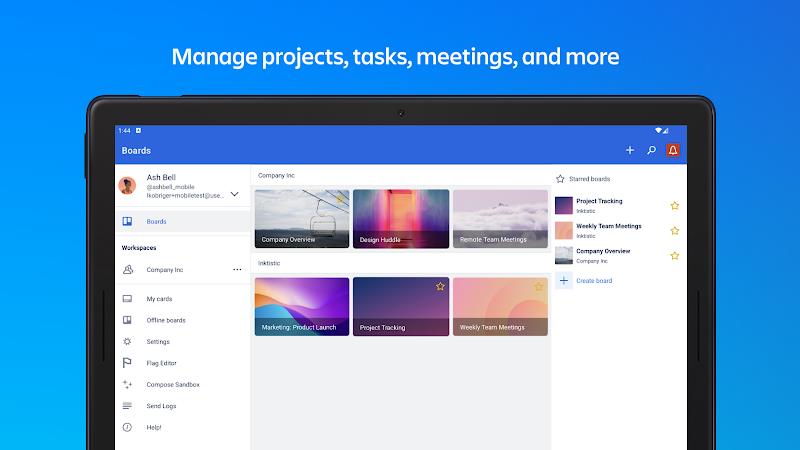Trello: Manage Team Projects

| Package ID: | |
|---|---|
| Latest Version: | v2024.7.3.19946 |
| Latest update: | Apr 22, 2024 15:57:58 |
| Developer: | |
| Requirements: | Android |
| Category: | Productivity |
| Size: | 79.84 MB |
| Tags: | Date Read |
Trello is an incredible app that brings project management, task organization, and team collaboration all together in one convenient place. Trusted by over 1,000,000 teams worldwide, Trello empowers all teams to plan, track, and accomplish their work in their own unique way. With the app, you can easily manage projects, tasks, meetings, and more. Free your brain from trying to remember every little to-do by using its intuitive boards, lists, and cards. Stay on top of your schedule with the Calendar view, assess project status with the Timeline view, or visualize tasks in Map view. With Trello, you can create and update tasks on the go, track progress, add checklists and due dates, and attach files to cards. Collaborate seamlessly with your team by assigning tasks, using checklists to break down big projects, and leaving feedback with comments and emoji reactions. And the best part? The app works offline, so you can stay productive no matter where you are. Say goodbye to endless email chains and scattered spreadsheets, and sign up for Trello today – it's free!
Features of Trello: Manage Team Projects:
⭐️ Project Management: The App allows you to easily manage your projects by organizing tasks and keeping all project-related information in one place.
⭐️ Task Organization: With customizable boards, lists, and cards, you can organize your tasks and free your brain from remembering all the to-dos.
⭐️ Calendar and Timeline View: You can easily see what work you have to do today and what's coming up with the Calendar view. The Timeline view helps you quickly assess project status and team progress.
⭐️ Map View: No matter where work gets done, whether it's at events or in the field, you can visualize your tasks with Map view.
⭐️ Collaboration and Communication: You can assign tasks, share files, and collaborate with your team members. Keep everyone in the loop as work is handed off and track feedback through comments.
⭐️ Mobile Accessibility: The App works offline, allowing you to add information to your boards and cards at any time. You can also easily access your boards and create cards from your phone's main screen with a Trello widget.
Conclusion:
Trello is a powerful and customizable work management tool that helps teams increase productivity and streamline their workflow. With features like project management, task organization, calendar and timeline views, map view, collaboration tools, and mobile accessibility, it provides a comprehensive solution for teams to work together efficiently. Enhance your team's productivity and sign up for the app today for free!
screenshots
Comment
-
Feedback: I wish when I opened the "add a card" widget, that the keyboard automatically popped up/the title text box was automatically selected. I use this feature when I'm thinking of things randomly (like when in the shower, in a meeting, driving) so I'd like to be able to start talk-to-text immediately without trying to tap the correct (tiny) text box. Great app otherwise.Apr 27, 2024 13:07:30
-
I really like Trello for keeping track of the many aspects of my rather busy life. However there a few improvements I would love to see implemented. I would really like to have cards be repeatable. For example, I have a card for something I want to do each week. I also want to keep track on when it was done. However, if I create multiple cards for the task, I can't keep track of when it was done. If I change the due date to the next occurance, I again can't keep track that it was done, unless I add notes. I'd like to have cards that I could repeat at specific durations (daily, weekly, monthly, etc) that I could check off each time it was completed to track it. Also, I wish the calendar would show all of my boards on one calendar or that I could pick and choose which boards to show on the calendar rather than only one board being visible.Apr 27, 2024 08:48:36
-
I really like Trello, and the app makes it easy to check on things when I'm not at the PC. There are two things that would make the app much more useful. First would be dual accounts. I have a work and a personal account, looking around online, I'm not alone here. Second would be a widget that would let me view a chosen list. I think it would be fine to open the app when you select or edit a card, but being about to view and scroll through a list would be a huge plus.Apr 27, 2024 07:13:00
-
Great app, for the most part. Nice and versatile, plenty of features, free, no ads, nice UI, and a truly amazing set of backgrounds for projects. I only have a few issues: It would be nice to maybe see the names of tags attached to cards, without opening the cards. It'd also be nice if i could see the descriptions and maybe also checklists on cards without opening them. Other than that, however, Trello is an amazing, highly useful app!Apr 25, 2024 13:12:29
-
App has worked great for me in many ways. But it drives me nuts that the "add list" button is kept at the end of your lists. Some of my boards have 15+ lists in them, so I have to swipe through them all before I can get to the "add" button at the end of the line. Ah!! Please move that to the front of the line or add a "create list" option in the menu so we can add a list quickly and easily. I can't be the only one annoyed by this. This app is so useful but this issue makes me want to uninstall.Apr 24, 2024 02:45:28
-
I make extensive, almost daily, use of the checklists. Same set every day. I check off the items as I get ready for my work day, then uncheck them to prepare for the next day. If I could give 4.9 stars, I would. But there is this one slight difficulty: it's too easy to fat finger the check boxes and be put into edit mode. It would be helpful to me to have more separation between the check boxes and the text editing area.Apr 23, 2024 16:05:31