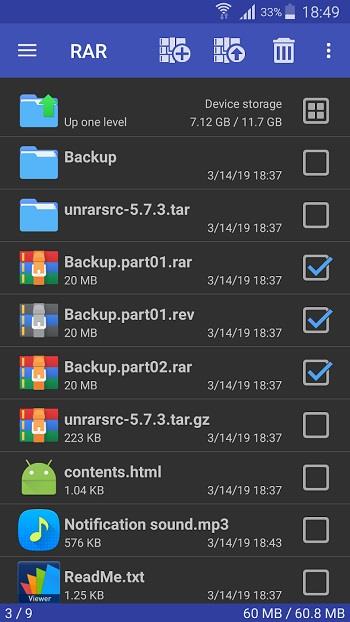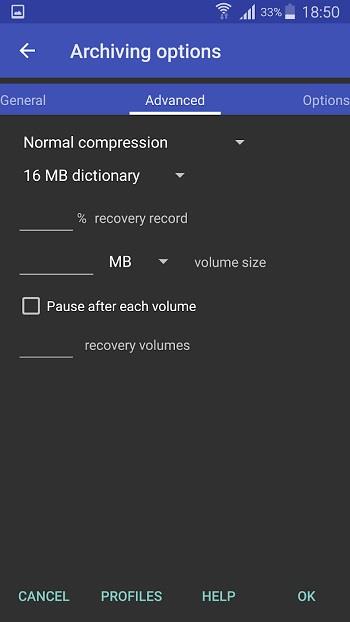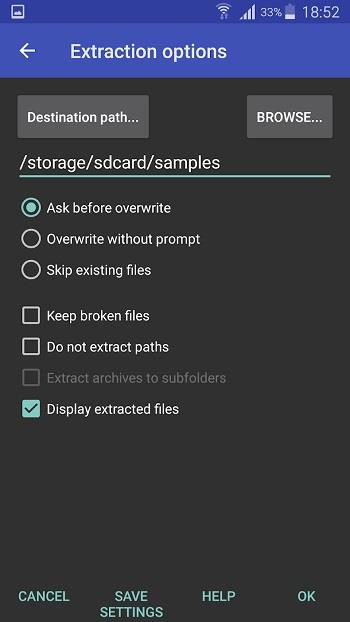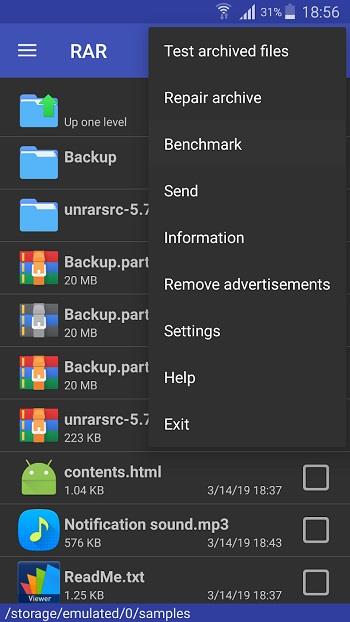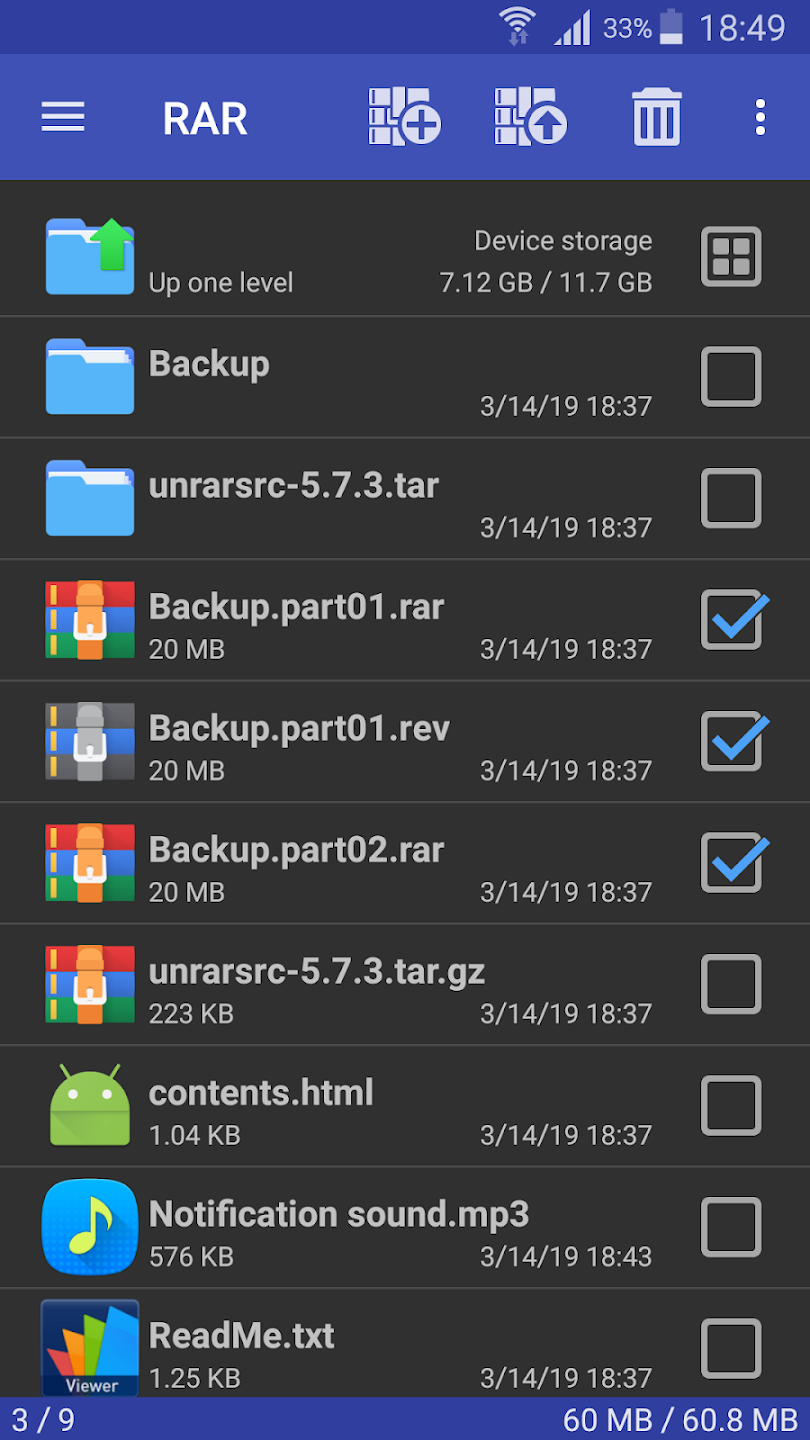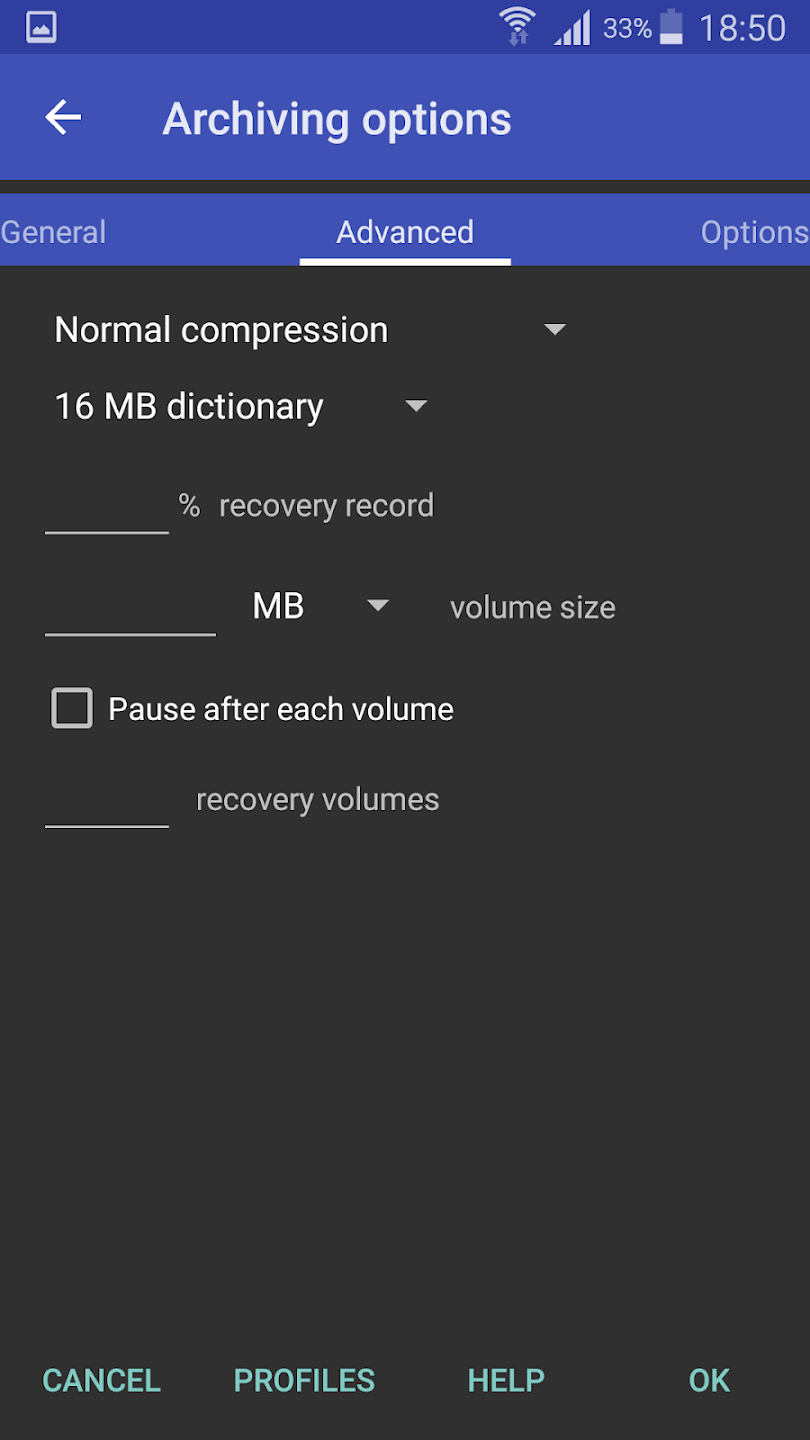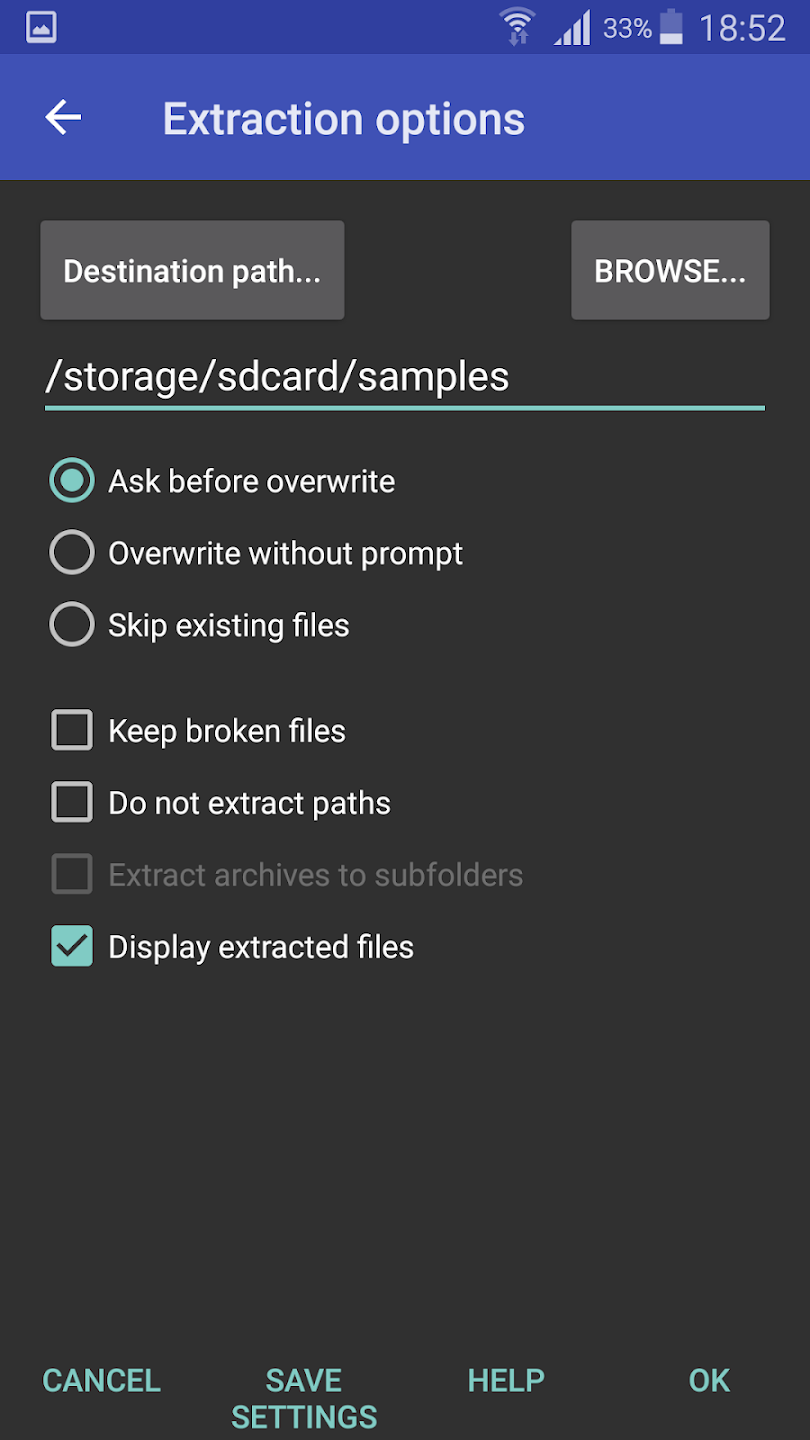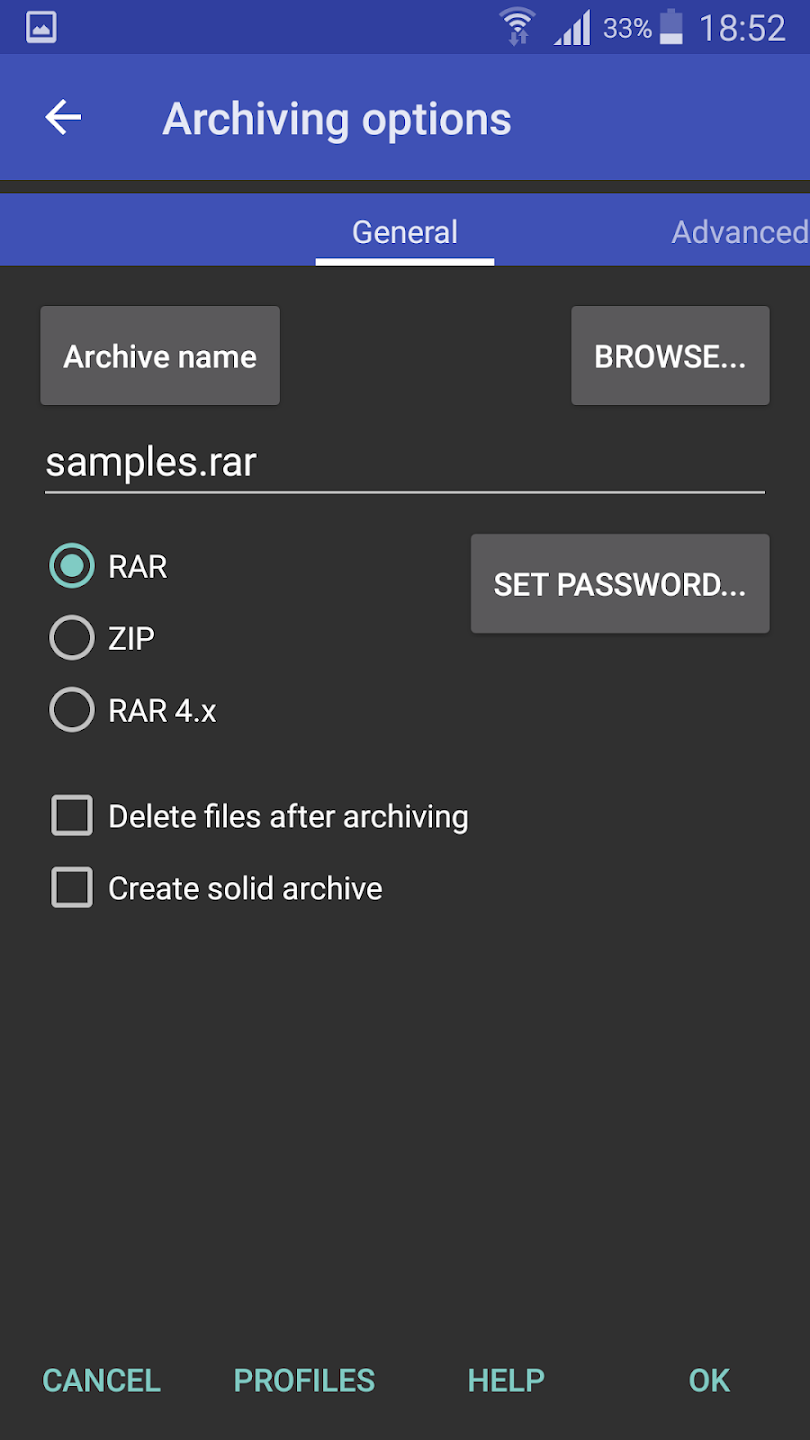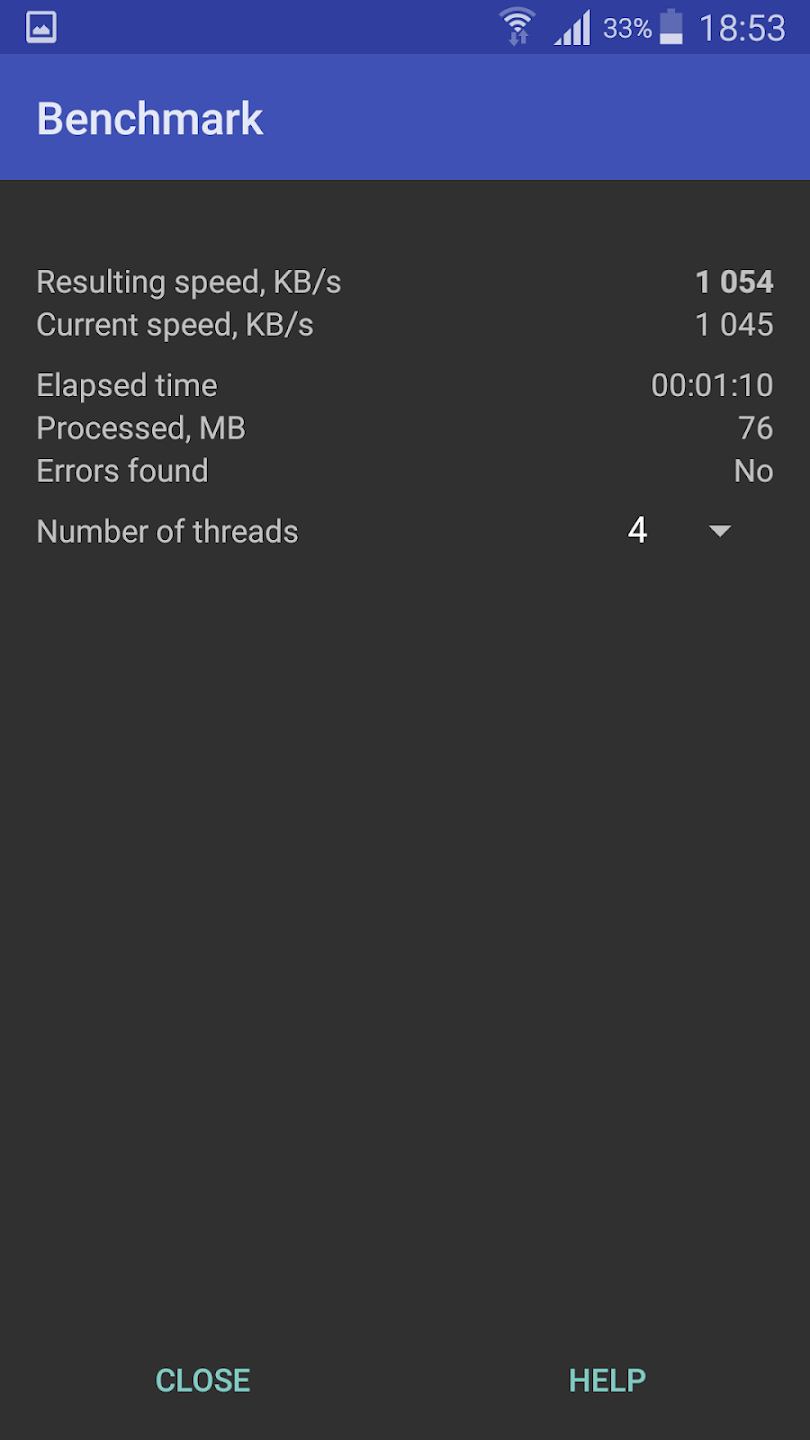RAR

| Package ID: | |
|---|---|
| Latest Version: | v6.25 |
| Latest update: | Apr 20, 2024 14:17:42 |
| Developer: | RARLAB (published by win.rar GmbH) |
| Requirements: | Android |
| Category: | Tools |
| Size: | 12.50 MB |
Introducing RAR, the ultimate file compression and decompression app for Android. With just one touch, you can easily compress and decompress files, saving valuable storage space on your device. Worried about the security of your files? RAR has you covered. You can set passwords for your compressed files, ensuring the highest level of information security when sending them. With its minimalist design and user-friendly interface, this app is the top choice for seamless file management. Whether you need to open, create, or extract compressed files of various formats. This app has all the features you need. Say goodbye to complicated file management and download now for an exceptional experience.
Features of RAR:
⭐️ Compress and decompress files with one touch: The app allows you to easily compress and decompress files with just a single touch, eliminating the need for complex processes.
⭐️ Secure storage tool: With the app, you can ensure the security of your files by setting a password for compressed files, providing the best information security.
⭐️ Minimalist design: The App is designed with a minimalist interface, resulting in a user-friendly experience.
⭐️ Supports various file formats: The app supports decompression of RAR, ZIP, TAR, GZ, BZ2, XZ, and other file formats, allowing you to handle different types of files conveniently.
⭐️ Fix corrupted RAR and ZIP files: If you encounter corrupted files, RAR can automatically find and fix errors, recovering your documents faster than ever before.
⭐️ Simple and scientific file management: The App provides convenient file management features, such as creating new files, deleting, copying, organizing favorites, and even editing files directly within the App.
Conclusion:
If you're in need of a reliable, easy-to-use file compression and decompression tool for your Android phone, look no further than RAR. With its minimalist design, secure storage options, support for various file formats, and convenient file management features, RAR is the perfect choice to simplify your file handling tasks. Download now and experience the convenience and efficiency it offers.
screenshots
Comment
-
App seemed to work quite well, and the UI is very intuitive, but the .rar and .zip files that I downloaded were game fills, so I've got no use for them or this app. The price for the ad-free upgrade is extremely reasonable, and if I do ever need it, I'll definitely be back. Thanks.Apr 24, 2024 05:27:52
-
I've used winrar for two decades and I'll never turn my back on RarLab, this app is perfect for what I need with one exception, I'd like to be able to set file types as you can in the Windows client, as obb files are archives that can be opened by Rar, but only explicitly, this means that to modify obb archives you need to rename (e.g to .zip), modify, then re-rename to .obb, however this modifies the encoding and can corrupt android archivesApr 22, 2024 12:14:41
-
Copycat or impersonation app! Could be spyware based on the app I used to scan it. An the results came back that this comes from an unknown source which is no good at all when a scanner indicates those kinds of things folks!Apr 22, 2024 08:56:14
-
It's an useful app for securing my files. When I open a file from archive, it extracts in a temp folder inside package folder. In computer, winrar extracts the file inside %temp%. The issue is. In computer when I close the archive, temporary files get deleted (optionally wiped). But this app leaves those temporary files untouched after closing the archive. Those can be accessed without password as like as normal open file. There should have an option in settings to delete or wipe temp files.Apr 21, 2024 18:43:34
-
I have known this software since decades. My phone encountered a major issue of "process com.android.systemui has stopped" Today it was a great help. I was unable to copy paste an update zip from a folder in phone to root folder in phone . (Phone is Xiaomi HM2 LTE IN) . This helped accomplish it. And I was finally able to update my phone. Phew !Apr 21, 2024 11:50:31
-
Full screen ad=automatic 1 star; keep it to banners and the highest you can go is 3 with me (even knowing they're there before download/install). As for functionality, for some reason no matter what I download, this app is now what's asking me what to open it with (pops up, then asks me what OTHER app to use, then launches it). All I want is something that can open, create, or extract the multitude of superfluous compression formats out there. I love WinRar on desktop; this is not that and I'd have given this app maybe 2 stars with no ads, 1 with banners, and 0 in its current form if Google would let me.Apr 21, 2024 04:26:12