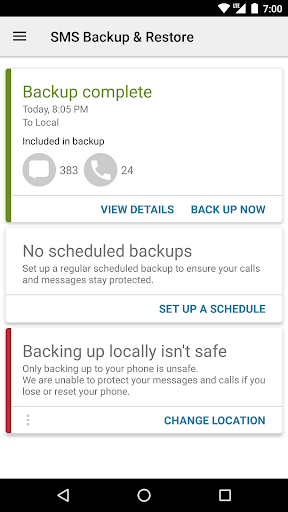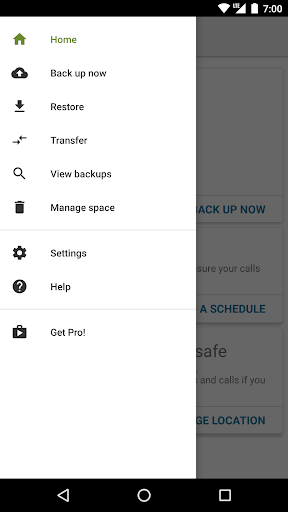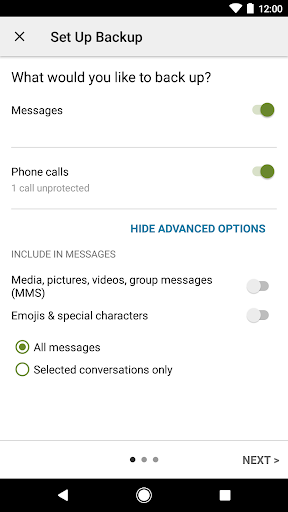SMS Backup & Restore is a reliable and easy-to-use app for Android that allows you to create backups of all your SMS messages. With this app, you can ensure that your important messages are never lost or deleted. Not only does it backup your text messages, but it also saves the history of your calls. This app is perfect for anyone who wants to transfer their call logs and SMS messages to a new phone without the fear of losing any valuable information. SMS Backup & Restore offers a range of features including the ability to backup text SMS and text-graphic MMS, store copies in spreadsheet format, and automatically upload backups to Google Drive, Dropbox, or OneDrive. You can manually or automatically schedule backups, select specific conversations to backup and restore, and even search for messages using filters. Additionally, it allows for seamless transfer of backup copies to other Android phones, wireless transfer via Wi-Fi, and sending backup files through email or instant messengers. The best part is that SMS Backup & Restore is completely free to download and install, making it a must-have app for anyone who wants peace of mind when it comes to their SMS messages and call logs. It's lightweight, easy to use, and ensures the safety of your important data. Just make sure to download it from a trusted source to avoid any potential malware risks.
Features of SMS Backup & Restore:
> Backup SMS and MMS messages: This app allows you to create a backup copy of all the text and graphic messages received on your smartphone, ensuring that no important message is forgotten or erased.
> Call history backup: In addition to SMS and MMS, the app can also save the history of all your calls, making it useful for transferring call logs to a new phone.
> Multiple backup options: The program offers various options for storing your backups, including local storage with automatic upload to Google Drive, Dropbox, or OneDrive. This ensures that your backups are safe and easily accessible.
> Manual and automatic backup: You can choose to manually backup your messages and calls at any time or set up an automatic schedule according to your preferences. This feature saves time and ensures regular backups.
> Selective backup and restore: The app allows you to select specific conversations to copy and restore, which not only saves disk space but also helps you quickly transfer backup copies to other Android phones.
> Easy file viewing and transfer: You can view backup copies of your messages and calls using a computer, as long as a spreadsheet program is installed. Additionally, the app supports wireless transfer of logs via Wi-Fi and sending backup files through emails or instant messengers.
Conclusion:
SMS Backup & Restore provides a convenient way to backup and restore your SMS, MMS, and call history, ensuring that no important data is lost. With its various backup options, including automatic scheduling and selective backup, the app offers flexibility and convenience. Moreover, the ability to view backups on a computer and transfer files wirelessly adds to its usefulness. Download this free app now to easily backup and restore your messages and calls.
screenshots
Comment
-
This app is THE SCHIZNICK a GAME CHANGER I've deleted the messages and calls and got them back without having them on my phone I just did a back up with this app and it uploaded it to Google drive and then I restored the backup and it was as simple as that it's so easy and it's free I mean how much better can you getApr 24, 2024 04:44:28
-
Have used the non-pro version for many years without any issues or security concerns. Has been a great way to save old conversations while keeping my phone less cluttered.Apr 24, 2024 03:49:35
-
It shows a tip after restoring that the messages app might need to be cleared of it's storage and restarted to show latest messages. This saved me from going crazy!Apr 23, 2024 14:02:32
-
Tried it several times, but every time I opened my messages, I just saw the previous ones, and none from the old phone were transferred, eventhough its the same account Answer: yes I did a back up and transfer and the number of messages were correctApr 22, 2024 15:03:28
-
Why aren't the texts readable when they have been uploaded to Google Drive? I just wanted to be able to save all the messages from a loved one who is now deceased. But heck the mess that's been saved isn't really readable.Apr 22, 2024 07:52:01
-
Official Android app that came with my new phone couldn't transfer calls and SMS from my old phone, but this worked absolutely fine. Easy to backup to Drive and then restore to the new phone. The official Google app couldn't handle that because the old phone was Android 8, which is a bit rubbish. I'm sure I'm not the only person who keeps a phone for 5 years. Thanks for making an app that works.Apr 21, 2024 18:16:56