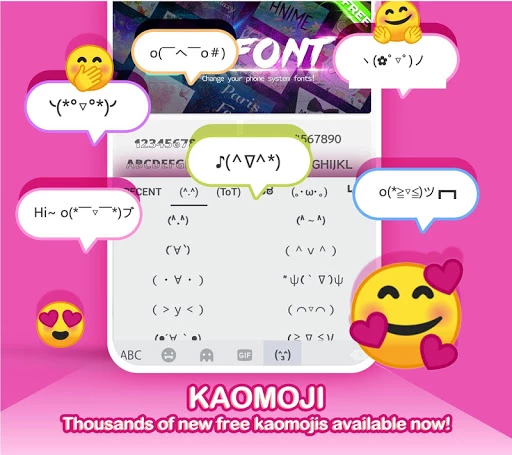Looking to enhance your chatting experience and express your emotions in a fun and creative way? Look no further than Kika Keyboard, the ultimate replacement keyboard for Android phones. With a vast collection of over 5000 different smilies, 6000+ free themes, an emoji dictionary, and a wide selection of GIF-animations, this app is designed to bring joy and excitement to your everyday conversations. Not only can you customize the keyboard to match your style with different colors, sounds, and fonts, but you can also enjoy one-handed use, continuous input, smart auto-correction, and support for over 60 languages. Say goodbye to boring keyboards, and say hello to Kika Keyboard! Download it now and let the fun begin.
Features of Kika Keyboard - Emoji, Fonts:
- Variety of Emoticons and Emojis: The app offers a vast collection of over 5000 different smilies, allowing users to express their emotions and enhance their conversations.
- Diverse Theme Options: With a huge gallery of 6000+ free themes, the app enables users to customize their keyboard and bring a touch of personal style to their typing experience.
- Emoji Dictionary: The app includes an emoji dictionary that provides users with predictive smiley input, making it easier and faster to find the perfect emoji for every situation.
- GIF Animations: Users can enjoy a large selection of GIF animations for all tastes and occasions and effortlessly share them with friends on various messaging platforms and social networks.
- Customization Features: The app allows users to personalize their keyboard by choosing their preferred keyboard color, sound, and even font. Additionally, they can set their own image from the gallery as a background.
- User-Friendly Functions: The app offers practical features such as resize keyboard, one-handed use mode, continuous input, smart auto-correction, voice dialing, and support for over 60 languages with autocorrection dictionaries and various layouts.
Conclusion:
Enhance your typing experience with Kika Keyboard for Android. With its vast collection of emoticons, numerous theme options, and convenient features like emoji prediction and GIF sharing, this app is perfect for making your conversations fun and expressive. Personalize your keyboard and enjoy a seamless typing experience with Kika Keyboard. Download now and discover a world of creative possibilities.
screenshots
Comment
-
This keyboard ever since some updates it has been glitching, like the keyboard not working and staying frozenApr 22, 2024 15:43:38
-
I've used this app for keyboards for years, however I've noticed recently that the emoji library is a bit outdated. I often can't find certain emojis that others can use nonchalantly, and it's a bit annoying. It'd be nice if we got an updated emoji selection for emojis from Android 11 and beyond, because the app is beginning to feel more and more datedApr 22, 2024 14:26:52
-
I've used this keyboard for years. I am only recently having an issue. One, when I type I it won't auto capitalize the i, and it won't correct the spelling as well as it use to, even on aggressive correction. Two, When I hold down a key (e.g. a to @ ) it will freeze that key as if it is still being pushed. Also I would love to be able to find keyboard themes easier, like a search box to find key works e.g. Frog or Meme. LolApr 22, 2024 04:30:16
-
As of right now, this app will not work on the OnePlus 7T. When I activate the keyboard, the app just stops responding. The screen darkens like it's opening a new window, all the animations still play, but it won't move on. I want to continue to use this keyboard because the customization is fantastic. Please fix this issue.Apr 21, 2024 15:11:23
-
I do love this app at first when I started to install this app but at the end of the uses, I got some troubles with the keyboard can't work the way I want. There are some keypad that I can't touch according to my typing and always end up getting too much typos in my messages. The clipboard position soo perfect for me to get what I had copied from notes and don't need me to go to setting in the keyboard and find the clipboardApr 21, 2024 13:14:16
-
I only use this app for the clipboard but as of now, I have emojis appear as word suggestions and there is no way to enable/disable it in settings without turning off the emoji option for the keyboard entirely. It's an minor annoyance but now I'm not enjoying it but I cannot use Gboard since they delete copied links after an hour. If there is a way to turn off emoji suggestion in the app, let me know because I looked through the settings and couldn't find a way to disable it.Apr 21, 2024 10:56:13