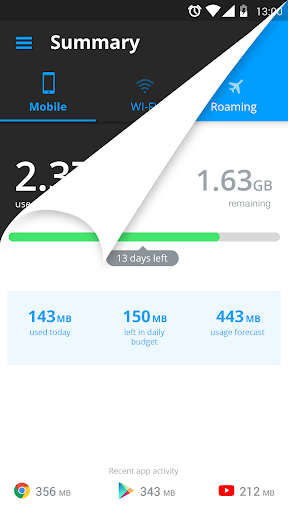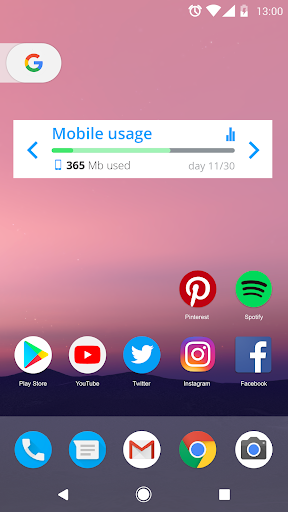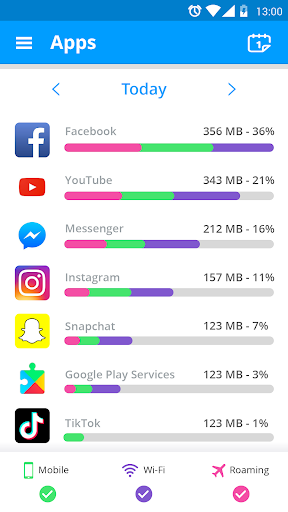My Data Manager: Data Usage

| Package ID: | |
|---|---|
| Latest Version: | v9.10.1 |
| Latest update: | Apr 18, 2024 16:52:50 |
| Developer: | App Annie Basics |
| Requirements: | Android |
| Category: | Other |
| Size: | 11.88 MB |
My Data Manager: Data Usage is a must-have app for anyone who wants to stay in control of their internet usage and expenses. With its clear and colorful graphs, this app allows you to easily track and analyze your data consumption, making it easy to optimize your internet costs. You can even set limits for individual apps or your overall data usage, and receive alerts when you're about to exceed them. Plus, if you have multiple devices or want to monitor your family's internet usage, this app has got you covered. Download and install this free, user-friendly app today to take control of your data!
Features of My Data Manager: Data Usage:
⭐️ Traffic Tracking: My Data Manager: Data Usage allows you to track and analyze how and where your mobile phone's internet traffic is being consumed. It presents this information in clear and colorful graphs, making it easy to monitor your expenses.
⭐️ Usage Limits: You can set limits on the use of specific applications or the overall mobile internet usage. The app will send you notifications when you are about to exceed these limits, helping you to use your applications intelligently and avoid overpaying for the internet.
⭐️ Multiple Device Support: The app can handle internet traffic for multiple devices simultaneously, making it ideal for families or those who want to monitor their children's smartphone usage. It allows you to control and manage the usage of all connected devices.
⭐️ Wi-Fi and Roaming Tracking: The app not only tracks mobile internet usage but also includes Wi-Fi and roaming networks. This comprehensive tracking helps you understand your overall internet usage and make more informed decisions about your data plan.
⭐️ Application Analysis: It determines which applications are using the most traffic, giving you insights into how you can optimize your data usage. By identifying data-hungry apps, you can make adjustments and select optimal rates that suit your needs.
⭐️ User-Friendly Interface: The app is designed with a clear and simple interface that is easy to navigate. All the information about your traffic consumption is presented in convenient and colorful graphs and diagrams. It is also available for free download on Android devices from version 6 onwards.
Conclusion:
With My Data Manager: Data Usage, you can take control of your internet usage and manage your expenses effectively. It offers features such as traffic tracking, usage limits, multiple device support, Wi-Fi and roaming tracking, application analysis, and a user-friendly interface. By using this app, you can optimize your data usage, set limits, and make better decisions about your data plan. Download now to start taking control of your internet usage.
screenshots
Comment
-
This app did great before its recent update (v9.0.2 on my Samsung Galaxy S7 w/ Android v8.0.0) but the app-by-app feature is, and was, completely blank whether showing hourly or daily usage ever since, thus making this app effectively useless. I've written MDM's developers for help but got no response over past 4 days and counting. UPDATE: The next version, v9.0.3, fixed the app list, thanks, but the previous versions showed apps in a list or "pie". Only a list seen now. Where's the pie?Apr 21, 2024 13:01:17
-
App works great, when launched, but noticed on my Note9, after recent update to Android 9 (Pie), the app is very unpredictable. doesn't count all traffic now, as compared to the built in meter. i love the app, but just that it's not accurate as it used to be. Will update if future changes fix these.Apr 21, 2024 04:40:23
-
This app keeps stalling, or freezing, on the intro page which just has the app's icon. I am fed up with having to re-install it every month. [Later] The app's performance seems to have improved significantly. When it works it's useful.Apr 21, 2024 03:45:43
-
Love this app..but if data limit -that can turn your data off when a limit is reached- can be added to the app..it will be more appreciatedApr 19, 2024 18:45:26
-
Apr 19, 2024 13:34:35
-
Brilliant app!! One tiny suggestion: I have notification bar from the app showing me a light blue-colored bar for time used within the current cycle, and a dark blue- colored bar for mobile data usage within the current cycle. When I use more mobile data in the cycle than time used, so that at the current rate of usage, I'll run out of mobile data before the cycle ends, then you can't see how much you're over. Is there a way to have different colors in this scenario, to see how much you're over?Apr 19, 2024 07:16:26