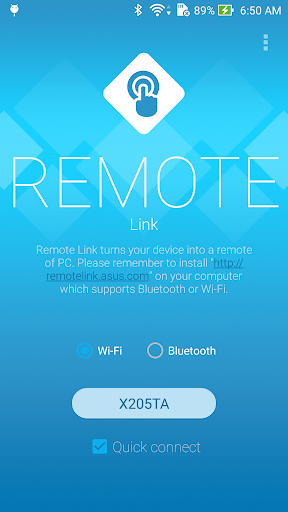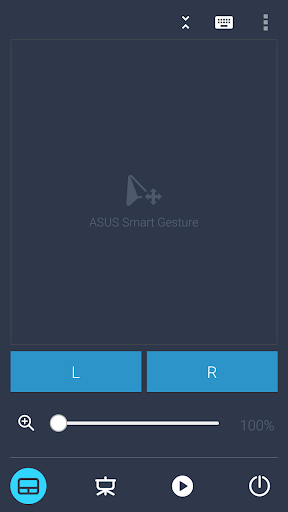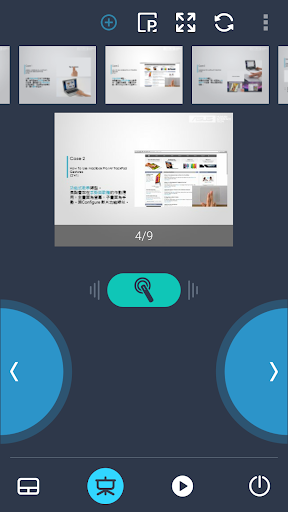Remote Link (PC Remote) is the ultimate app for controlling your computer from your Android device. This free program lets you take control of your PC desktop, navigate through presentation slides, and even control your music player. But what sets this app apart is its touch keyboard feature, which comes in handy if your computer's keyboard fails. And that's not all - Remote Link also supports gesture control, allowing you to control your computer or laptop with just a few swipes on your mobile phone or Asus ZenWatch. It's easy to set up and offers endless possibilities, from conducting presentations to simply using your phone as a remote control. Download Remote Link now and experience the convenience it offers.
Features of Remote Link (PC Remote):
⭐️ Remote Control: With Remote Link (PC Remote), you can conveniently control your personal computer or laptop remotely from your Android device. This allows you to access your desktop and perform various tasks even when you are away from your computer.
⭐️ Keyboard Replacement: In case your computer's keyboard malfunctions, this app provides a touch keyboard on your mobile device, enabling you to continue typing without any interruptions.
⭐️ Bluetooth or Wi-Fi Connection: You can connect your Android device to your computer using either Bluetooth or Wi-Fi, ensuring a secure and reliable connection for remote control.
⭐️ Gesture Control: One unique feature of Remote Link is its gesture control system. You can control your computer using gestures not only on your mobile phone but also on an Asus ZenWatch smartwatch. Simply connect the devices through a voice command for seamless control.
⭐️ Support for Asus ZenWatch: Remote Link offers compatibility with Asus ZenWatch devices. This means you can conveniently control your computer using your smartwatch, adding a new level of convenience and accessibility.
⭐️ Versatile Uses: The application offers a wide range of uses, such as conducting presentations, remotely controlling your PC, and using your smartphone as a remote control for music playback. It provides convenience and flexibility in various scenarios.
Conclusion:
With features like remote control, keyboard replacement, gesture control, and support for Asus ZenWatch, Remote Link (PC Remote) offers convenience and flexibility in various tasks. Its easy setup process and availability for free download make it a must-have tool for seamless remote control. Don't miss out on the opportunity to enhance your computer experience by downloading now.