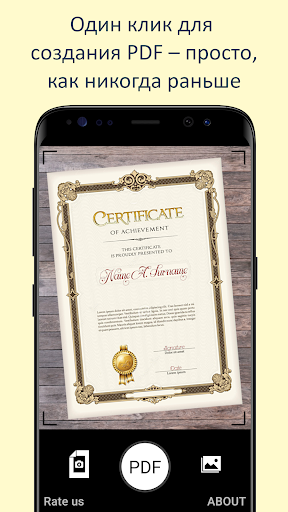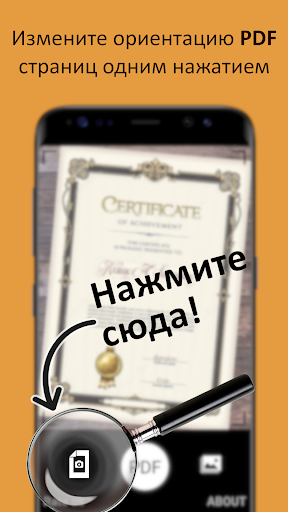Photo to PDF Maker & Converter is a powerful app that allows you to quickly and easily convert images and photos into PDF format. But you may be wondering, why would I need to convert an image to PDF? Well, this app is not just for creating personal photo albums. Its main purpose is to help you digitize documents from paper media. With Photo to PDF Maker & Converter, you can conveniently use your smartphone camera to scan documents and save them as PDF files. And the best part is, you can instantly share these documents with your colleagues or friends through email, messengers, or any other method of your choice. With features like the ability to convert images from your camera or gallery, choosing between portrait or landscape orientation, and a fast conversion process, this app is here to simplify your document management tasks. So if you're looking for a quick and efficient way to convert images to PDF, download now and experience its convenience and intuitive interface.
Features of Photo to PDF Maker & Converter:
❤️ Image to PDF Conversion: This app allows you to convert images and photos from your phone's camera or gallery into PDF files. With just a few taps, you can easily digitize your documents.
❤️ Multiple Image Support: You can select and convert one or more images at once. This feature saves time and allows you to convert multiple documents simultaneously.
❤️ Orientation Options: The app provides the flexibility to choose between portrait or landscape orientation when creating PDF documents. This ensures that your converted files are displayed exactly as you desire.
❤️ Instant Document Sharing: After conversion, you can instantly share the PDF files with your colleagues or friends through email, messengers, or any other convenient method. This feature promotes efficient collaboration and quick document sharing.
❤️ Device Storage: You have the option to save the finished PDF documents directly to your device. This allows you to easily access and manage your converted files whenever needed.
❤️ Fast Conversion Process: The app boasts a high speed of work, ensuring that your images are converted to PDF format quickly and efficiently. This saves you time and allows you to be more productive.
Conclusion:
If you are looking for a fast and easy way to convert images to PDF format, then the Photo to PDF Maker & Converter app is perfect for you. With its intuitive interface and convenient features, you can quickly digitize your documents and share them with others in no time. Download the app now to experience the benefits of this efficient PDF conversion tool.
screenshots
Comment
-
It's not useful when you have to import the photos from gallery. It takes a lot of time and the pictures are not of good quality tooApr 21, 2024 05:37:50
-
This one is literary excellent app . I personally like it. Using this app is very easy and simple . Thanks to make such a good appApr 19, 2024 22:04:47
-
It takes years to select a image and though its quality and stndard are awful so kindly dont use this app . Just joking this app is awesome I recommend you all to use this app as it takes so less memory and has all the important facilities that an image to pdf converter app should have . Do use it !!!Apr 19, 2024 09:07:52
-
Features are extremely rare and unique like manual reordering feature. Very useful. UI is fantastic !!!Apr 19, 2024 08:29:13
-
Nice App strongly recommendedApr 18, 2024 19:33:11
-
The app is goodApr 18, 2024 19:24:54