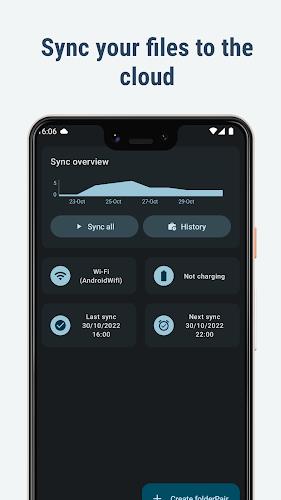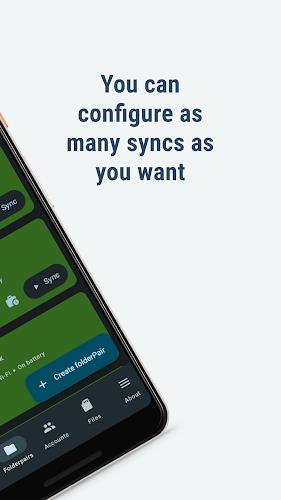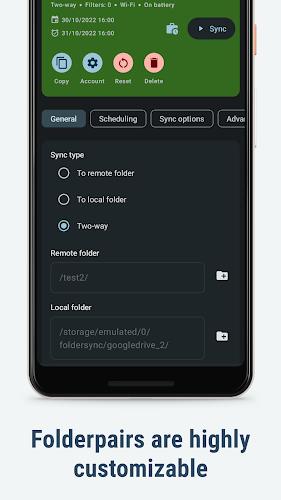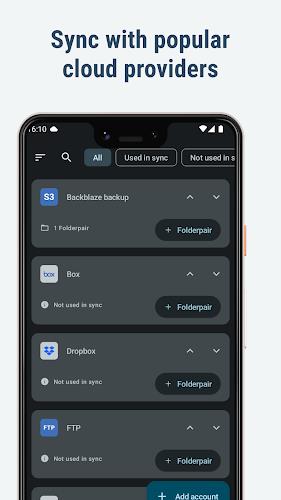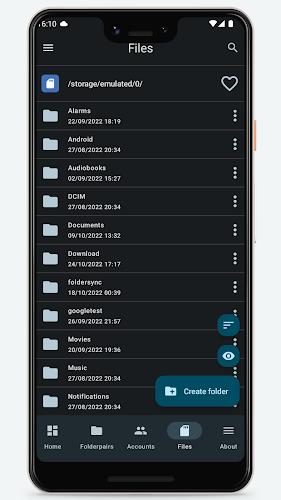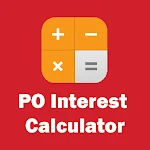FolderSync

| Package ID: | |
|---|---|
| Latest Version: | v3.5.13 |
| Latest update: | Apr 16, 2024 14:56:00 |
| Developer: | |
| Requirements: | Android |
| Category: | Communication |
| Size: | 84.82 MB |
| Tags: | Music Date |
FolderSync is the ultimate solution for easily syncing and backing up your files to and from your device's SD cards and cloud-based storage. With support for a wide range of cloud providers and file protocols, you can effortlessly sync your music, pictures, and important files. Whether you want to back up your files to your cloud storage or retrieve them from there, FolderSync makes it incredibly simple. The app even offers automation support, allowing you to have fine-grained control over your syncs using Tasker and similar programs. Plus, this app includes a full file manager, enabling you to manage your files both locally and in the cloud. With support for various cloud providers and protocols, this app has got you covered. Upgrade to the premium version for an ad-free experience and enjoy all the features without any limitations.
Features of FolderSync:
> Sync to Cloud Storage: The App, FolderSync, allows you to easily sync your files between local folders on your device's SD card and various cloud storage providers. You can effortlessly backup your music, pictures, and other important files from your phone to your cloud storage or vice versa. It's never been easier to keep your files up to date.
> Wide Range of Cloud Providers: This app supports a diverse range of cloud providers and file protocols. Whether you use Amazon S> Box, Dropbox, Google Drive, or any other supported provider, you can easily manage your files and sync them seamlessly with this App. Moreover, the App continuously adds support for more platforms, ensuring compatibility with your preferred cloud provider.
> Root File Access: If your device is rooted, this app allows you to have root file access. This means you can perform advanced file operations and have even more control over your syncs. Enjoy complete flexibility and customization options with this feature.
> Automation Support: With Tasker and other similar programs, this app provides automation support, giving you fine-grained control over your syncs. You can set up automated syncing processes, making it even more convenient to keep your files updated across your devices and cloud storage.
> Full File Manager: FolderSync includes a comprehensive file manager, allowing you to manage your files locally and in the cloud. You can easily copy, move, and organize your files in your cloud and remote accounts. Additionally, the App supports the creation and deletion of buckets in Amazon S> providing additional flexibility.
> Premium Version: This app offers both a free and premium version. The free version contains ads, but you can upgrade to the premium version within the App. The premium version has no limitations, so you can enjoy all the features without any restrictions. Choose the version that suits your needs and upgrade for an ad-free experience.
Conclusion:
FolderSync is a powerful App that simplifies and enhances file syncing between your device and cloud storage. With support for various cloud providers, root file access, automation capabilities, and a full file manager, this App provides an effortless and customizable syncing experience. Upgrade to the premium version for an ad-free experience and unlock all the features. Download FolderSync now and enjoy seamless file syncing for a smooth and organized workflow.
screenshots
Comment
-
This works Brilliantly on my new phone, which runs Android 9... I had to stop using another sync app because it was way too slow, but this one is quick. I use it for syncing files over the internet to my PC via FTPS...Apr 26, 2024 22:48:03
-
Hitting "Cancel Syncing" doesn't actually stop syncing immediately. It continues to copy. Frustrating as hell. Errors, but doesn't show you any details about the error so how are you supposed to troubleshoot anything?! Why do you also have a premium upgrade in the free version to make it identical to Pro...which is half the cost of Pro. Seems confusing and sneaky. There would be no point to buy pro then...Apr 26, 2024 17:54:32
-
Seems to have trouble uploading files without extension to an ftp server. For the rest working ok so far, I don't understand the sync status graph in the dashboard. Would also love to see the ability to select a list of folders instead of just one for syncing. I want to sync my whole phone excluding system folders and I now need to use filters to do that. Simultaneous file transfers if possible would also be appreciated. Working fine for months now to upload my phone files to pc automatically!Apr 25, 2024 11:21:43
-
Updated, yay! So happy to see this app revived. Dev is very responsive and app is great. There are a few similar apps on the market but are either too complicated to setup or did not meet my needs. Tip, if you are going to upgrade, buy the pro version versus in-app purchase. I get some ads popping up randomly. Edit: latest update seem to have fixed the ad issue.Apr 22, 2024 11:39:39
-
Perfect app for synchronization with cloud. I have suggestions for one feature, can you add a recycled bin for deleted files. So in case some files have been deleted by mistake through the synchronization you can recover those files. It happens to me many times for different reasons. It is very important to add this feature.Apr 21, 2024 09:56:03
-
After many years of usage, I've had to downgrade the rating of this app. In the last few android versions (now on Android 12), my scheduled daily sync seems to stop working after a few weeks. I'm not sure the cause - I suspect either updates to the app from Play store; restarting my mobile; or some aggressive Android app management. Unfortunately I can no longer rely on this app to do my daily syncing, as I receive no notification if my daily sync schedule has stopped. Real shame!Apr 20, 2024 05:50:20