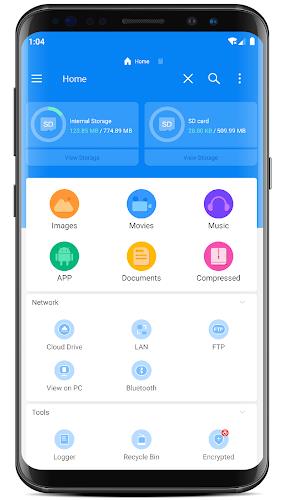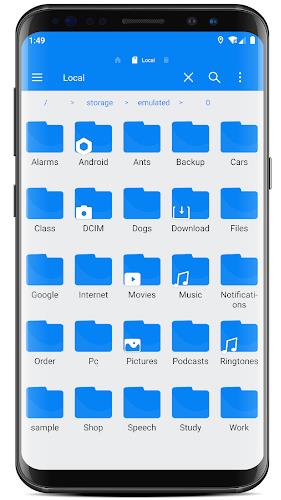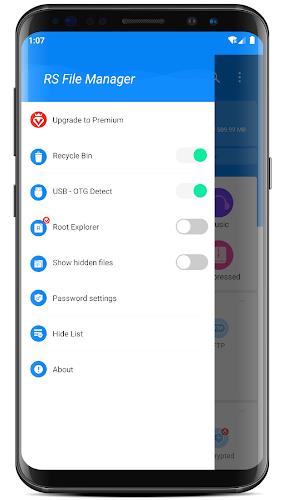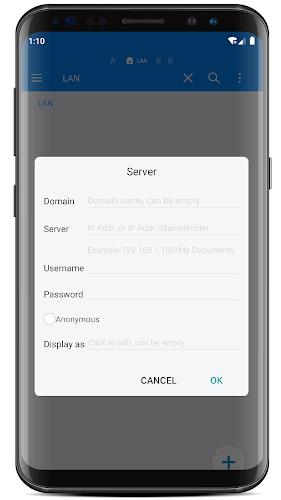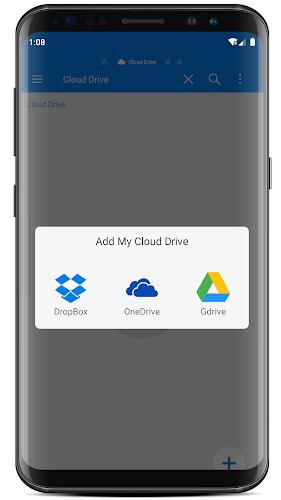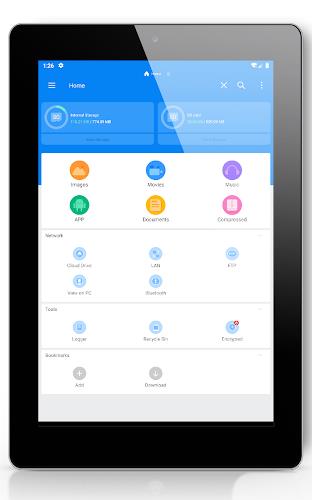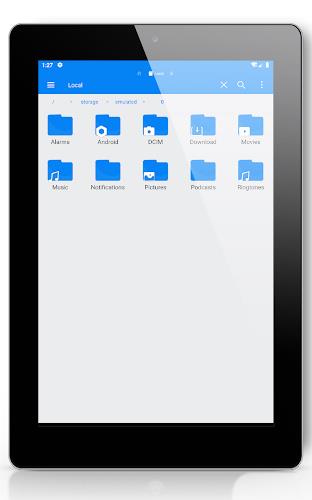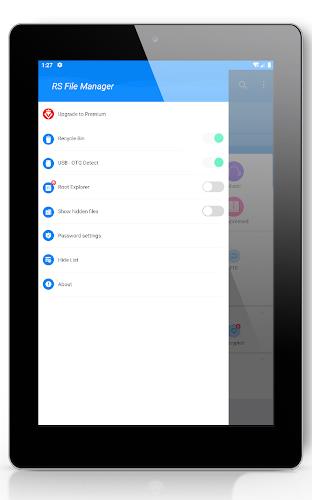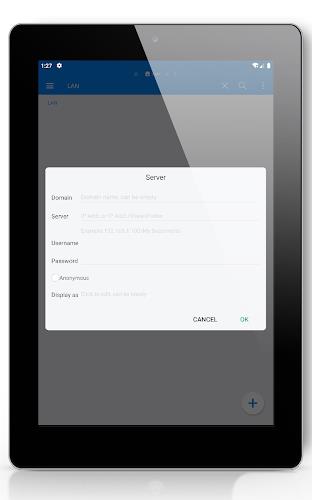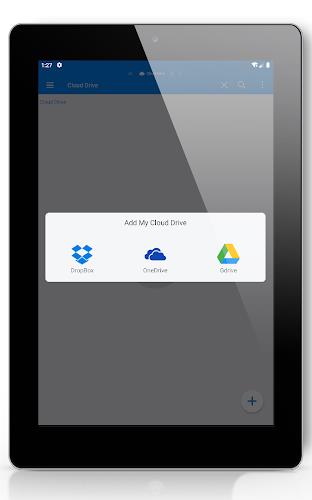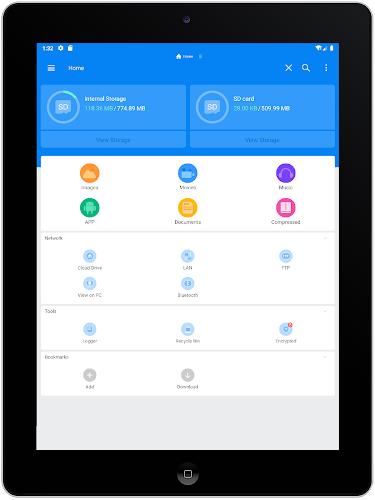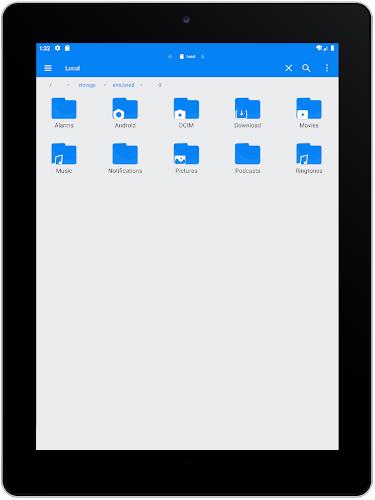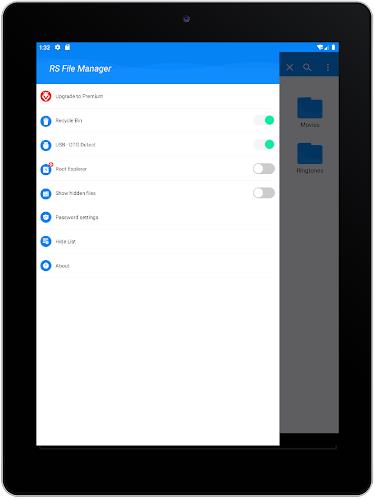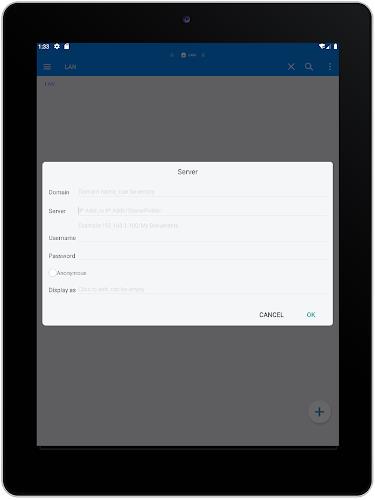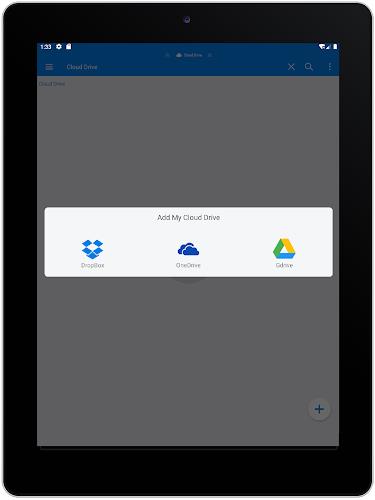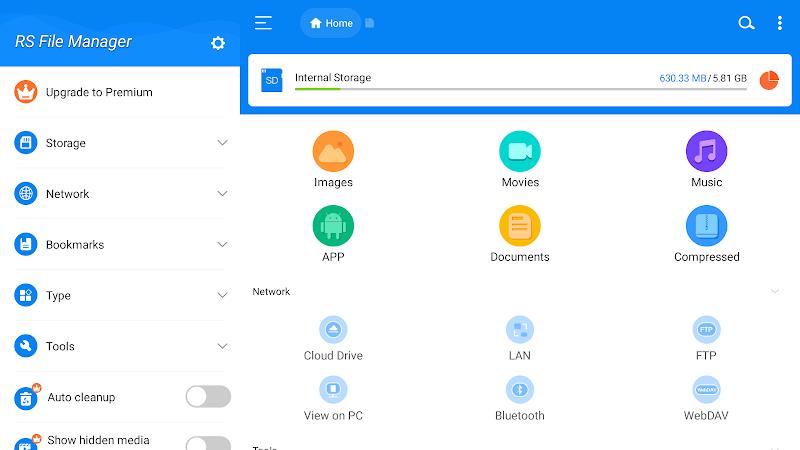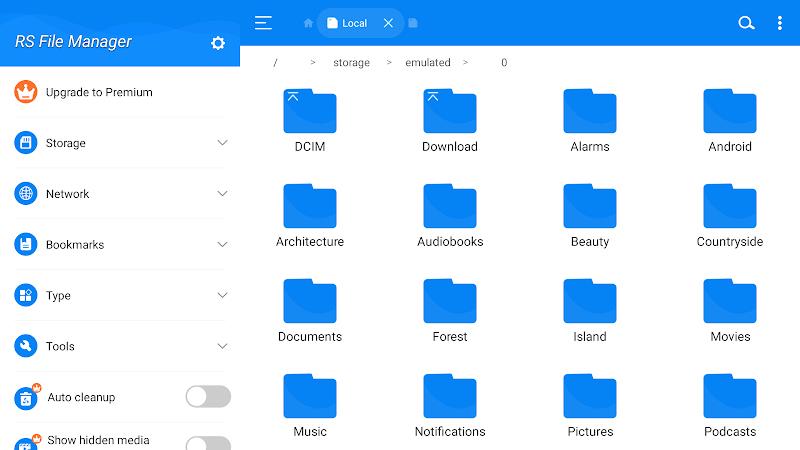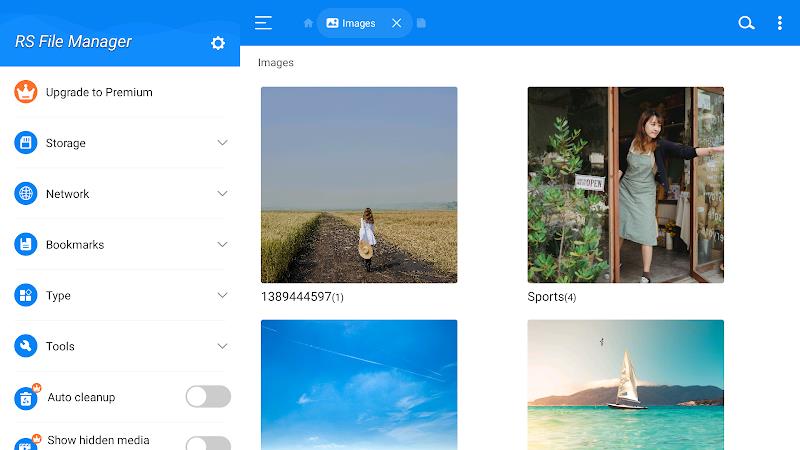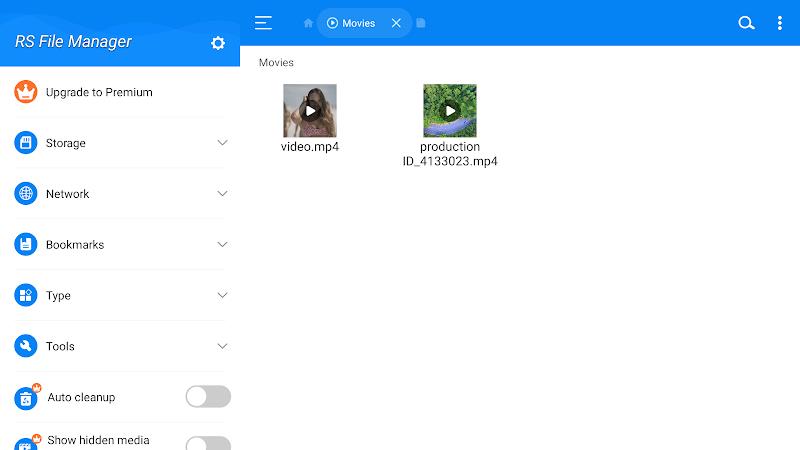RS File Manager :File Explorer

| Package ID: | |
|---|---|
| Latest Version: | v2.1.1.4 |
| Latest update: | Apr 15, 2024 16:28:47 |
| Developer: | |
| Requirements: | Android |
| Category: | Productivity |
| Size: | 52.80 MB |
| Tags: | System |
Introducing RS File Manager :File Explorer - the ultimate file management app for Android. With this free, safe, and simple app, you can easily manage all your files and folders with just a few taps. Whether you want to organize, delete, rename, or share your files, RS File Manager has got you covered. You can even access cloud storage platforms like Google Drive, Dropbox, and OneDrive, as well as manage network storages and local area networks. With features like disk analysis, efficient file search, app management, and file encryption, you have complete control over your file system. Available in multiple languages, RS File Manager is the only file explorer you'll ever need.
Features of RS File Manager :File Explorer:
> Free and Safe: This file management app is completely free to use and ensures the safety of your files and folders.
> Simple and Easy to Use: RS File Manager offers a user-friendly interface, making it easy for anyone to manage their files efficiently.
> Powerful File Explorer: With this app, you can perform various file management tasks like Multiple Select, Cut, Copy, Paste, Move, Create, Delete, Rename, Search, Share, Send, Hide, zip, unzip, and Bookmark.
> Cloud Storage Access: You can connect to popular cloud storage services like Google Drive™, Dropbox, OneDrive, Yandex, Box, and Google Shared Drive to manage your files across different platforms.
> Network Storage Support: RS File Manager also allows you to manage files stored on network drives, including FTP, FTPS, SFTP, WebDAV, SMB 2.0, NAS, CIFS, FTP, HTTP.
> Additional Features: The app provides features like Disk Analysis to analyze space usage, App Manager to manage installed applications, Root Explorer for advanced users, USB OTG support, file encryption with 128-bit encryption, and much more.
Conclusion:
RS File Manager :File Explorer is the ultimate file management app for Android devices. It offers a range of powerful features, including cloud storage access, network storage support, and easy file management functions. With a user-friendly interface and the ability to perform various tasks like file compression and decompression, file encryption, and efficient file search, this app gives you complete control over your file system. Download now to effortlessly manage your files and folders on your Android device and cloud storage platforms.
screenshots
Comment
-
Works pretty well, though I do wish the tabs were nameable and their positions movable .Apr 26, 2024 10:21:05
-
This can access the local folder in the Android folder. Yay! I can access my save files for backup. The interface is good and clear. Kudos.Apr 26, 2024 08:26:17
-
Trying to uninstall was nearly impossible. Never had an issue like this before on any phone with any app... Which tells me all I need to know to decide this app is the problem.Apr 24, 2024 18:24:38
-
goodApr 24, 2024 02:10:28
-
Yeah, there is NO WAY I'm going to pay right off the bat just to try a stupid app. Even if it is a free trial, I still have to sign up just to try it. No thanksApr 22, 2024 04:30:54
-
After checking the USB stick I found it is working great ,allowed to view cleanup files for internal stuff which could be deleted, as well as displaying what was on the USB drive installed with a 'C' adapter and allowed interaction functions.Apr 21, 2024 13:45:28