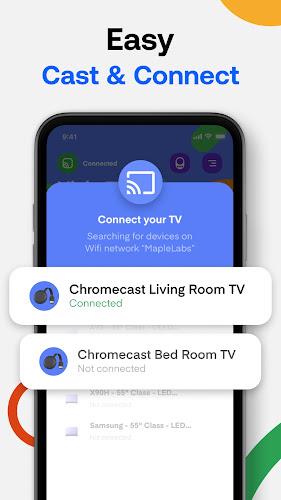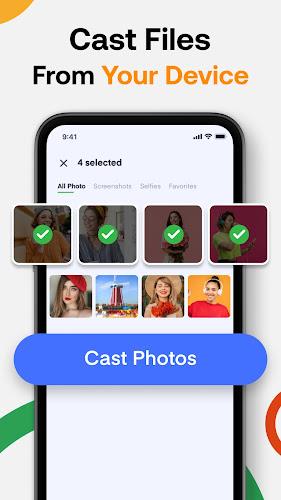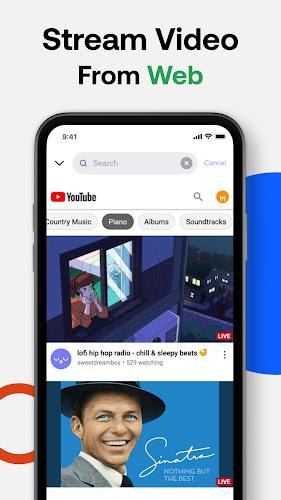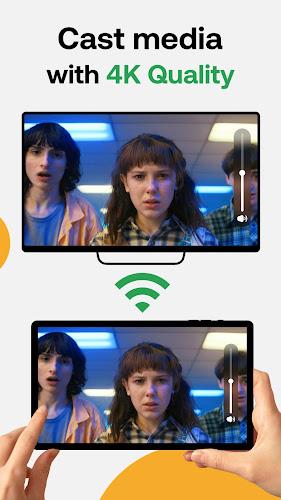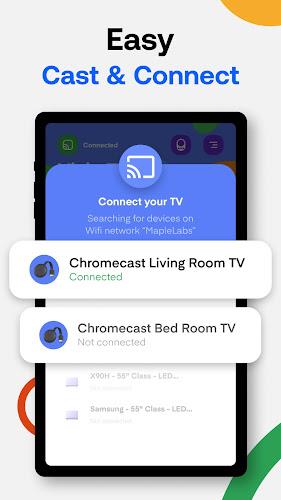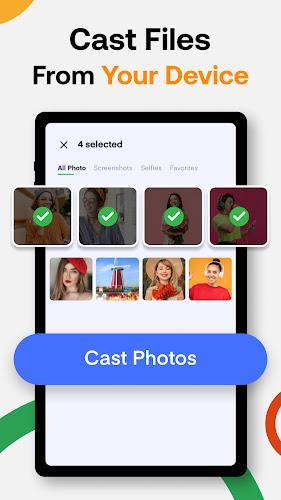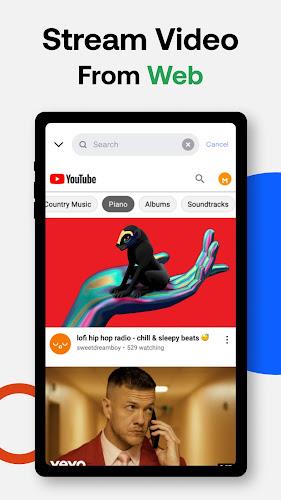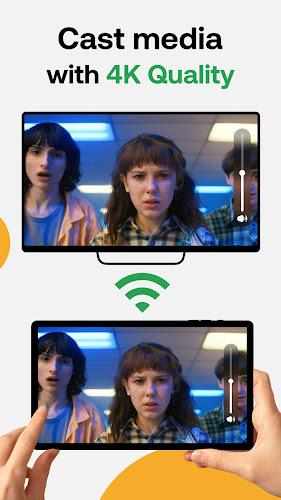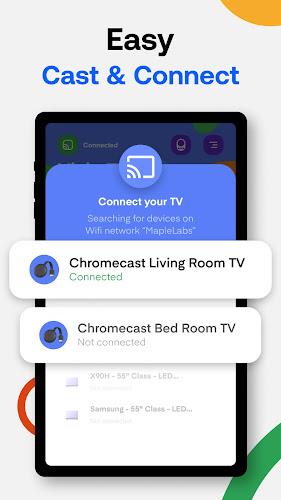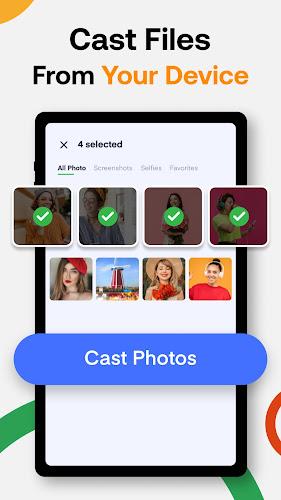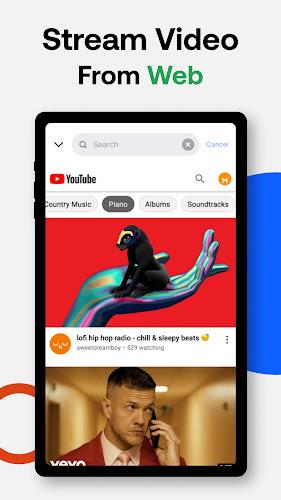CASTify TV Cast Chromecast max is the ultimate app for transforming your TV into a multimedia extravaganza. With this app, you can effortlessly stream and cast videos, photos, and music directly from your Android phone to your smart TVs with Chromecast built-in. Offering high-definition and 4K quality streaming, you can enjoy your favorite content on the big screen with stunning clarity. Not only that, but you have full control over playback, allowing you to add and remove videos from the queue. Connect your Android and Chromecast devices to the same network and get ready to elevate your TV experience. Please note that DRM protected videos and whole website content streaming are not supported. Download TV Cast for Chromecast now and give your TV a new lease of life.
Features of CASTify TV Cast Chromecast max:
❤️ Streaming and Casting: The app allows you to stream and cast videos, photos, web-videos, web-urls, and music from your Android phone to your smart TVs with Chromecast built-in.
❤️ High-Quality Playback: Enjoy HD and 4K quality streaming and casting to your Chromecast TV, enhancing your TV experience.
❤️ Easy Live Cast: Easily live cast to your Chromecast smart TV and control media playing without any hassle.
❤️ Full Playback Controls: Have complete control over your media playback with the ability to add and remove videos from the playback queue.
❤️ Versatile Compatibility: Cast videos, photos, and music from your Camera Roll to Chromecast TV, Nest Audio, Nest Mini Gen, Nest Home, and Nest Hub.
❤️ Web-Video Streaming: The app also acts as a web-video streamer, allowing you to stream videos directly from video-urls.
Conclusion:
CASTify TV Cast Chromecast max is the best app for streaming and casting videos to your Google TV, Google Nest, or any Android TV with Chromecast built-in. With its high-quality playback, easy live cast, and full playback controls, it enhances your TV experience and allows you to enjoy your favorite content on the big screen. You can easily connect your Android and Chromecast device to the same network to start streaming. Please support us by giving a 5-star rating on Google Play if you like the app. Download it now and take your TV viewing to the next level!
screenshots
Comment
-
This app doesn't support mirror on my Samsung fold and the cast quality is a joke. Never buy as there are much cheaper or free alternatives.Apr 19, 2024 23:56:53
-
Bro it's called "chromecast" it doesn't use chrome or even Google if it doesn't use those two or if it can't even connect to a Chromebook why is it called chromecast and the remote doesn't workApr 19, 2024 00:00:10
-
It will not cast to the TV unless it's a picture or video. If you want to cast something from the internet it DOES NOT WORK and they charge you for nothing.Apr 18, 2024 14:57:10
-
Works some of the time. limited amount of stuff available and nothing for free, of course.Apr 18, 2024 13:52:36
-
Awesome edit you're welcomeApr 17, 2024 16:02:28
-
Every thing is a subscription it I very terrible I try connecting to my chrome cast and sudriptions show up every time I go to the next photo.Apr 17, 2024 15:44:10