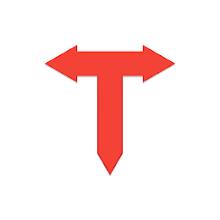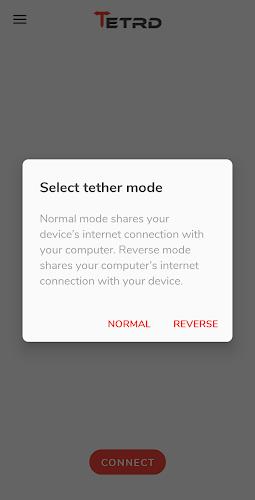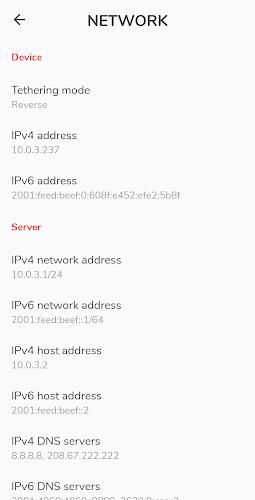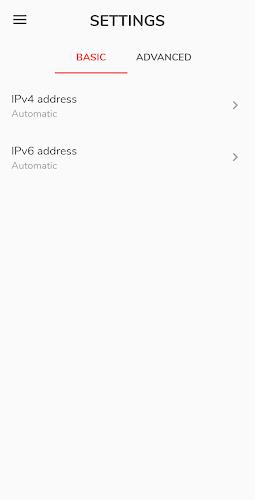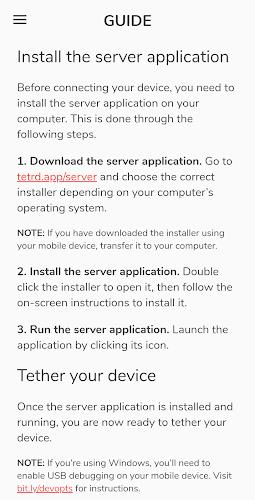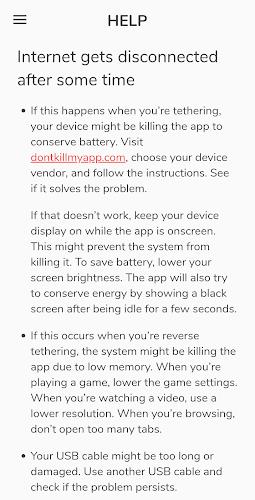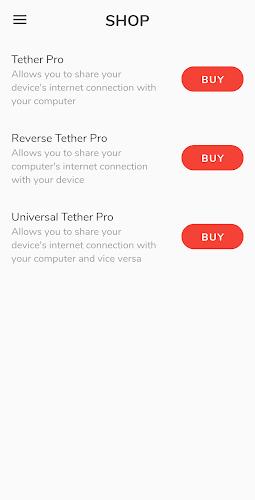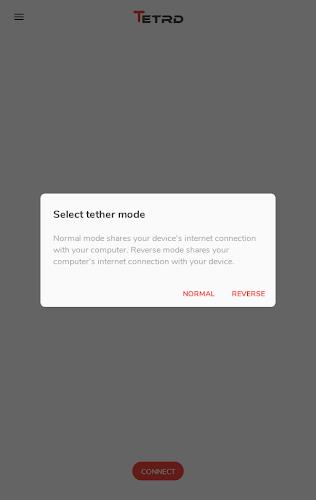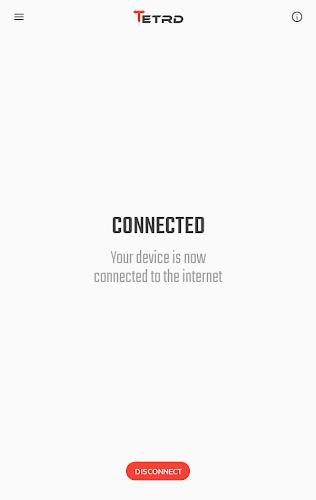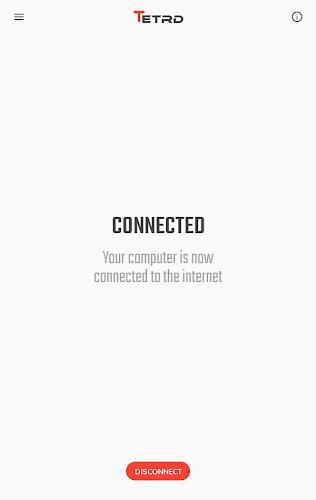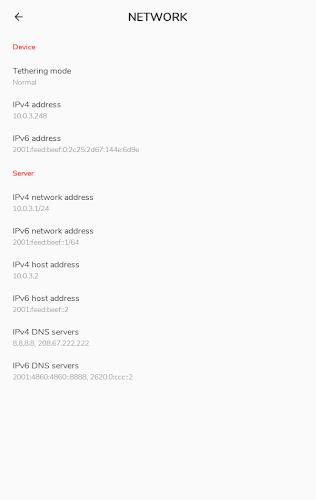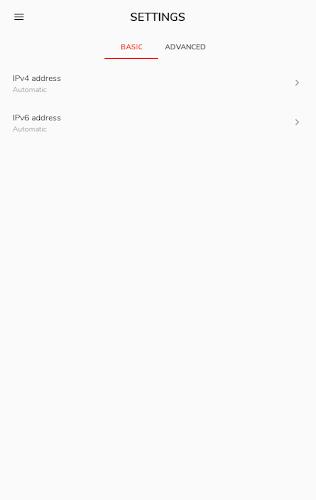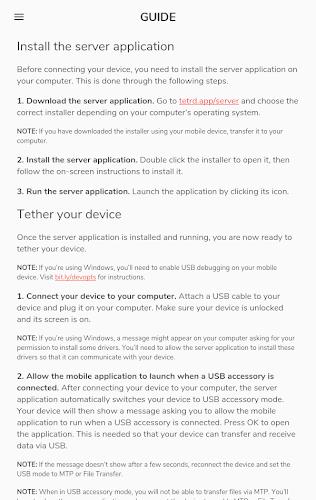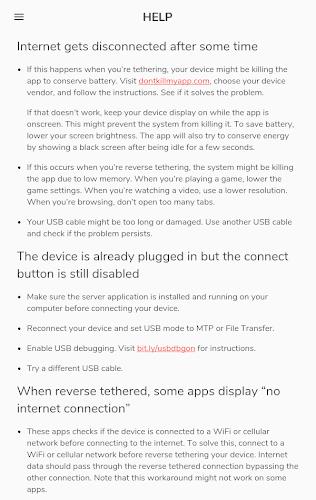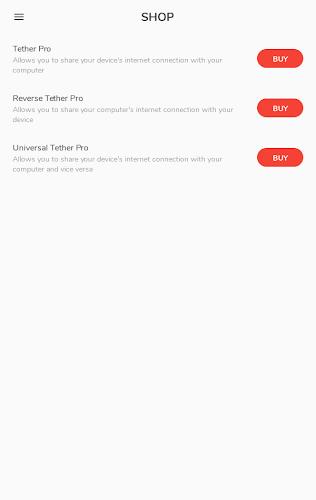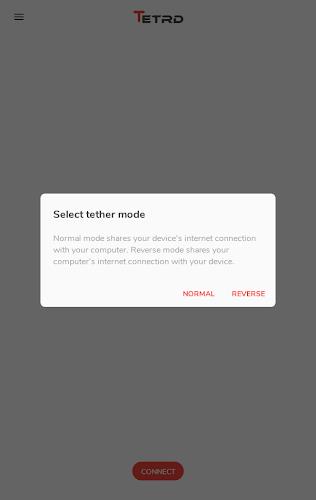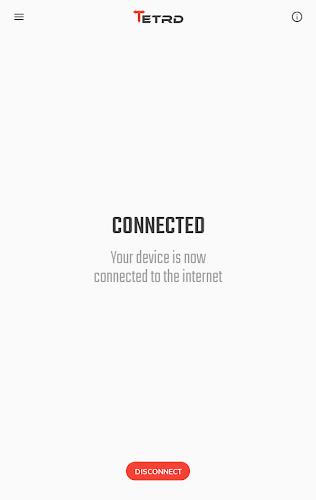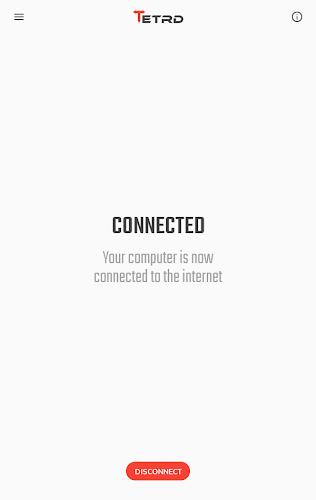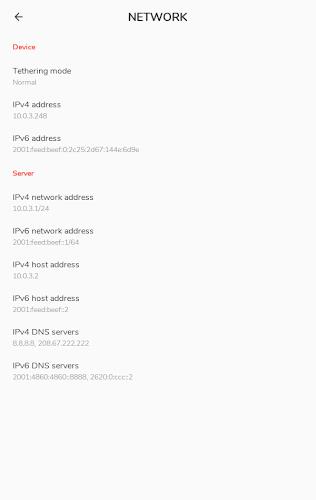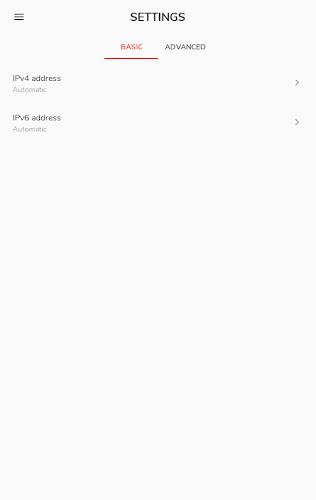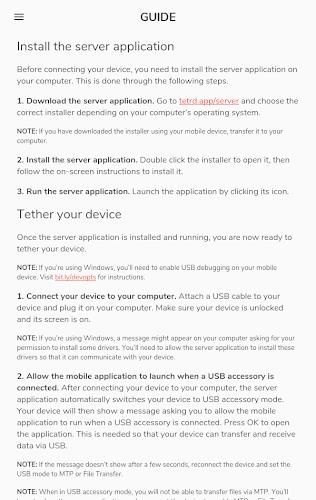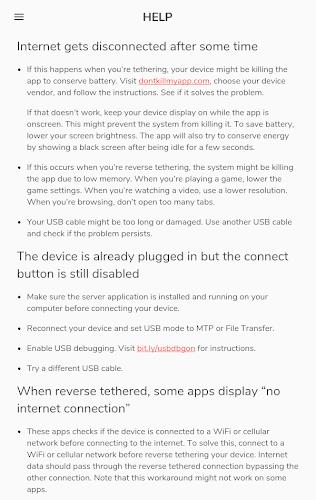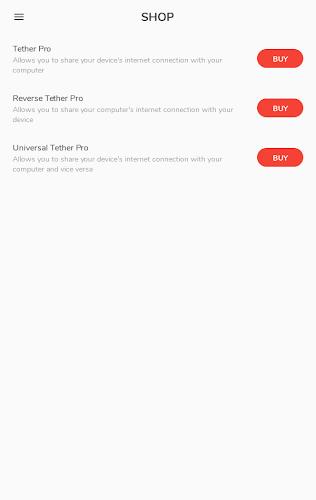Tetrd is a user-friendly app that provides a simple solution to sharing your internet connection between your device and PC. With just a USB cable, you can easily tether your device's wifi or mobile internet connection to your PC, even if your carrier or data plan doesn't support built-in tethering. Alternatively, you can use reverse tethering to share your computer's internet connection with your device, which is especially useful for stable online gaming experiences or when wired internet is your only option. No rooting or USB debugging is required, making Tetrd a hassle-free solution for all. Plus, with its fast link speed and support for multiple devices, you can connect and share without any limitations. Try Tetrd today and enjoy three days of free trial before choosing the plan that suits your needs!
Features of Tetrd: USB Universal Tethering:
> Tethering: Share your device's wifi or mobile internet connection with your PC.
> Reverse Tethering: Share your computer's internet connection with your device.
> Additional Features: No root or USB debugging required, fast link speed, IPv6 support, multiple devices can be reverse-tethered simultaneously, and configurable network settings.
> VPN Usage: Create a local VPN to send data from your device to your computer via USB.
> Server Application: Requires installation of a companion application on your computer.
> Compatibility: Available for Windows, MacOS, and Linux.
Conclusion:
Tetrd is the perfect tool for conveniently sharing your internet connection between your device and computer. With features like tethering and reverse tethering, it ensures seamless connectivity even in situations where your carrier or data plan restricts hotspot usage or when facing wifi connection issues. The app also offers additional features including fast link speed, IPv6 support, and configurable network settings. Plus, it doesn't require root access or USB debugging. Additionally, the app provides a built-in VPN functionality for secure data transfer. To use the app, simply install the companion server application on your computer, available for Windows, MacOS, and Linux operating systems. Try Tetrd for free for three days and experience hassle-free internet sharing. Download now and enjoy uninterrupted connectivity!
screenshots
Comment
-
Cant think of a reason not to give it 5 stars. It's cheap. It has never given me a single issue. It does what it says it does. It's never even crashed once. Maybe I'm just lucky. But I use it literally all day every day and I stream video with is it and I have never once even see a video need to buffer. Simply amazing. Thanks.Apr 18, 2024 22:17:30
-
Until today the app worked as expected. I payed for the pro version to use reverse tethering every day... Just today the phones display that the "usb cable is unplugged or the server is not running".. Looked for updates but seems to be ne newest versionApr 18, 2024 16:24:35
-
Wire Wire Wire, when you us a good usb c cable it works perfectly on Samsung s22 Ultra, s23, Moto Styus 2022, Edge + 2022 and Verizon. Evertime I tried a cable that was in the box I would have a problem. Do yourself a favor and buy a 240w USB4 Cable that supports 8k/6k@60Hz & 40 Gnps and you will stay connected at the faster speeds.Apr 18, 2024 16:15:23
-
I've been using this since last year. But now, it keeps crashing causing my laptop gets blue screen of death. Hopefully it is not because of the app or the cable connection, I've changed the cable and reinstall the app on both phone and laptop.Apr 18, 2024 13:51:15
-
After the app expires it says to buy "Tether Pro" from the app store. However no such application is available anywhere. So you can use this for 3 days, and then there is no way to upgrade because no paid app exists. EDIT: The app needs better instructions about how to locate "the store". It turns out it's not the Google Play Store, but the "store" is hiding in the menu system of the app. Poor UI experience. But works now after you figure out where the hidden store actually is.Apr 18, 2024 07:50:30
-
As far does it work yes works better then i ever imagined it would the only reason i dont give it 5stars is it can be difficult to get it connected and for the most part i have no problems once i connected every so often the connection will drop and sometimes it will re connect first try others its 5 mins of unplug and plug in my phone but thats a small price to pay since i leave in a rual area and hot spot is my only option and thats gona save me 125$ a monthApr 17, 2024 12:31:26