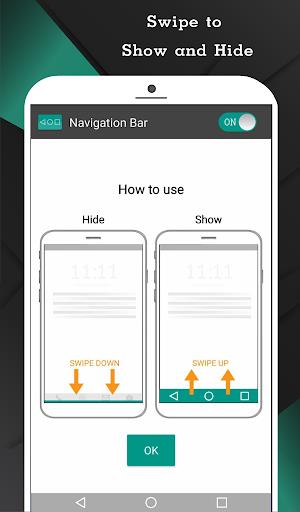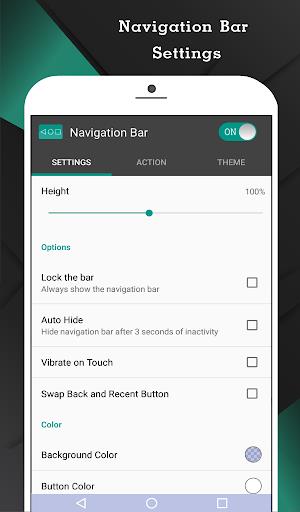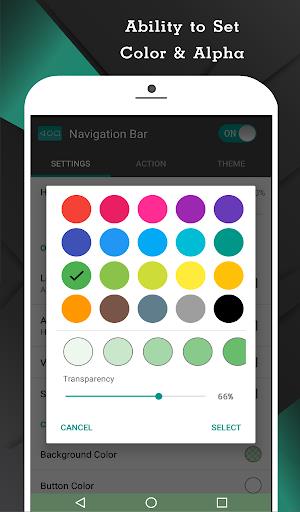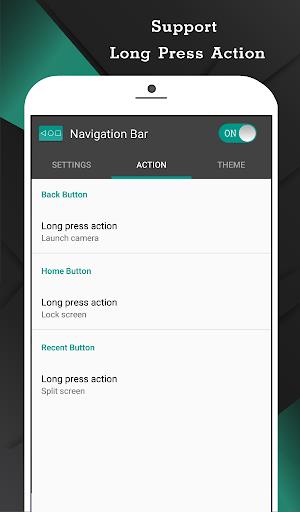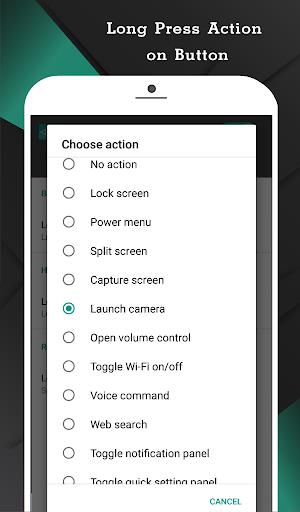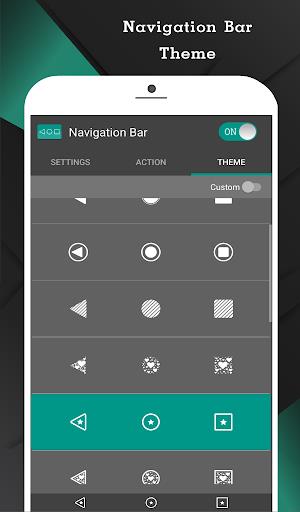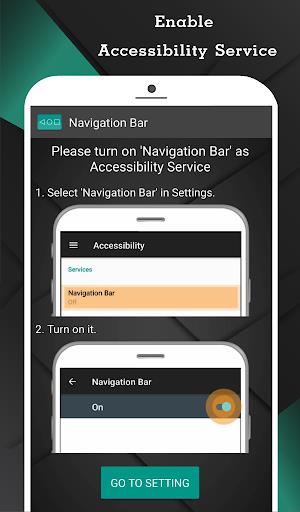Navigation Bar for Android
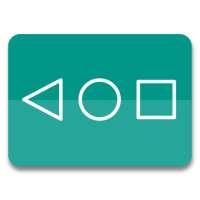
| Package ID: | |
|---|---|
| Latest Version: | v3.2.2 |
| Latest update: | Apr 12, 2024 16:08:26 |
| Developer: | Wormhole Space |
| Requirements: | Android |
| Category: | Tools |
| Size: | 7.52 MB |
| Tags: | Navigation |
The "Navigation Bar for Android" app is a useful tool for individuals who are experiencing issues with their device's navigation buttons or on-screen navigation bar. This app allows users to replace a broken or malfunctioning button and even adds additional functions, such as long-press actions. With a variety of features and customizable options, users can easily customize their navigation bar to their liking. The app offers the ability to auto-hide the navigation bar, swipe up and down to show/hide it, change button positions, and adjust the sensitivity of swipe gestures. Additionally, there are 15 themes available to personalize the navigation bar's appearance. Overall, this app is a convenient solution for those in need of a reliable and customizable navigation bar.
Features of Navigation Bar for Android:
⭐️ Replace broken or malfunctioning buttons: The app can replace a failed or broken button for users who have trouble using buttons or whose navigation bar panel is not working properly.
⭐️ On-screen navigation bar with added functionality: Users can replace their on-screen navigation bar with this app, which offers additional functions such as long pressing the button to perform certain actions.
⭐️ Customizable navigation bar: The app provides various features and colors to create an awesome navigation bar that suits the user's preferences.
⭐️ Easy swipe gestures: Users can easily swipe up and down to show or hide the navigation bar, making it convenient to access.
⭐️ Button position customization: Users can swap the position of the back button and recent button according to their preference.
⭐️ Various customization options: The app allows users to adjust the size, color, and sensitivity of the navigation bar, as well as providing options to hide or lock it in different scenarios.
Conclusion:
The "Navigation Bar for Android" app is a versatile and customizable tool that can replace malfunctioning buttons and enhance the functionality of the navigation bar on Android devices. With its easy swipe gestures and customization options, users can create a personalized navigation experience. Whether it's changing button positions or adjusting colors and sizes, this app offers a seamless solution for users looking to optimize their navigation experience. Click the download button to unlock the full potential of your Android device.
screenshots
Comment
-
Great. Right handed people should be able to have the back button on the right side. I don't know why the Pixel 6 forces the opposite. There's ads but they are fast. Customizable but I would like to see a screen rotation option added.Apr 15, 2024 09:59:12
-
stops working in various random ways or service stops and need to restart phone says malfunctioning service in accessibility settings right now, mostly the square only works on home screen even when working - lowers brightness of buttons for movie apps and lets you keep a thin bar for gesture nav problem apps but if your nav app cant be relied upon its worse to have than notApr 14, 2024 09:11:04
-
Tooo good appp!! It was soo helpful my phone's navigation buttons are not working because some touch problem and this app full solved this just one problem is that whenever i do the device slant it byi mistakly gets touch and i am out of the app so ill suggest that to just do a feature or something so that when i want it it should come up only at that time. Otherwise the app is too good for these serious problem ill recommend it!Apr 14, 2024 08:48:34
-
There is so much more room to add more buttons that will further expand actions feature.. why miss out on that. The whole thing should have been like a taskbar in pcs. 'Smart Dock' gets the idea but misses the customization aspect of 'where I'd want the three buttons, lets say on the right sideApr 13, 2024 07:03:14
-
The app does what it says, it's good, but here is the thing. When im using the middle button to lock the phone it does lock. But when i try to unlock it with biometric fingerprint the phone doesn't let me unlock, the only way to get in is to actually write the PIN code and it its not very pleasant and as fast if i could unlock my phone as usual with my fingerprint when i had lock it with the up right button.Apr 13, 2024 01:15:12
-
This app lets me replace the ugly looking navigation bar that comes stock with Galaxy phones. It works really well. Just make sure to have the layout be the same as what is already on your phone when you replace the buttons. Otherwise the app will lose permissions every now and then.Apr 13, 2024 01:10:09