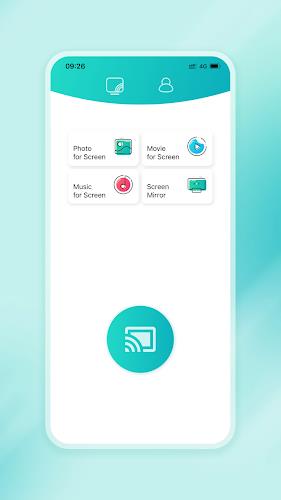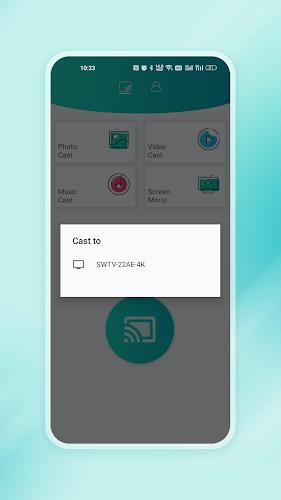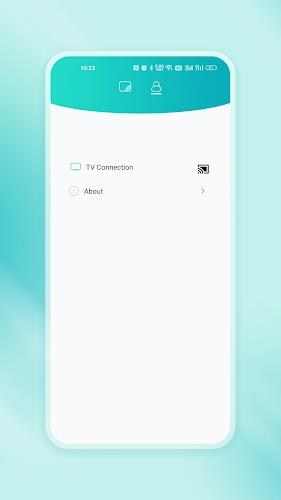Experience seamless control over your Smart TV with the revolutionary "CastPlay" app. Say goodbye to clunky remotes and hello to the convenience of your mobile phone. By simply connecting your mobile device and Smart TV to the same home network, you can unlock a whole new level of interactivity. For optimal performance, we recommend setting your router to 5G mode and connecting your Smart TV through a wired network. With "CastPlay," you can effortlessly project local media files, share photos, videos, and music from your phone to your TV. Additionally, the app allows for easy device switching on your TV screen, ensuring a seamless sync experience. Excitingly, we have also introduced NFC support, enabling you to cast your screen with a simple touch of a sticker. Take control of your Smart TV experience with "CastPlay" today.
Features of CastPlay:
❤️ Control Smart TV: The app allows users to control their Smart TV using their mobile phone over the local network. This means you can easily navigate through menus, adjust settings, and browse content without needing a separate remote control.
❤️ Easy setup: To use the app, simply ensure that your mobile phone and Smart TV are connected to the same home network. It is recommended to set your router to 5G mode for a faster and more stable connection. Additionally, connecting your Smart TV to a wired network is advised for optimal performance.
❤️ Privacy separator function: If your router supports a privacy separator function, make sure it is disabled. This ensures smooth communication between your mobile phone and Smart TV without any interruptions.
❤️ Media projection: With this app, you can project local media files like photos, videos, and music from your mobile phone to your Smart TV. This allows for a more immersive and enjoyable viewing experience with larger screens and better audio quality.
❤️ Device switching: Easily switch between controlled devices from your mobile phone screen on the Smart TV. This feature provides a seamless and convenient way to control multiple devices without having to manually switch remotes or input sources.
❤️ NFC support: The app now supports NFC, which means you can easily cast the screen to your Smart TV with just a touch of the sticker. This makes the process of connecting and projecting your mobile phone screen to the TV even more effortless and user-friendly.
In conclusion, CastPlay is a versatile app that enhances the functionality of your Smart TV by allowing you to control it with ease from your mobile phone. With features like media projection, device switching, and NFC support, it offers a seamless and convenient way to interact with your Smart TV and enjoy a more immersive viewing experience. Download CastPlay now to take full advantage of your Smart TV's capabilities.
screenshots
Comment
-
Why removed remote control, it's so useful to me and i think for majority of people. Please provide remote control to phones too, it's cheating with the customers!Apr 16, 2024 08:20:30
-
If you cast or smart mirror movies they play 2 minutes and then exit even if you restart your tv and phone it does the same again and again please fix the problemApr 15, 2024 18:15:50
-
Remote replacement is not available anywhere when i called CS and advised to download this. Now the remote function was removed??? Seriously???? This is waste of time and resourcesApr 15, 2024 13:22:05
-
useless app without remote function, also others function keep disconnect after 5 sec ! specially in mirror with YouTube [ > or < ]Apr 15, 2024 01:32:32
-
Got it to work with my Prism+ TV. Stuck at connecting. But once connected, it works fine.Apr 15, 2024 00:01:58
-
Worst app ever you deleted the remote function i was using it becouse when my remote is lost or the battery was not responding i use the remote function and i deleted itApr 14, 2024 23:18:41