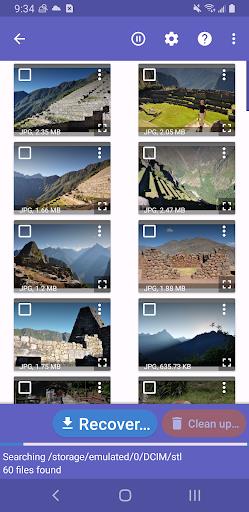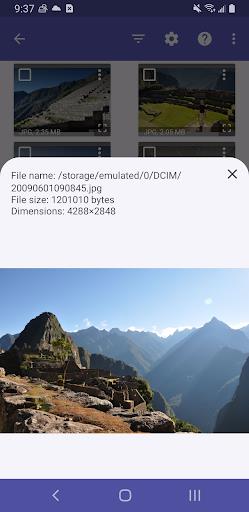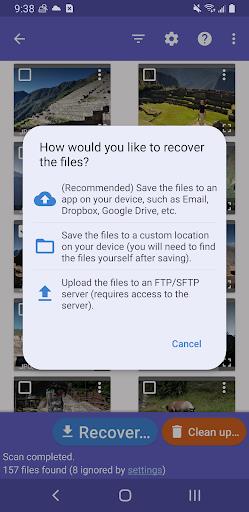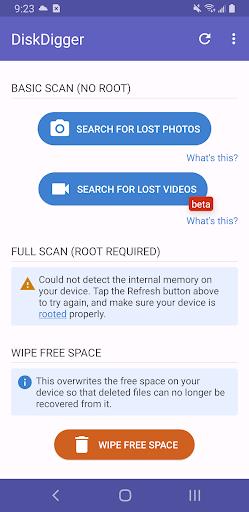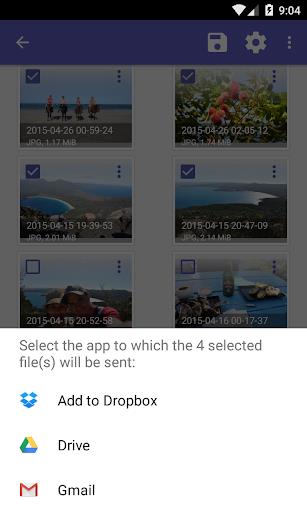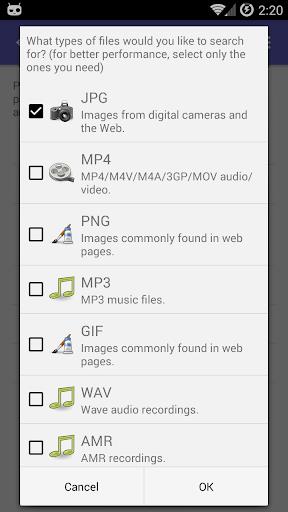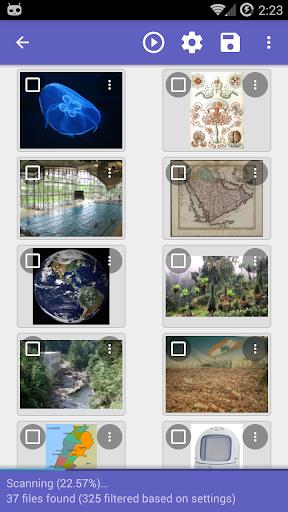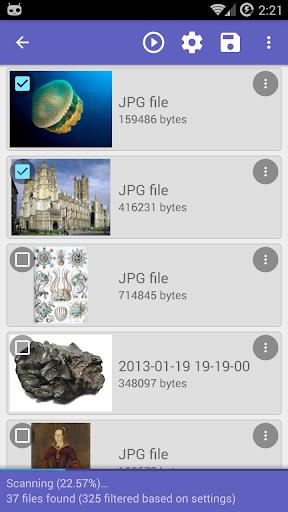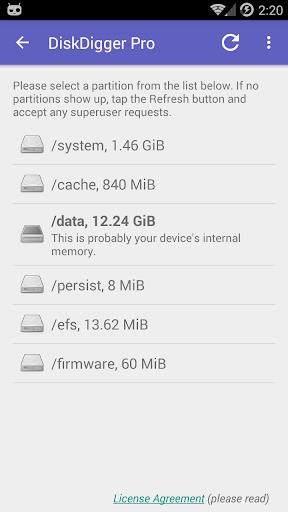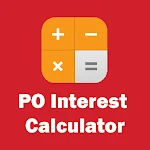DiskDigger photo recovery is the ultimate solution to your photo and video recovery needs. Whether you accidentally cancel a precious memory or reformat your memory card, DiskDigger's powerful data recovery features will help you find and restore your lost pictures and videos. The app allows you to easily upload your recovered files to Google Drive, Dropbox, or send them via email. You can also save the files to a different local folder on your device for easy access. With DiskDigger, you can rest assured that your lost memories are not gone forever. Try DiskDigger now and bring back your cherished moments.
Features of DiskDigger photo recovery:
- Data recovery: The app, DiskDigger, is capable of retrieving lost photos, images, and videos from both internal and external memory sources. Whether you accidentally canceled a photo or reformatted your memory card, DiskDigger's powerful data recovery features can help you find and restore your lost media files.
- File uploading: You have the option to directly upload your recovered files to popular cloud storage services like Google Drive and Dropbox. Additionally, you can also send the files via email.
- Local file saving: DiskDigger allows you to save the recovered files to a different local folder on your device. This feature ensures that you can easily access and organize your restored media files.
- Access all files permission: For efficient scanning and recovery, DiskDigger requires the "Access all files" permission on your device. Granting this permission will enable the app to thoroughly search all locations on your device for lost and recoverable photos.
- Limited scan for non-rooted devices: In case your device is not rooted, the app performs a "limited" scan by searching through your cache and thumbnails specifically for photos and videos. This ensures that even without root access, you can still retrieve some of your lost media files.
- Complete scan for rooted devices: For rooted devices, DiskDigger performs a full scan of your device's memory, searching for any trace of both photos and videos. This comprehensive scan ensures that no recoverable media files are left behind.
Conclusion:
DiskDigger photo recovery is a reliable app that specializes in data recovery, specifically for photos, images, and videos. With its powerful features, you can easily retrieve your lost media files from various memory sources. The app also provides convenient options for file uploading and local saving. Whether your device is rooted or not, DiskDigger offers efficient scanning capabilities to maximize the chances of recovering your lost files. Click the download button now to start recovering and restoring your valuable media files with DiskDigger!
screenshots
Comment
-
Doesn't 'Really' Recover Deleted Photos : Cons 1st: 1. It can recover deleted photos from gallery, Because android phones (esp. Xiaomi & Redmi) do save your photos in many different folders as 'Cashe' even after you delete any photo from your galleryfiles. 2. It can't actually recover any deleted photos if you accidentally delete the 'Cashe' folder also. Pros: **It shows you the '.0' files which simply can't show. I Love this app to track down hidden folders which save photos without noticing.Apr 16, 2024 11:48:26
-
My wife accidentally did a factory reset on my note 20 ultra and didn't backup the photos to the cloud or anywhere for that matter. After doing some searching I was lead to believe this app could locate and restore the pics I'm referring to. Lol!!! After running the app, it located pics alright, the ones taken AFTER the factory. So in not sure exactly what this app is supposed to do, but if someone is in the same pickle as I was, MOVE ON, THESE ARE NOT THE DROIDS YOUR LOOKING FOR! LOL SorryApr 15, 2024 22:47:27
-
Excellent! Found my deleted pictures and does not required to root the unit. Lge phones are truly a real headache to root and this app solve my problems without this. Is simple and fast. A tip for improvement on next releases is to organize pictures by creation date and is a perfect tool. Thanks a lot for your outstanding work on this app. God bless you!!!Apr 14, 2024 15:08:53
-
I generally don't review apps, but this app gifted me back with some of the most prestigious photos I was forced to delete last week. I lost every ounce of hope to recover them but the way this application works is quite sublime and really digs deep to get your cherished memories back. Thanks a ton for this amazing product.Apr 13, 2024 10:55:12
-
It works quite well. It shows deleted photos and I changed my motherboard and phone battery and all my data was wiped. I downloaded the app and was able to get most of my pictures back. The only thing is it is difficult to recover. The recovery option does not work and i had to press save this file locally hundreds of time to get my pictures back one by one.Apr 13, 2024 10:37:47
-
OMG, as far as I downloaded many photo/video recovery apps, THIS APP IS THE BEST ONE. I should scroll all the way down (so deep), but I COULD REALLY FIND THE PHOTOS! Alhamdulillaah! And also, the quality of the recovered photos is still GOOD (not blur). Can't believe it! I hope this app also can work well on your phone as it did on mine. I'm so happy because it saved my photos of memorable moment (I've almost lost them)! So grateful, thanks the developers!Apr 12, 2024 09:46:47