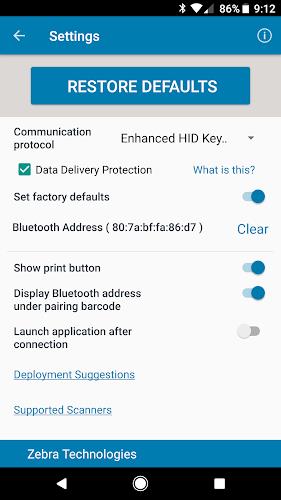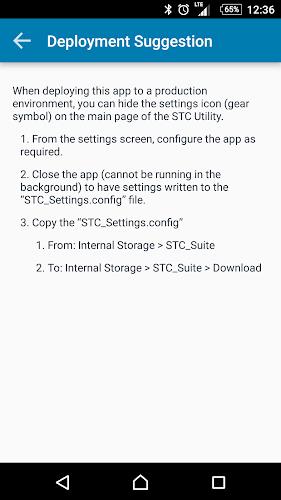Scan-To-Connect (STC) Utility

| Package ID: | |
|---|---|
| Latest Version: | v2.2.12.0 |
| Latest update: | Apr 10, 2024 14:48:09 |
| Developer: | |
| Requirements: | Android |
| Category: | Productivity |
| Size: | 2.18 MB |
The Scan-To-Connect (STC) Utility is a game-changer for Zebra Bluetooth scanner users. With just one simple step, this app allows you to pair your scanner with your phone or tablet, without the hassle of modifying your existing app. But what sets the STC Utility apart is its support for enhanced HID keyboard. This means that your data is not only received by your device, but also protected against corruption and loss. If any issues arise, you'll be notified with an error beep and given the chance to rescan the item. Plus, the app also offers a virtual keyboard for manually entering data and additional features like viewing Bluetooth MAC address, printing a pairing barcode, launching applications, and more. Learn more at www.Zebra.com/scantoconnect and integrate the source code into your own application at www.Zebra.com/scannersdk.
Features of Scan-To-Connect (STC) Utility:
> Simple pairing: The Scan-To-Connect (STC) Utility allows you to easily pair a Zebra Bluetooth scanner with your phone or tablet in just one step. There's no need to modify your app, making the pairing process quick and hassle-free.
> Enhanced data reception: Unlike standard HID keyboards, the STC Utility supports enhanced HID keyboard functionality. This ensures that your data is securely received by your device. If any corruption occurs during transmission, the data will be automatically retransmitted. If any data is lost, you will receive an error beep, prompting you to rescan the item.
> Virtual keyboard: The STC Utility comes with a built-in virtual keyboard. This feature allows you to manually enter data for items that are not barcoded or if the barcode is unreadable or damaged. It provides a convenient way to input information without the need for physical barcodes.
> Additional functionality: Apart from pairing and data transmission, the STC Utility offers a range of additional functionalities. These include the ability to view the host device's Bluetooth MAC address, print a pairing barcode, and launch an application automatically after the pairing process is completed. It also has the option to hide the "Settings" button, making it ideal for deployment in production environments.
Conclusion:
The Scan-To-Connect (STC) Utility is a user-friendly and efficient app for seamlessly pairing Zebra Bluetooth scanners with your phone or tablet. With its simplicity and enhanced data reception capabilities, this app ensures that your data is securely transmitted and received. The virtual keyboard feature provides flexibility to manually input data when barcodes are unavailable or damaged. Additionally, the app offers various useful functionalities, such as viewing the Bluetooth MAC address, printing pairing barcodes, and launching applications. For app developers, the source code for pairing functionality is available for integration into your own applications. Don't miss out on the convenience and ease of the STC Utility, download now from www.Zebra.com/scantoconnect.