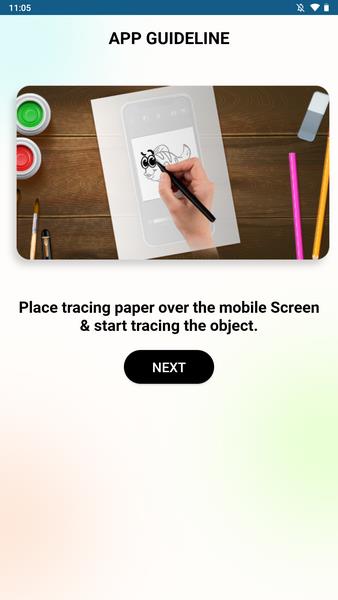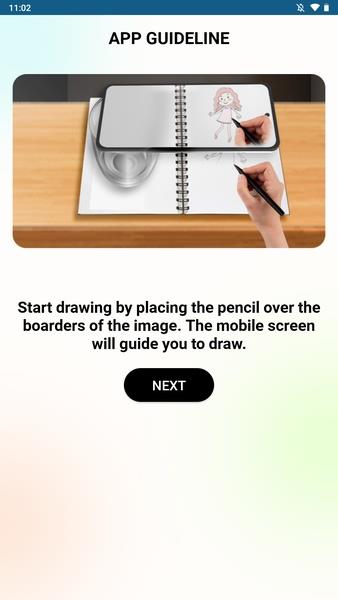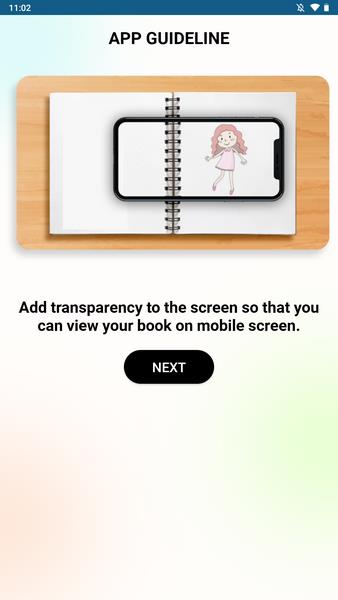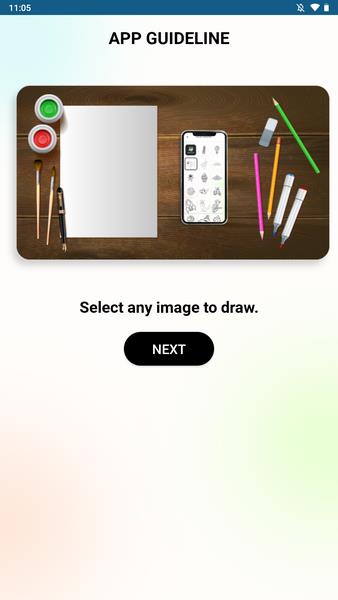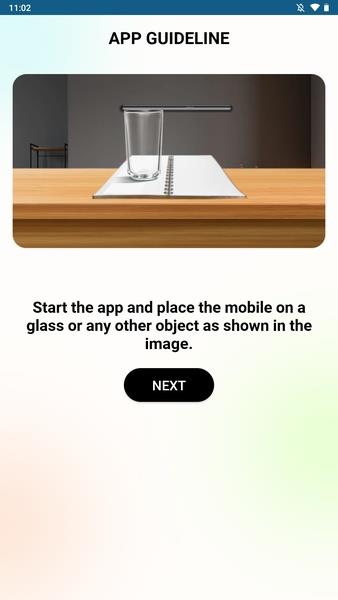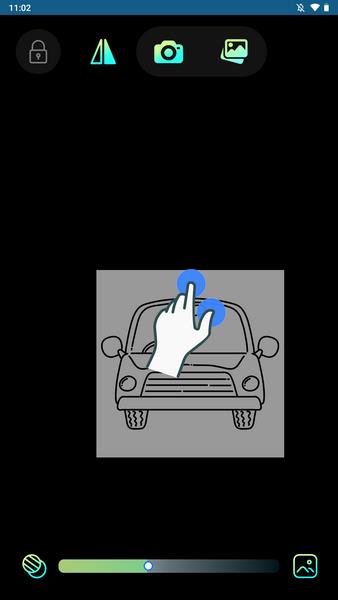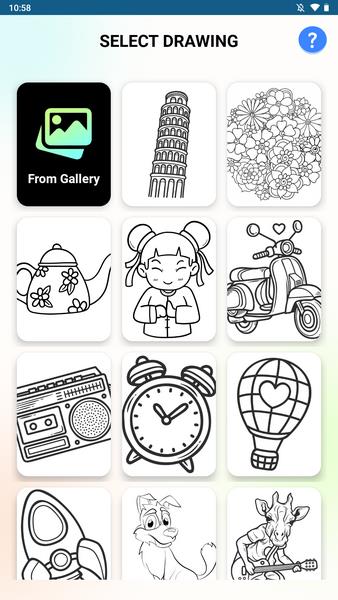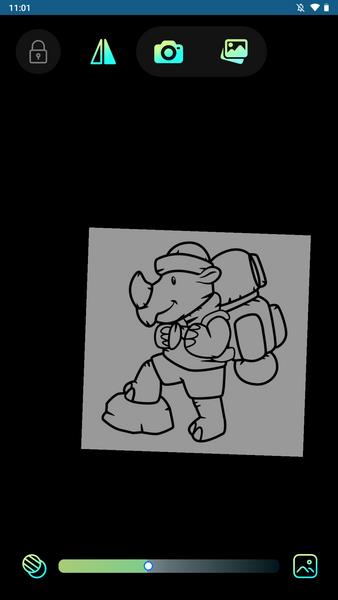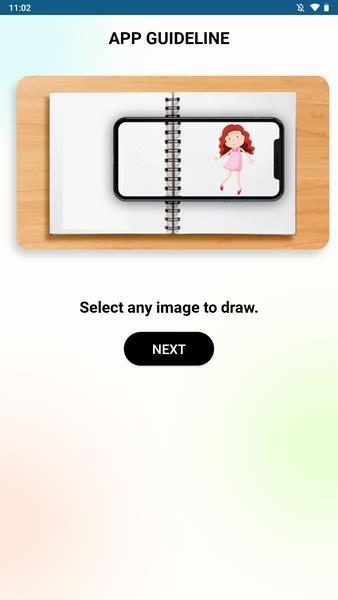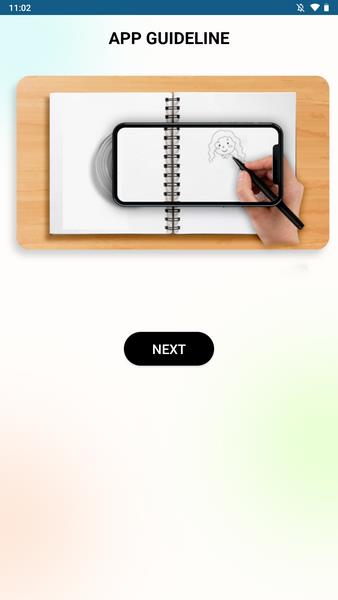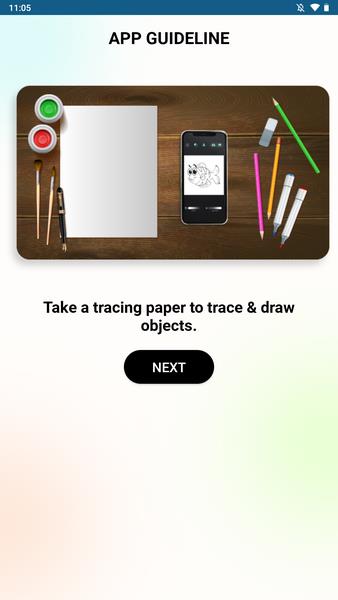Draw: Trace & Sketch
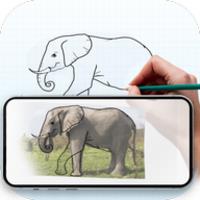
| Package ID: | |
|---|---|
| Latest Version: | v1.9 |
| Latest update: | Apr 09, 2024 17:13:02 |
| Developer: | |
| Requirements: | Android |
| Category: | Other |
| Size: | 16.86 MB |
Draw: Trace & Sketch is a revolutionary drawing and image-editing app that takes your creativity to new heights. Unlike other apps, this one utilizes your smartphone as a reference tool, helping you draw in the real world with ease. With two modes to choose from, you can create stunning drawings from scratch. In the first mode, simply select a reference drawing and adjust the transparency to your liking. Place your smartphone on a glass surface, ensuring it faces the drawing area. Your smartphone screen will display the reference drawing, guiding you to create a masterpiece. The second mode is even simpler - place a piece of paper on your smartphone screen and trace the drawing with utmost precision. For an app that combines technology with traditional artistry, look no further than Draw: Trace & Sketch.
Features of Draw: Trace & Sketch:
⭐️ Drawing from scratch: Create any drawing from scratch using this app.
⭐️ Real-world reference: Your smartphone serves as a reference to help you draw in the real world.
⭐️ Two modes available: Choose from two modes to enhance your drawing experience.
⭐️ Reference drawing mode: Select a drawing and apply transparency to use it as a reference for your drawing.
⭐️ Smartphone as a guide: Place your smartphone on a surface and use the lines on the screen as a reference to create a real drawing.
⭐️ Trace with ease: Place a piece of paper on your smartphone screen and trace the drawing by adjusting the screen's brightness.
Conclusion:
If you want to easily create drawings and improve your sketching skills, you should download the Draw: Trace & Sketch app. With this app, you can draw from scratch and use your smartphone as a reference to create real-world drawings. It offers two user-friendly modes that allow you to either trace a chosen drawing or use your smartphone as a guide by placing it beneath a piece of paper. This app is a perfect option for anyone looking to enhance their drawing capabilities.
screenshots
Comment
-
Great app could do with better instructions but can upload, zoom and use it as a visual aid as well as a sketching tool. Take time to find a set up that suits you and practice as it is a bit unusual when you start but used as an aid for your drawings you'll learn to love ❤ itApr 13, 2024 18:48:52
-
Omg this app is so helpful I get to draw easily..! You guys should try it! It might have adds but it's so good!!Apr 13, 2024 10:26:19
-
This app is something working sometime not working I think this app is wasteApr 12, 2024 15:58:31
-
It's a rotten app that I rate 0/10 Because of you, I stopped drawing the ugly app Don't cut this app, it's still ugly, it's fading suddenly, it's really ugly, this annoying app is not goodApr 12, 2024 13:16:55
-
I suggest adding a save button to save the sketch because it takes alot of time searching the right position than drawing and tracing. The potential of this app is high as the stars.Apr 12, 2024 07:44:16
-
Used to work now it just gives adsApr 12, 2024 07:19:02