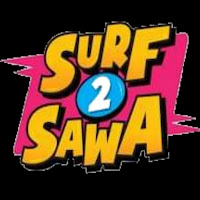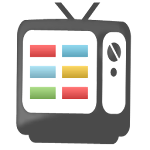Heic to JPG/PNG/WEBP Converter

| Package ID: | |
|---|---|
| Latest Version: | v1.0.8 |
| Latest update: | Apr 09, 2024 14:30:27 |
| Developer: | |
| Requirements: | Android |
| Category: | Tools |
| Size: | 5.25 MB |
Introducing the Heic to JPG Converter, a tiny and user-friendly app designed specifically for Android users. With the latest Android versions only supporting Heic format, those with older Android phones are unable to view Heic photos. This app is here to rescue you! Seamlessly convert your Heic photos to universally-supported formats like JPG, PNG, and WEBP within seconds. Preserve the quality of your images while effortlessly batch converting them. Best of all, this powerful app is completely free. Don't let your photos go unseen, download the Heic to JPG Converter today and unleash their full potential on any device!
Features of Heic to JPG/PNG/WEBP Converter:
⭐️ Converts HEIC Photos: This app allows you to easily convert your HEIC format photos to JPG, PNG, or WEBP, making them compatible with all Android devices.
⭐️ Preserves Quality: With this app, you can convert your HEIC photos to JPEGs without compromising their quality. Your images will still look beautiful and vibrant.
⭐️ Batch Conversion: You can convert multiple HEIC photos at once, saving you time and effort. Simply select the photos you want to convert and let the app do its magic.
⭐️ Fast and Easy to Use: This app offers a user-friendly interface that makes the conversion process quick and hassle-free. You don't need any technical skills to use it; just a few taps and you're done.
⭐️ Wide Format Support: Apart from converting HEIC to JPG, this app also allows you to convert HEIC to PNG and WEBP formats. You have the flexibility to choose the format that works best for your needs.
⭐️ Completely Free: Best of all, this app is 100% free. You can enjoy all its features and benefits without incurring any cost or hidden charges.
In conclusion, the HEIC to JPG Converter is a must-have app for Android users. It solves the compatibility issue of viewing HEIC photos on older Android devices and provides a seamless conversion experience. With its batch conversion feature, fast processing speed, and support for multiple formats, this app is both convenient and efficient. Download it now and start enjoying the freedom to view and share your HEIC photos on any Android device.
screenshots
Latest Apps
Comment
-
Would be better if there was an option for multiple files selectionApr 14, 2024 07:04:11
-
it takes too long to convert and u should stick on the app while convertingApr 14, 2024 01:01:51
-
Amongst all heic pic converters, this is the one tht is working the best for my SamsungApr 13, 2024 04:55:24
-
Easy to use and not complicated at all.i am going to keep using it.Apr 12, 2024 04:25:55
-
This app needs more stars! Simple ui, gets the job done.Apr 11, 2024 18:06:18
-
Better than the other apps. Does multiple files together.Apr 11, 2024 04:54:10