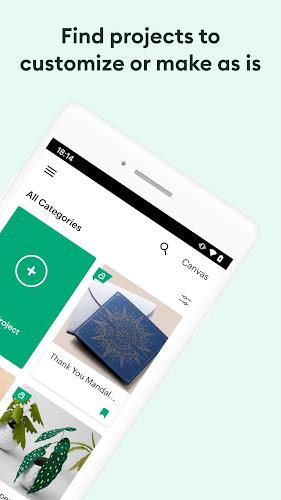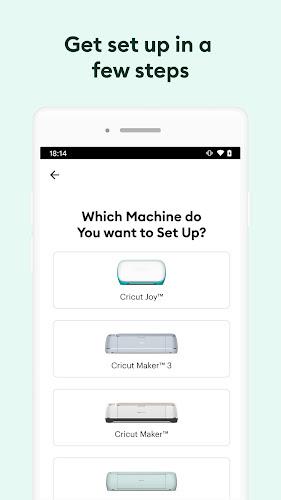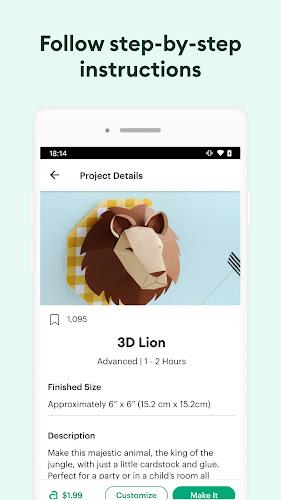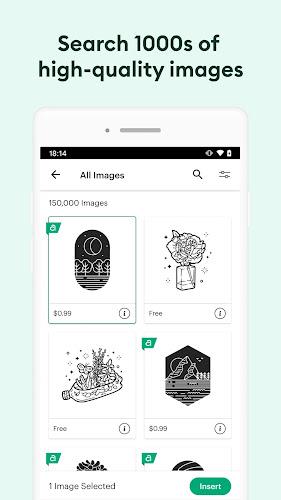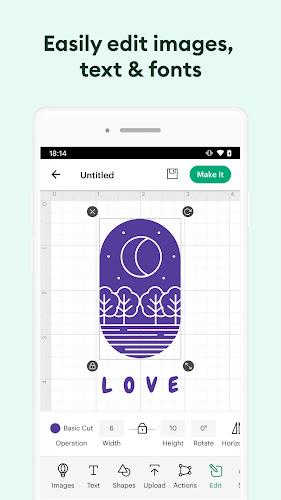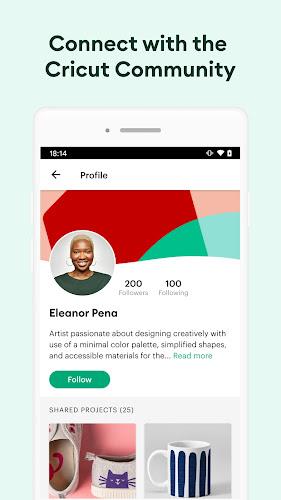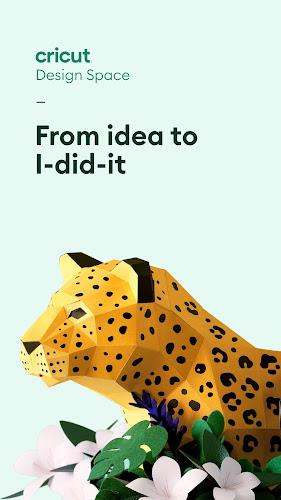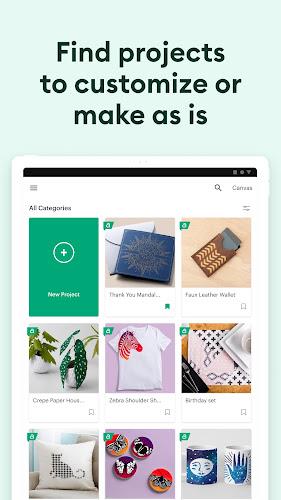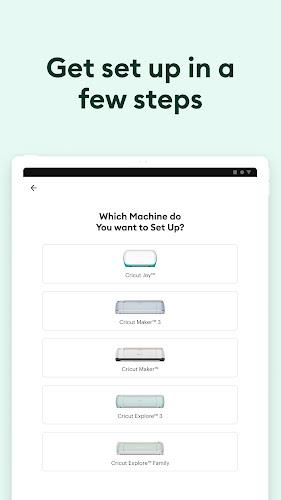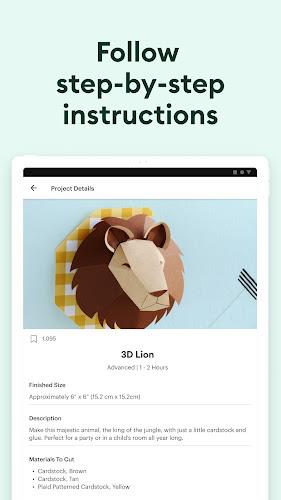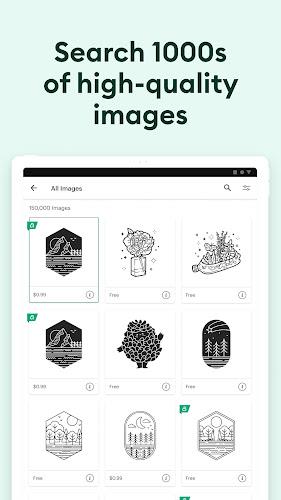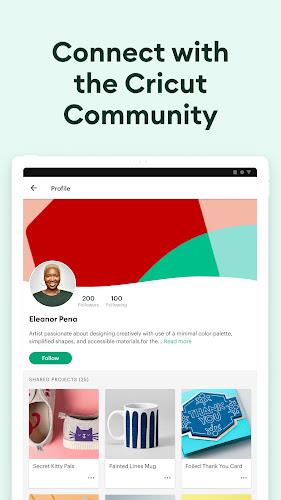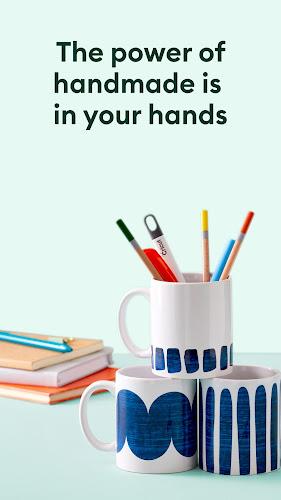Design Space: DIY with Cricut

| Package ID: | |
|---|---|
| Latest Version: | v5.54.0 |
| Latest update: | Apr 08, 2024 14:57:37 |
| Developer: | |
| Requirements: | Android |
| Category: | Lifestyle |
| Size: | 625.27 MB |
Unleash your creativity like never before with the incredible Cricut Design Space™ app. Whether you're a DIY enthusiast or a professional crafter, this app gives you complete control over your next project. Seamlessly connect to your Cricut Explore™ or Cricut Maker™ machine to design, cut, or draw with ease. Choose from a wide array of images, fonts, and ready-to-make projects in the extensive Cricut Image Library, or let your imagination run wild and create from scratch. With cloud-based syncing, you can work on your projects anytime, anywhere. Upgrade your device to Android 9 or above to unlock fantastic new features, including kerning, spell check, and right-to-left text. If you're new to Cricut, activate your machine first at cricut.com/setup, and for those who own a Cricut Joy™ machine, the companion Cricut Joy™ app is perfect for quick and easy projects. Need assistance? Our dedicated team at Cricut Member Care is always ready to help. Download the Cricut Design Space app now and transform your DIY dreams into reality!
Features of Design Space: DIY with Cricut:
- Creative Freedom: The app allows you to have complete creative freedom in your DIY projects, giving you the ability to design, cut, and draw using Cricut Explore™ or Cricut Maker™ machines.
- Extensive Image Library: You can either start your project from scratch or choose from thousands of images, ready-to-make projects, and unique fonts in the Cricut Image Library, providing you with a wide range of options to explore.
- Cloud-Based Syncing: Create from anywhere, anytime. The app offers cloud-based syncing across devices, ensuring that you can access your projects and inspiration whenever and wherever you want.
- Bluetooth Connectivity: Seamlessly connect to your compatible Cricut cutting machine with a Bluetooth® connection, making it convenient to use and eliminating the hassle of wires.
- New Features: By upgrading your device to Android 9 or above, you can access brand-new features such as kerning, spell check, right-to-left text, and more, enhancing your design experience.
- Support and Assistance: The app provides comprehensive customer support through chat, call, or email from Cricut Member Care, ensuring that any queries or issues you may have are promptly addressed.
Conclusion:
With Cricut Design Space™, you can explore your creativity without limitations. Its extensive image library, cloud-based syncing, and convenient Bluetooth connectivity make it a user-friendly and versatile app. Additionally, the availability of new features and reliable customer support ensures a seamless and enjoyable DIY experience. Download now to unleash your creativity!