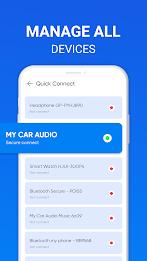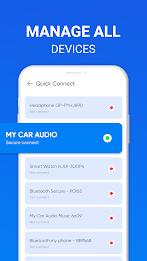Bluetooth - Auto Connect

| Package ID: | |
|---|---|
| Latest Version: | v1.0.5 |
| Latest update: | Apr 02, 2024 08:56:25 |
| Developer: | It\u0027s MyApp |
| Requirements: | Android |
| Category: | Tools |
| Size: | 9.13 MB |
Tired of the hassle of manually pairing your Bluetooth keyboard and mouse every time you want to use them? Say goodbye to that inconvenience with our Bluetooth - Auto Connect App. This app offers an automatic Bluetooth connection feature, making it effortless to control your laptop, PC, or smartphone using a Bluetooth keyboard and mouse. With the "Auto-Connect" feature, you can efficiently manage all your devices or choose specific ones for automatic connection. No more struggling with multiple devices! The app also includes a Bluetooth finder function, allowing you to easily select the desired device for connection when multiple gadgets are active at the same time. Plus, the "Reconnect" feature ensures that you can easily locate and re-establish connections in case of disconnections. No more toggling Bluetooth on and off repeatedly! You can also create a Priority List for all your paired gadgets, giving you the freedom to prioritize connections to the most important devices when all are accessible. This is perfect for individuals managing multiple Bluetooth devices. And that's not all! The app also features fast pairing, battery monitoring, connection history, device compatibility, and more. Say goodbye to complex Bluetooth connection setups and enjoy a seamless Bluetooth experience with our Bluetooth Keyboard and Mouse App. Don't wait, install it now and experience the difference!
Features of Bluetooth - Auto Connect:
⭐️ Auto-Connect: Effortlessly pair your Bluetooth keyboard and mouse to your devices with just a single tap, eliminating the need for manual pairing.
⭐️ Bluetooth Finder: Easily select the desired device for connection when multiple gadgets are active simultaneously, enhancing flexibility and convenience.
⭐️ Reconnect: Quickly locate and re-establish Bluetooth connections in the event of disconnections, ensuring seamless continuity of connectivity throughout the day.
⭐️ Priority List: Establish a priority list for your paired gadgets, allowing you to prioritize connections to the most important devices even when all devices are accessible.
⭐️ Battery Monitoring: Monitor device battery levels within the app to avoid unexpected interruptions due to low battery.
⭐️ User-Friendly: The app boasts a simple and modern design that is easy to use for both experienced and new users. All features are also free to use.
Conclusion:
Take control of your Bluetooth devices with our Bluetooth - Auto Connect App. Say goodbye to the hassle of manual pairing and enjoy effortless connectivity with our auto-connect feature. With the Bluetooth finder and reconnect features, you can easily manage multiple devices and ensure uninterrupted connectivity. Additionally, the priority list and battery monitoring features enhance your overall Bluetooth experience. Experience the convenience and simplicity of our user-friendly app by downloading it now. Rate and review if you love using our Bluetooth - Auto Connect App!