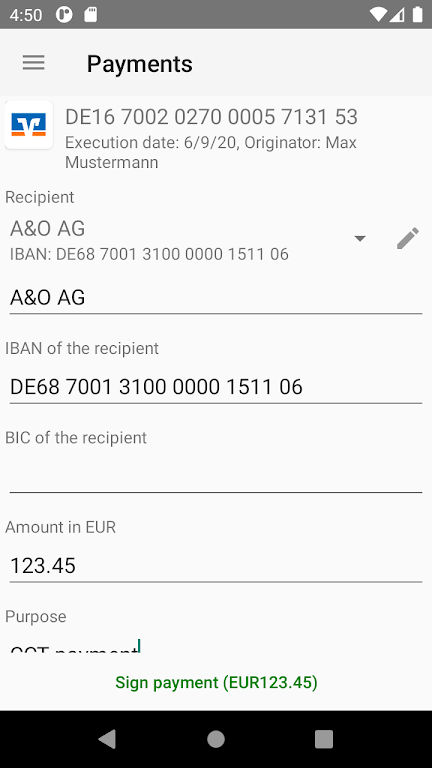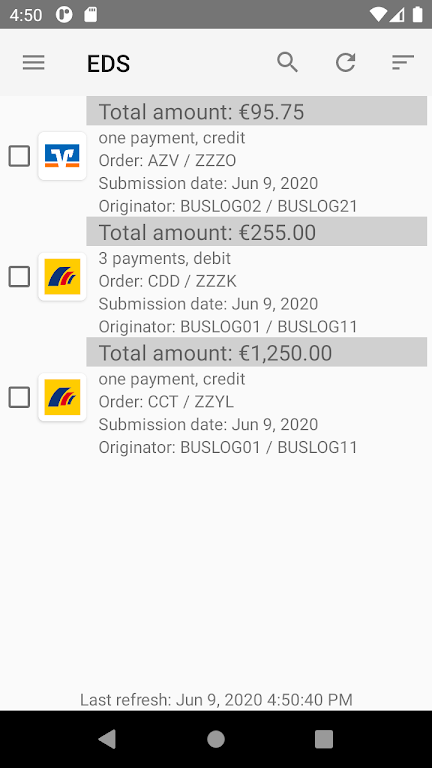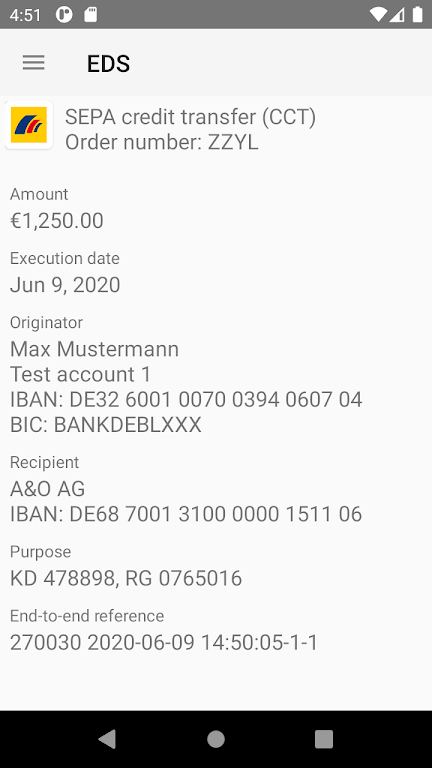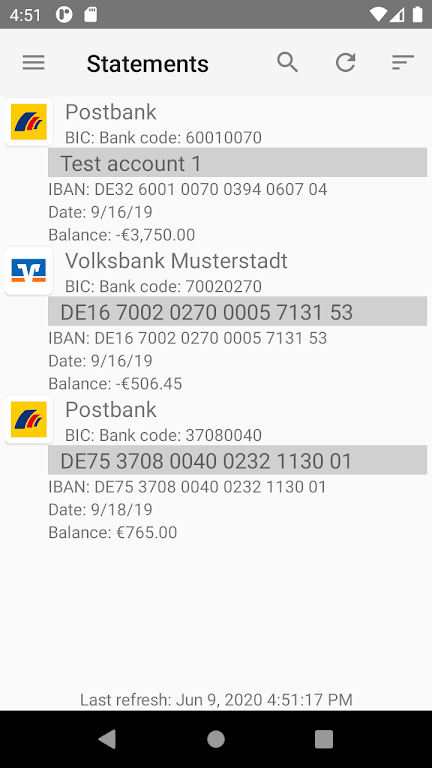Introducing BL Banking, the ultimate app for all your financial needs. With easy access to the Electronic Distributed Signature (EDS), this app allows you to analyze your bank statements, create SEPA payments, and so much more. All you need is a valid license for the BL Banking Client and an EBICS connection to your bank. With the app, you can fetch a list of orders from your bank, sign or cancel them, and even view payment details if supported by your bank. Additionally, you can conveniently pick up and display account statements and bank advices. Making SEPA payments has never been easier with the app's recipient administration, QR code scanning, and support for different transfer types. And don't worry, your confidential information is in safe hands with our top-notch data security. Upgrade your financial management game with BL Banking for Android™ now!
Features of BL Banking:
Easy EBICS Access: BL Banking for Android™ provides an convenient way to access the Electronic Distributed Signature (EDS) feature through EBICS. This allows users to securely fetch a list of orders from their bank and make digital signatures or cancel them. It also supports viewing payment details if supported by the bank.
Account Statement Management: The app allows users to easily pick up and display their account statements and bank advices. It supports popular formats such as MT MT camt. and camt. ensuring compatibility with most banking systems.
Convenient Payment Management: With BL Banking, users can record SEPA payments effortlessly. The app includes a recipient administration feature, making it easier to manage payment data without the need to enter all the details every time. Additionally, it supports scanning payment data from EPC QR codes (girocodes) found on invoices.
Enhanced Payment Options: The app supports SEPA standard transfers, urgent transfers, and instant payments, giving users flexibility in choosing the most suitable payment method for their needs. This ensures a seamless banking experience with fast and secure transactions.
Robust Data Security: BL Banking prioritizes the safety and confidentiality of user information. The application employs stringent measures to ensure high data security, protecting users' confidential data from unauthorized access.
FAQs:
What is EBICS and why is it required?
EBICS stands for Electronic Banking Internet Communication Standard. It is a secure protocol for exchanging banking data between a client and a bank. BL Banking requires EBICS access to fetch orders, make signatures, and perform other banking tasks.
Is a BL Banking Client license required?
Yes, a valid license for the BL Banking Client is necessary to use the BL Banking for Android™ app. For more information about obtaining a license, please visit the BL Banking website.
Will BL Banking work with my bank?
BL Banking relies on an EBICS connection to your bank. Therefore, your bank must support EBICS for the app to function properly. Please check with your bank to ensure compatibility.
Conclusion:
BL Banking provides users with a convenient and secure way to access their banking services using the Electronic Distributed Signature (EDS) feature via EBICS. The app allows users to fetch and manage orders, view payment details, pick up account statements, and make SEPA payments with ease. Its recipient administration feature and support for scanning payment data from EPC QR codes enhance convenience, while robust data security measures ensure the protection of confidential information. Upgrade your banking experience with BL Banking for Android™ today.