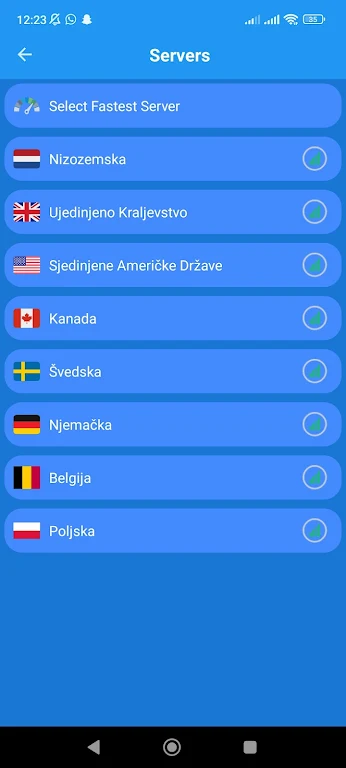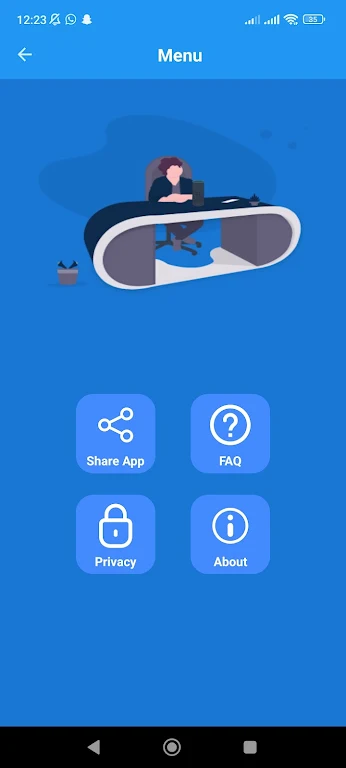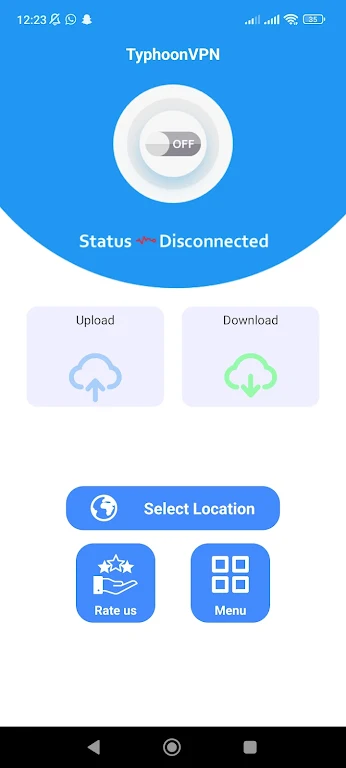Introducing TyphoonVPN, the ultimate app for safeguarding your online privacy and security. With TyphoonVPN, you can establish a secure network connection even when using public Wi-Fi networks. This app encrypts your internet traffic and masks your online identity, making it virtually impossible for third parties to track your activities or steal your valuable data. By redirecting your IP address through a remote server, the VPN server becomes the source of your data, ensuring that your Internet Service Provider and other prying eyes are left in the dark. Your information is turned into unreadable "gibberish", rendering it useless to anyone who might intercept it. Stay protected with TyphoonVPN and browse the internet with complete peace of mind.
Features of TyphoonVPN:
- Secure and Encrypted Connection:
TyphoonVPN provides a secure and encrypted network connection when using public networks. It encrypts your internet traffic, making it difficult for third parties to track your online activities and steal your data. With TyphoonVPN, you can browse the internet without worrying about your privacy and security.
- Anonymity and Online Identity Protection:
By hiding your IP address and redirecting it through a remote server, TyphoonVPN ensures that your online identity remains anonymous. Your Internet Service Provider (ISP) and other third parties cannot see which websites you visit or what data you send and receive online. This protects your online privacy and keeps your personal information safe.
- Access to Restricted Content:
Using TyphoonVPN, you can bypass geographical restrictions and access content that may be blocked in your country. It allows you to connect to servers located in different regions, giving you the ability to browse the internet as if you were in those locations. Whether it's streaming services, social media platforms, or websites, TyphoonVPN opens up a world of unrestricted content.
- Multiple Device Support:
TyphoonVPN is compatible with various devices and operating systems, including Windows, Mac, iOS, and Android. You can use it on your desktop, laptop, smartphone, or tablet, ensuring that all your devices are protected and connected to a secure network. This versatility allows you to stay secure and anonymous across all your devices.
Tips for Users:
- Choose a Server Location Wisely:
When using TyphoonVPN, select a server location strategically. If you want to access content that is region-restricted, connect to a server in that specific location. This will mask your IP address and give you access to websites and services only available in that region.
- Enable Auto-connect on Startup:
To ensure that you are always protected when using the internet, enable the auto-connect feature of TyphoonVPN. This will automatically establish a VPN connection whenever you start your device, keeping your data encrypted and your identity hidden from the start.
- Use Split Tunneling for Specific Applications:
If you only want to encrypt the traffic of specific applications or websites, utilize the split tunneling feature of TyphoonVPN. This allows you to choose which applications or websites should use the VPN connection while letting others bypass it. It provides flexibility and control over your VPN usage.
Conclusion:
TyphoonVPN offers a range of features that prioritize your online security, privacy, and accessibility. It encrypts your internet traffic, hides your IP address, and allows you to access restricted content. With support for multiple devices and operating systems, it ensures that all your devices are securely connected. By following the playing tips, such as choosing the right server location and enabling auto-connect, you can maximize the benefits of using TyphoonVPN. Take control of your online presence and safeguard your data with TyphoonVPN's reliable and user-friendly VPN solution. Download TyphoonVPN today and enjoy a secure and unrestricted internet experience.