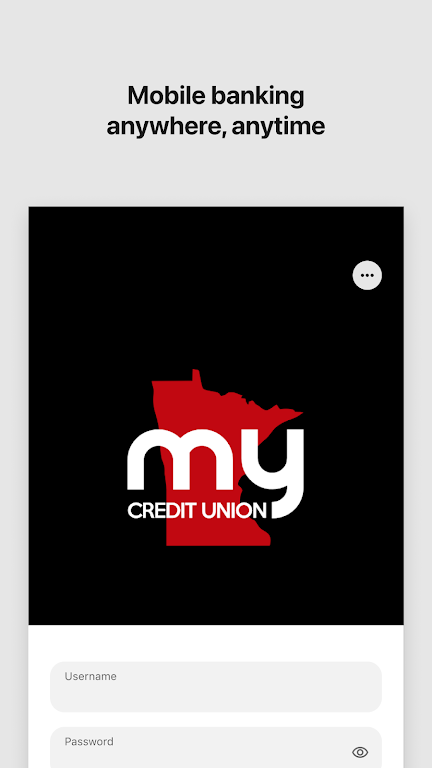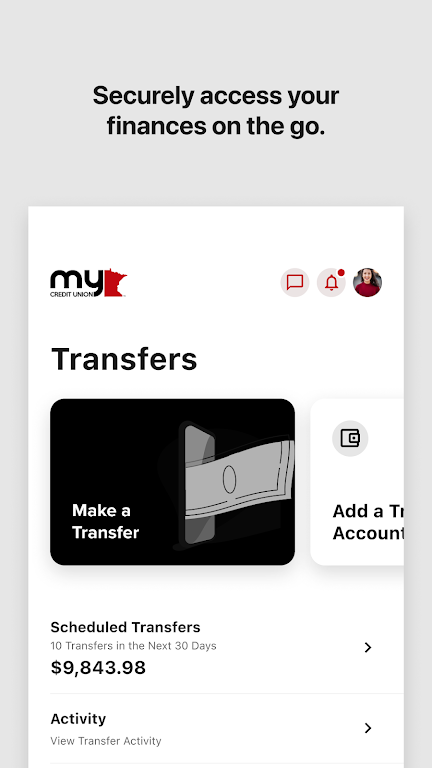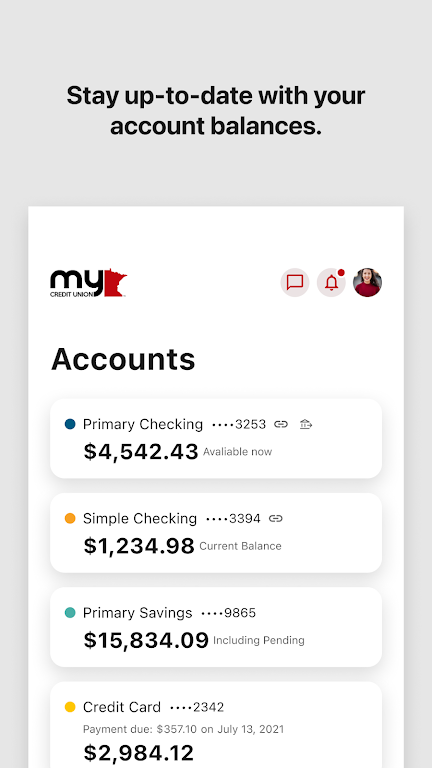Stay connected with your finances wherever you go with the My Credit Union App. Designed with speed, security, and convenience in mind, this app is your key to managing your accounts on the move. With just a few taps, you can check your account balances, review recent activity, and view your transaction history. Need to transfer money between accounts? No problem – our app makes it seamless and effortless. Plus, with the mobile check deposit feature, you can deposit checks without ever setting foot in a branch. Experience the future of banking with the MyCU Mobile Banking App.
Features of My Credit Union:
Check Account Balances: The MyCU Mobile Banking App allows users to easily check their account balances with just a few taps. No need to log in to a computer or visit a branch, you can access your account information anytime, anywhere.
See Recent Activity: Stay on top of your finances by viewing your recent activity on the app. Keep track of incoming and outgoing transactions, know when payments have been made or deposits have been credited, and always stay in the loop.
View Transaction History: Need to review your transaction history? The MyCU App enables you to access your complete transaction history right from your mobile device. Whether you need to track down a specific payment, double-check a recent purchase, or simply monitor your spending habits, this feature will come in handy.
Transfer Money Between Accounts: With the MyCU Mobile Banking App, transferring money between your different accounts has never been easier. Whether it's moving funds from your checking to savings account or making a payment on your credit card, you can do it swiftly and securely through the app.
Mobile Check Deposit: Save a trip to the bank by depositing your checks directly through the MyCU App. Simply snap a photo of the front and back of the check, follow a few simple steps, and the funds will be deposited into your account. It's quick, convenient, and eliminates the need to physically visit a branch.
Tips for Users:
Set up notifications: Take advantage of the app's notification feature to stay updated on important account activity. By enabling these notifications, you'll receive alerts for things like low balances, large transactions, or upcoming bill due dates, allowing you to take immediate action if needed.
Customize your dashboard: The MyCU Mobile Banking App allows you to personalize your dashboard by selecting the account widgets you want to see. This way, you can have quick access to the information that matters most to you, such as account balances or recent transactions, right when you open the app.
Enable biometric authentication: To enhance security, consider enabling biometric authentication, such as fingerprint or face recognition, to access the app. This ensures that only you can log in to your account, adding an extra layer of protection to your sensitive financial information.
Conclusion:
Experience the power of banking on the go with the MyCU Mobile Banking App. With its range of features like checking account balances, viewing transaction history, transferring money between accounts, and even depositing checks from your mobile device, managing your finances has never been more convenient. Stay in control of your money, anytime and anywhere, with secure access to your accounts. Download the My Credit Union today and take control of your financial future.