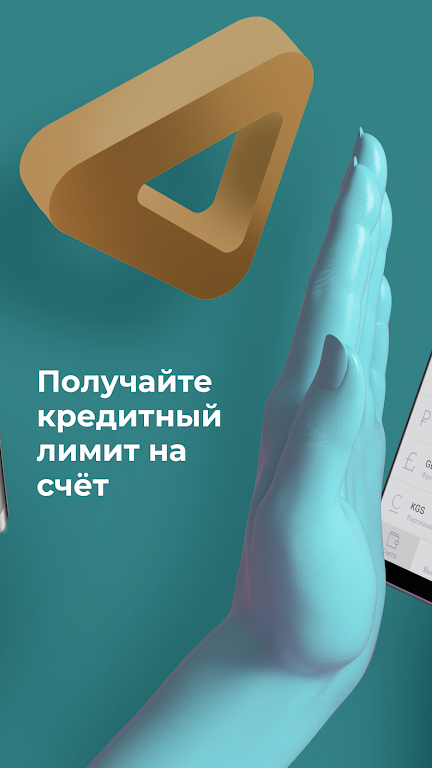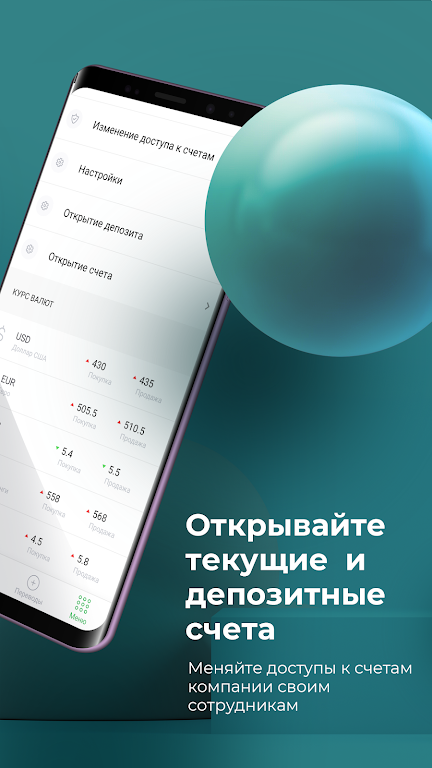Introducing BCC Business, the ultimate online banking app for businesses of all sizes. Say goodbye to the hassle of visiting bank branches and hello to high productivity and time-saving solutions. With it, you can open an account for an individual entrepreneur or a company in just 5 minutes and even issue corporate cards. Keep track of your accounts and transactions 24/7 from anywhere in the world, and stay updated with push notifications or emails. Transfer money, work with currency, open deposits, and apply for loans seamlessly. Manage your cards, find the nearest ATM or branch, and contact support directly from the app. Join over 100,000 satisfied clients who have embraced the functionality and convenience of BCC Business.
Features of BCC Business:
⭐ Quick and easy account opening: With the BCC Business app, you can open an account for an individual entrepreneur or a company in just 5 minutes. The application process is simple and hassle-free, allowing you to start banking online without any delays.
⭐ Real-time account monitoring: Stay on top of your finances by monitoring the status of your accounts 24/7. The app allows you to track all account transactions, plan your budget effectively, and make informed financial decisions from anywhere in the world.
⭐ Convenient money transfers: The BCC Business app makes it incredibly easy to make intrabank transfers between your accounts and to other accounts. Whether you need to pay suppliers, taxes, or insurance contributions, you can complete transactions within seconds directly from your smartphone.
⭐ Currency management: If your business involves foreign exchange transactions, you'll appreciate the ability to buy, sell, and convert currency at an individual rate. The online bank for business provides seamless currency management, ensuring that your financial operations are smooth and efficient.
⭐ Deposits and loans: Take advantage of the app's features to open deposits and apply for loans. By choosing a suitable program, you can increase your capital or secure additional funds for business expansion. The app offers both collateral and non-collateral loan options, making the process convenient for individual entrepreneurs.
Tips for Users:
⭐ Set up push/SMS notifications: Stay updated on your account activities by enabling push/SMS notifications. This feature ensures that you never miss any important transactions or events related to your business finances.
⭐ Use monthly statements: Take advantage of the "Monthly Statement" option to get a clear overview of your income and expenses for the month. This will help you assess the state of your accounts and make necessary adjustments to your financial plan.
⭐ Explore loan programs: If you're looking for funding to start or grow your business, explore the available loan programs in the app. Consider your specific needs and opt for loans that align with your goals, whether it's replenishing working capital or investing in company development.
Conclusion:
With BCC Business, online banking for business has never been more convenient and efficient. The app offers a range of features that save time and boost productivity for individual entrepreneurs and large companies alike. From quick account opening to real-time monitoring, seamless money transfers, and currency management, the app simplifies financial operations and ensures that you have complete control over your business finances. Additionally, the ability to open deposits and apply for loans directly from the app makes it a comprehensive solution for your banking needs. Join the over 100,000 satisfied clients who have already experienced the functionality and convenience of the BCC Business app. Download it now and streamline your business banking.