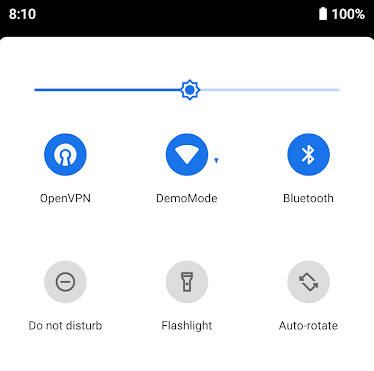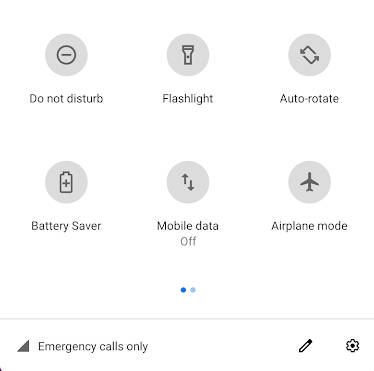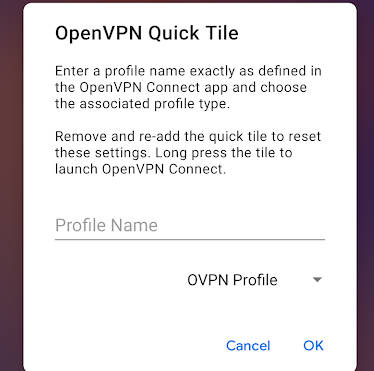The OpenVPN Quick Settings Tile app is a must-have for Android users who have the official OpenVPN Connect app installed. This handy app adds a new tile to your Quick Settings panel, giving you easy access to connect/disconnect a specific OpenVPN Connect profile. Simply hold and drag the "OpenVPN" icon to your Quick Settings and you're good to go! Just make sure to type the profile name exactly as it appears in the OpenVPN Connect app. While there may be a few known issues, such as a brief app launch and the tile occasionally becoming out-of-sync with the VPN state, this app is still a valuable tool for managing your OpenVPN connections. Please note that this app is not affiliated with OpenVPN Connect or any other related software.
Features of OpenVPN Quick Settings Tile:
⭐ Quick Settings Tile: The app provides a Quick Settings tile on your Android device. This tile allows you to easily connect or disconnect a specific OpenVPN Connect profile.
⭐ Requires Official OpenVPN Connect App: To use this app, you need to have the official OpenVPN Connect app already installed and configured on your device.
⭐ Easy Installation: After installing the app, simply edit your Quick Settings to add the "OpenVPN" tile at the bottom. It's as simple as holding and dragging the icon to your Quick Settings panel.
⭐ Profile Configuration: When tapping the tile for the first time, you can enter the name of the profile exactly as it is named in the OpenVPN Connect app. You can also select whether it is an OVPN profile or an Access Server profile.
⭐ Connect or Disconnect with a Tap: Once configured, tapping the tile will signal the OpenVPN Connect app to connect or disconnect the chosen profile. Enjoy the convenience and speed of toggling your VPN connection with just one tap.
⭐ Known Issues and Solutions: The app provides transparency by mentioning some known issues. For example, tapping the quick connect tile may briefly open and close the OpenVPN Connect app. Additionally, the tile state may sometimes become out-of-sync with the actual VPN state, especially after a reboot. Tapping the tile should resolve this issue.
Conclusion:
If you are a user of the official OpenVPN Connect app and want a quick and easy way to connect or disconnect specific profiles, OpenVPN Quick Settings Tile is perfect for you. With its Quick Settings tile, intuitive installation process, and convenient profile configuration, you can have full control over your OpenVPN connections with just a few taps. Download now and enhance your VPN experience.