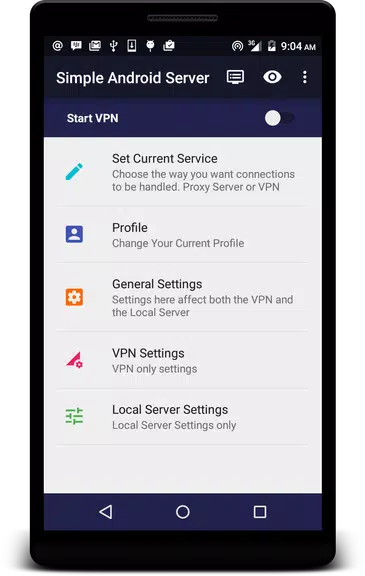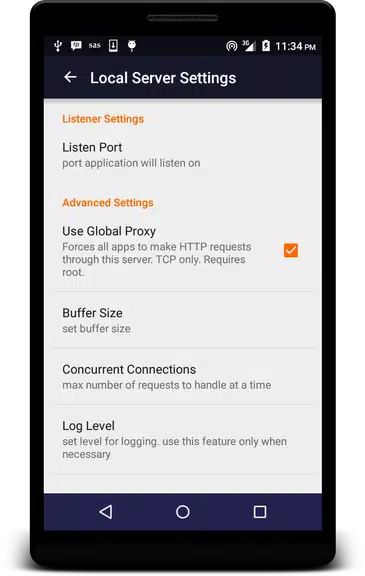Introducing NetLoop VPN, the ultimate app for secure and efficient internet browsing. Formerly known as Simple Android Server, this app combines the power of a Proxy Server and a Free VPN to give you the ultimate online privacy experience. While the VPN is not designed for security, it is perfect for tunneling purposes. By using NetLoop's proxy server option, you can ensure that all of your apps go through the VPN. With features like HTTP request compression and the ability to modify TCP connection parameters, NetLoop ensures optimal performance. You can even use hotspot over VPN, but this feature requires root access. The local server features allow you to modify outgoing requests, specify alternate proxy servers, and even share configurations through any file transfer method. Say goodbye to restricted internet access and hello to a seamless and secure browsing experience with NetLoop.
Features of NetLoop VPN:
Proxy Server: NetLoop offers a built-in Proxy Server that allows you to access blocked content and browse the internet anonymously. This feature is perfect for users who want to bypass restrictions and protect their privacy.
Free VPN: In addition to the Proxy Server, NetLoop also provides a free VPN service. Although it is not as robust as a full-featured VPN, it is designed specifically for tunneling purposes. This means that you can securely access your favorite websites and apps while on the go.
Customizable Connection: NetLoop allows users to modify TCP connection parameters, including compression and hotspot usage. This feature is ideal for advanced users who want to optimize their network usage and improve performance.
Multiple Concurrent Connections: Another attractive feature of NetLoop is its ability to support multiple concurrent connections to VPN servers. This ensures a stable and reliable network experience, even during heavy usage.
Tips for Users:
Remove Existing Proxy Server: If you are using NetLoop's proxy server option, it is important to remove any existing proxy server address in your device's APN settings. Failure to do this may result in some of your apps not going through the VPN.
Power Management: NetLoop allows you to choose the number of connections to be maintained by the app. This feature is great for power management, as you can optimize the app's performance while conserving battery life.
Customizing Outgoing Requests: With NetLoop, you can modify outgoing requests, specify alternate proxy servers, and even strip headers from incoming HTTP responses. Take advantage of these customization options to enhance your browsing experience.
Conclusion:
NetLoop VPN is a versatile app that offers both a Proxy Server and a Free VPN. Whether you want to access blocked content, protect your privacy, or improve your network usage experience, NetLoop has you covered. With customizable connections, multiple concurrent connections, and advanced features, this app provides a seamless and reliable browsing experience. Download NetLoop today and enjoy secure and unrestricted access to the internet.