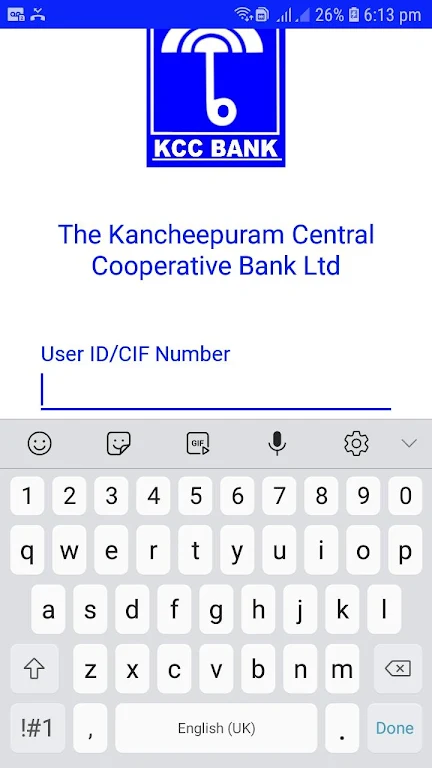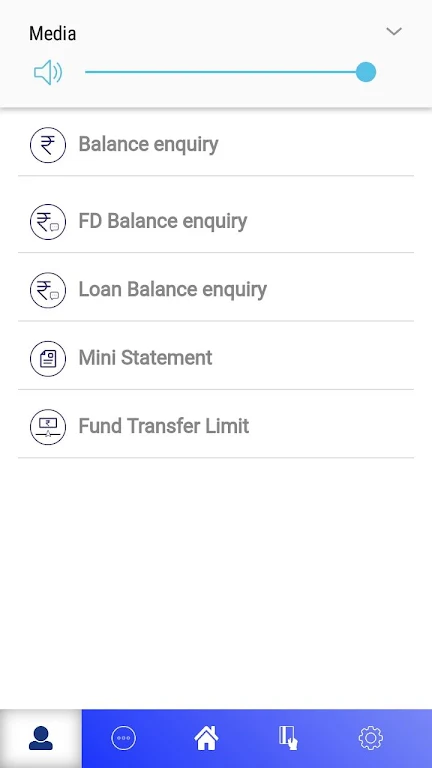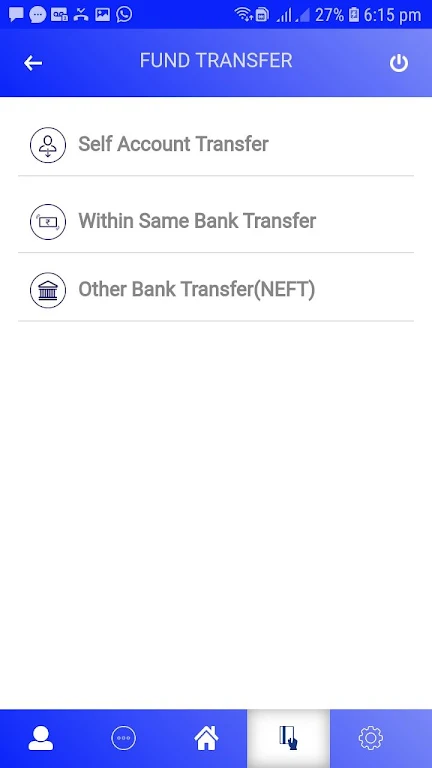KANCHEEPURAM CCB MOBILIE BAN

| Package ID: | |
|---|---|
| Latest Version: | v1.0.2 |
| Latest update: | Jan 03, 2025 20:19:04 |
| Developer: | KANCHEEPURAM CENTRAL COOPERATIVE BANK LTD |
| Requirements: | Android |
| Category: | Finance |
| Size: | 1.40 MB |
Introducing the KANCHEEPURAM CCB MOBILIE BAN App, the official app of KANCHEEPURAM CCB Bank Ltd. With this app, you can conveniently access your account anytime, anywhere. Check your account balance, view and transfer funds from all your accounts, including loans and deposits. Keep track of your transaction history and easily transfer funds within the bank or to other bank accounts using NEFT. Additional services are available, with more to come in the future. To activate the app, simply download it from the Google Play store and register with your nearest bank branch for a user ID and password. Please note that KANCHEEPURAM CCB Bank will never ask for your user ID, MPIN, or OTP, so be aware of phishing attempts and secure your app by changing your MPIN periodically. Ensure you have registered for Mobile Banking Services and downloaded the KANCHEEPURAM CCB Mobile App before using.
Features of KANCHEEPURAM CCB MOBILIE BAN:
* Convenient Account Access: With the KANCHEEPURAM CCB Mobile app, you can easily access your account anytime and anywhere. Whether you need to check your account balance, view your transaction history, or transfer funds, all these services are right at your fingertips.
* Easy Fund Transfers: The app allows you to transfer funds not only within the bank, but also to other bank accounts using NEFT. This makes it convenient for you to send money to friends, family, or pay bills without the hassle of visiting the bank or using other transfer methods.
* Comprehensive Services: In addition to basic banking functions, the app also provides miscellaneous services. This means that you can explore additional features and services that the bank offers, making it a one-stop solution for all your banking needs.
* User-Friendly Interface: The KANCHEEPURAM CCB Mobile app is designed with a user-friendly interface, making it easy for customers of all ages to navigate and use. The intuitive layout and clear instructions ensure a smooth and hassle-free banking experience for users.
FAQs:
* How can I activate the Mobile Banking Application?
To activate the app, you will need to download it from the Google Play store. Once downloaded, you will need to register for the service at your nearest bank branch to receive your user ID and password. Follow the instructions provided in the app to complete the activation process.
* Where can I download the KANCHEEPURAM CCB Mobile App?
You can download the app from the Google Play store. Make sure to only download it from this trusted source and avoid any other websites to ensure the safety and security of your personal information.
* Is my account information safe when using the app?
Yes, your account information is secure when using the KANCHEEPURAM CCB Mobile app. The bank will never ask you to provide your user ID, MPIN, or OTP (One Time Password). You can further enhance the security of your app by periodically changing your MPIN using the Change MPIN feature.
Conclusion:
The KANCHEEPURAM CCB MOBILIE BAN app offers a convenient and secure way to access your KANCHEEPURAM CCB Bank account. With features like easy fund transfers, comprehensive services, and a user-friendly interface, this app is designed to meet all your banking needs. Download the app today to enjoy the benefits of mobile banking and experience a seamless banking experience from the comfort of your own device.