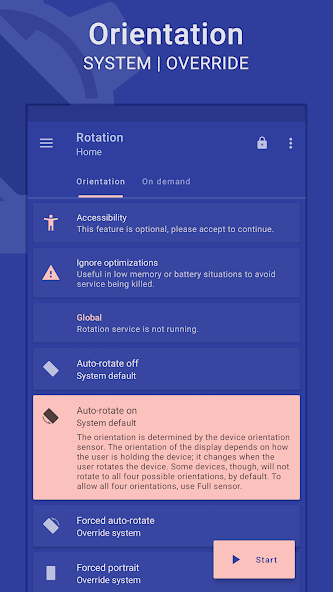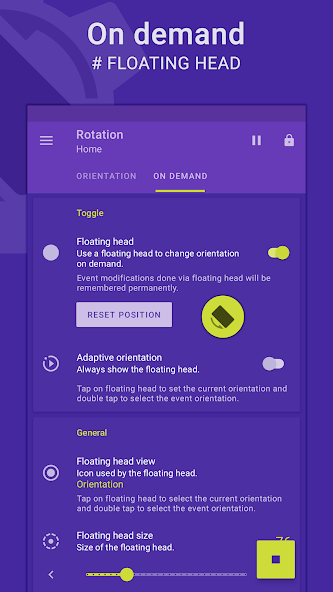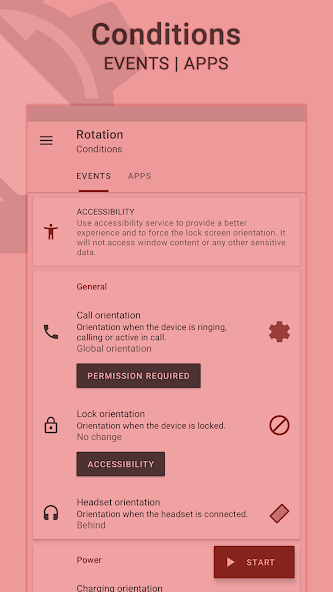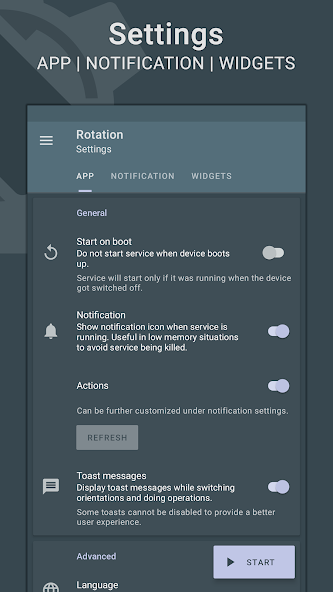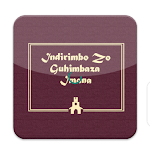Rotation | Orientation Manager Mod

| Package ID: | |
|---|---|
| Latest Version: | v28.2.1 |
| Latest update: | Nov 25, 2024 17:26:04 |
| Developer: | Pranav Pandey |
| Requirements: | Android |
| Category: | Tools |
| Size: | 4.80 MB |
| Tags: | Navigation |
Rotation | Orientation Manager Mod is a must-have app for anyone who wants full control over their device's screen orientation. With this app, you can customize the orientation settings for different apps and events like calls, lock, headset, charging, and dock. You can even change the orientation of the foreground app with a customizable floating head. The app also offers a dynamic theme engine to ensure visibility and a variety of other features, such as startup settings, notifications, and vibration control. Try Rotation Manager today and take complete control of your device's screen orientation.
Features of Rotation | Orientation Manager Mod:
* Manage Screen Orientation: The app allows you to easily manage the screen orientation of your device. You can choose from different modes supported by Android and configure them based on specific apps or events like calls, locking, charging, and more.
* Orientations: The app offers a wide range of orientation options, including auto-rotate on/off, forced portrait/landscape, reverse portrait/landscape, sensor portrait/landscape, and even forced full sensor. You have full control over how your device's screen behaves.
* Conditions: You can set specific conditions for orientation changes, such as call orientation, headset orientation, charging orientation, dock orientation, and even app orientation. The app also allows you to prioritize events to ensure smooth transitions between orientations.
* Customizable Floating Head: With a customizable floating head, you can easily change the orientation of the foreground app or events. This feature is fully customizable and can be accessed on top of supported tasks, adding convenience to your navigation.
* Dynamic Theme Engine: The app features a dynamic theme engine with background-aware functionality. This ensures that the app's interface is always visible and avoids any visibility issues, providing an immersive user experience.
* Additional Features: The app offers various additional features like starting on boot, notifications, vibration, widgets, shortcuts, and notification tiles. You can perform a wide range of operations with ease.
Conclusion:
With its user-friendly interface and customizable features, you can effortlessly manage how your device behaves in different situations. Whether you need automatic rotation, forced orientations, or specific conditions, this app has got you covered. Download Rotation | Orientation Manager Mod now to enhance your screen orientation experience.
screenshots
Comment
-
Another year without issues. Amen!Nov 29, 2024 06:11:56
-
Generally works well, though the settings are difficult to navigate until you get familiar with it. And each time there's an update the default (Global) state is set to Forced Landscape, which is obviously not what we want!Nov 28, 2024 15:08:21
-
Used Rotation for nearly 2 years on Note 10+. The app progressively made updates that removed functionality and ease of use. At this point, every time you plug your phone in, change apps, and open apps you are required to reset orientation. The app is now useless.Nov 27, 2024 17:04:27
-
Ey, it works for planting my study trees while charging (I like to keep my phone upright and in view).Nov 27, 2024 07:11:54
-
Works well, sometimes glitches out and needs to be restarted, but otherwise great.Nov 26, 2024 23:51:58
-
Nice concept, but does it not run as a background process? The only time I can get it to work is when I open it and leave it running. EDIT: The accessibility setting worked like a charm ! I had searched endlessly but never discovered that one. A 5 star THANKSNov 26, 2024 14:12:36